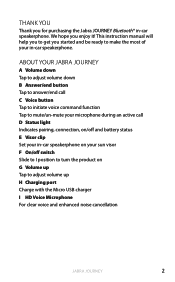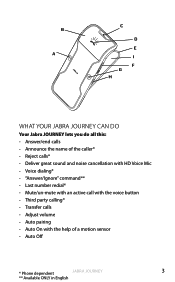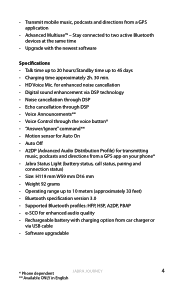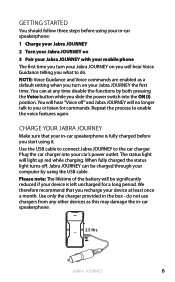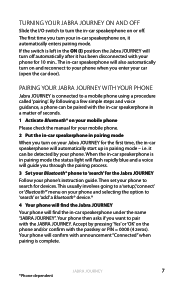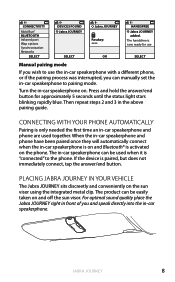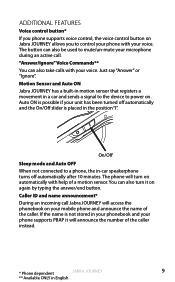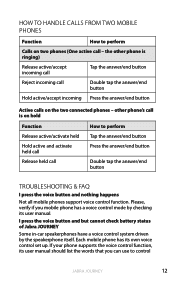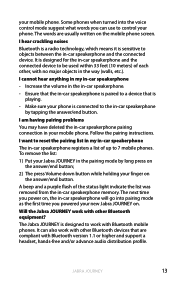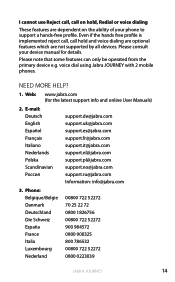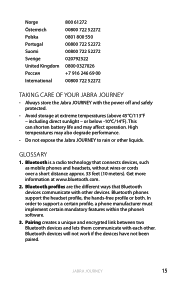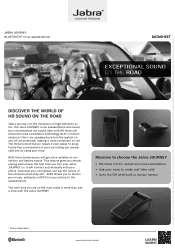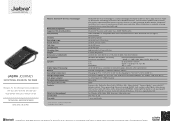Jabra JOURNEY Support and Manuals
Get Help and Manuals for this Jabra item

View All Support Options Below
Free Jabra JOURNEY manuals!
Problems with Jabra JOURNEY?
Ask a Question
Free Jabra JOURNEY manuals!
Problems with Jabra JOURNEY?
Ask a Question
Most Recent Jabra JOURNEY Questions
Volume On Jabra Journey.
my jabra journey is too loud. How do I lower it
my jabra journey is too loud. How do I lower it
(Posted by med31220 7 years ago)
My Journey No Longer Connects To A Cell Phone. It Is Charged & Lights Up.
(Posted by blcrochet 8 years ago)
Callers Are Unable To Hear Me.
incoming callers can not hear me when using my Jabra Journey
incoming callers can not hear me when using my Jabra Journey
(Posted by lcan250 8 years ago)
What Is Wrong With This Device???
Why is it that I can not adjust the volume during a call. The caller can hear me attempting to adjus...
Why is it that I can not adjust the volume during a call. The caller can hear me attempting to adjus...
(Posted by Anonymous-150859 8 years ago)
Jabra JOURNEY Videos
Popular Jabra JOURNEY Manual Pages
Jabra JOURNEY Reviews
We have not received any reviews for Jabra yet.