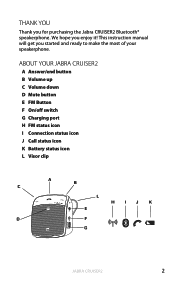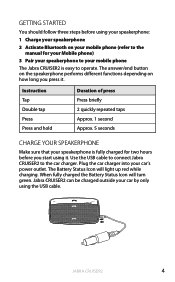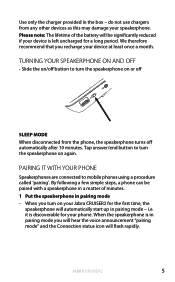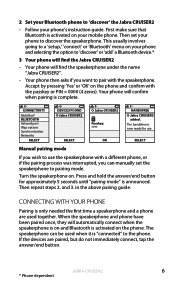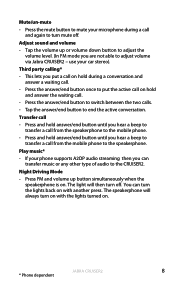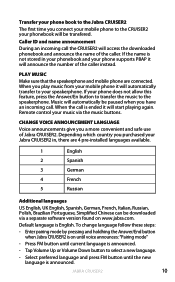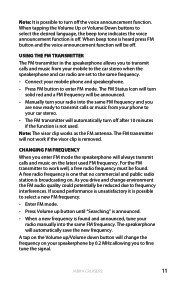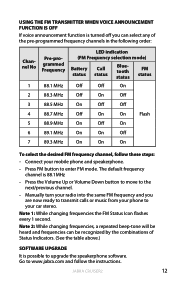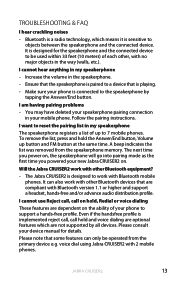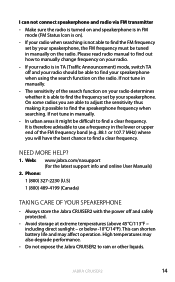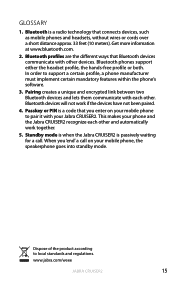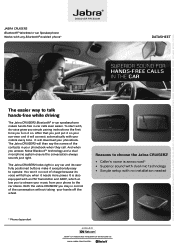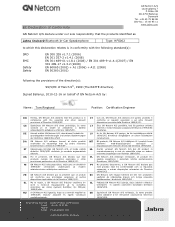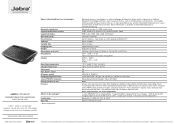Jabra CRUISER2 Support and Manuals
Get Help and Manuals for this Jabra item

View All Support Options Below
Free Jabra CRUISER2 manuals!
Problems with Jabra CRUISER2?
Ask a Question
Free Jabra CRUISER2 manuals!
Problems with Jabra CRUISER2?
Ask a Question
Most Recent Jabra CRUISER2 Questions
Jabra Cruiser 2 All Light Indicators Blinks Non Stop, On And Off Button Makes No
indicator lights blinks continuously whether it's on or off. It's kind of non responsive!!How to res...
indicator lights blinks continuously whether it's on or off. It's kind of non responsive!!How to res...
(Posted by ahram1876 7 years ago)
Doesen´t Work With A Second Phone
I insert a second phone, the crusier2 say that the pairing is ready and in the phone says the same, ...
I insert a second phone, the crusier2 say that the pairing is ready and in the phone says the same, ...
(Posted by marisamenendez 9 years ago)
How To Program Jabra Cruiser2
(Posted by edwardudley 9 years ago)
Jabra Cruiser 2 Stopped Working When I Put On And Pressed Fm
(Posted by adespike 9 years ago)
How To Reset Jabra Hfs002
(Posted by cwjmil 9 years ago)
Jabra CRUISER2 Videos
Popular Jabra CRUISER2 Manual Pages
Jabra CRUISER2 Reviews
We have not received any reviews for Jabra yet.