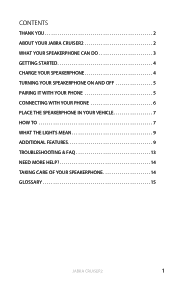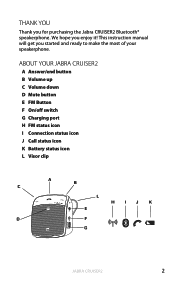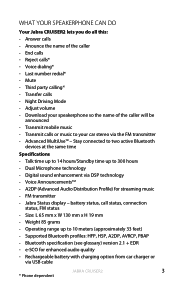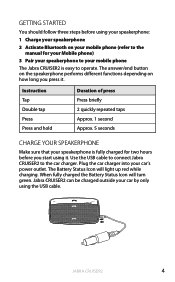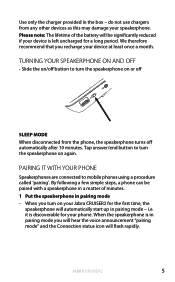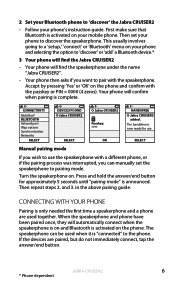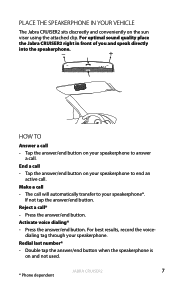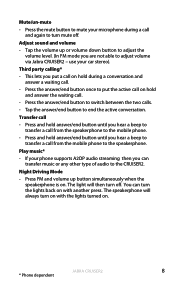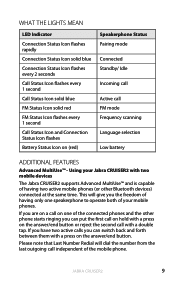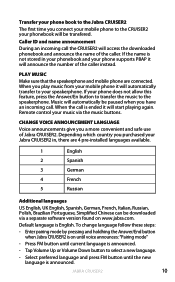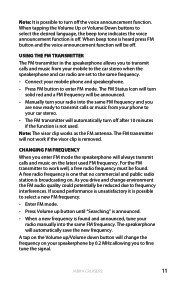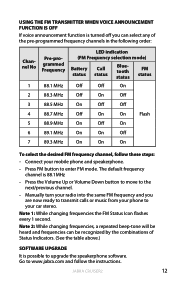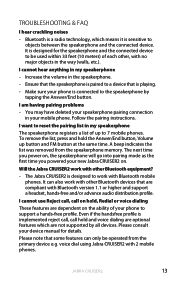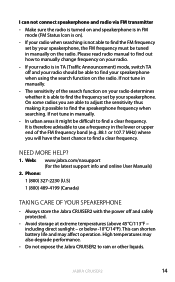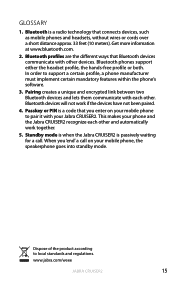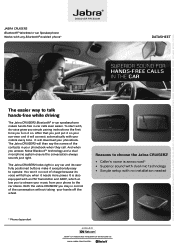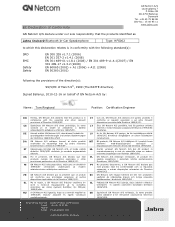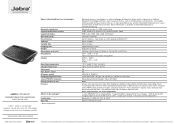Jabra CRUISER2 Support Question
Find answers below for this question about Jabra CRUISER2.Need a Jabra CRUISER2 manual? We have 4 online manuals for this item!
Question posted by briabu on February 24th, 2014
How Do I Make My Jabra Cruiser 2 Bluetooth Discoverable
The person who posted this question about this Jabra product did not include a detailed explanation. Please use the "Request More Information" button to the right if more details would help you to answer this question.
Current Answers
Related Jabra CRUISER2 Manual Pages
Similar Questions
How To Put Your Jabra Cruiser 2 Bluetooth In Discoverable Mode
(Posted by sam3yusu 10 years ago)
Jabra Cruiser Hfs001 Bluetooth Speaker Wont Go Into Pairing Mode
(Posted by kojtepe 10 years ago)
I Have The Jabra Cruiser2 Bluetooth And It Sounds Like I'm Under Water
people on the other end says that it sounds really scratchy and a lot of static. I've tried charging...
people on the other end says that it sounds really scratchy and a lot of static. I've tried charging...
(Posted by Msredthang 10 years ago)
Is It Possible To Add/update Info On A Previous Jabra Cruiser2 Question
Is it possible in some way to add info to a previous Jabra Cruiser2 question raised last week that I...
Is it possible in some way to add info to a previous Jabra Cruiser2 question raised last week that I...
(Posted by mikejmurphymjm 12 years ago)