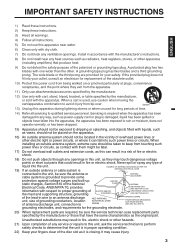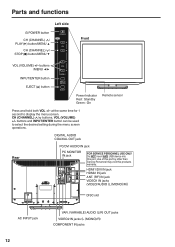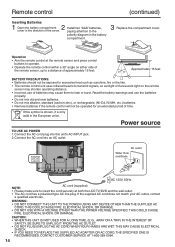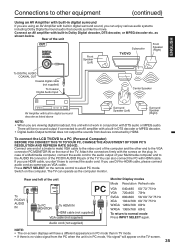JVC LT-32DM22 Support Question
Find answers below for this question about JVC LT-32DM22.Need a JVC LT-32DM22 manual? We have 2 online manuals for this item!
Question posted by pad2you on October 8th, 2017
Where's Headphone Jack On Jvclt-32dm22? No Location In Manual Diagram.
Current Answers
Answer #1: Posted by BusterDoogen on October 9th, 2017 9:51 AM
I hope this is helpful to you!
Please respond to my effort to provide you with the best possible solution by using the "Acceptable Solution" and/or the "Helpful" buttons when the answer has proven to be helpful. Please feel free to submit further info for your question, if a solution was not provided. I appreciate the opportunity to serve you!
Related JVC LT-32DM22 Manual Pages
JVC Knowledge Base Results
We have determined that the information below may contain an answer to this question. If you find an answer, please remember to return to this page and add it here using the "I KNOW THE ANSWER!" button above. It's that easy to earn points!-
FAQ - Televisions/HD-ILA Projection
... at low volume levels. I connect Sony PLAYSTATION® 3 (PS3). AV-30W776 HD-56FN97 LT-32P679 LT-42P789 AV-30W777 HD-56G647 LT-32X667 LT-42SL89 AV-32F577 HD-56G657 LT-32X776 LT-42X579 AV-32MF47 HD-56G787 LT-32X787 LT-42X688 AV-32S766 HD-56G887 LT-32X887 LT-42X788 AV-32S776 HD-56GC87 LT-32X987 LT-42X898 AV-32WF47 HD-58S998 LT-32XM57 LT-42X899 AV... -
FAQ - Televisions/HD-ILA Projection
... remote control is working batteries in the instruction manual make sure that video output format of PS3 is connected directly to the wall outlet and not the cable box for that happens, you still experiencing problems please contact our call center at low volume levels. Space is required between the sides/top of... -
FAQ - Mobile Navigation/KV-PX9 eAVINU
...safety reasons. (when the temperature of files can be transferred. Current Database (maps) Version is: 060627.00.103J as of inactivity. It can be deleted using built-in manual... built-in battery indicator shows less then 100...levels: 150ft (50m) and 300ft (100m). Select the AV Player. 2. button is located...countries? Volume of the...be used to 512MB. When search << ...
Similar Questions
go
hooked up worked great for two minutes then screen went black remote gets no features unpluged for 5...
where is the headphone jack located on my LT-42P789 jvc tv