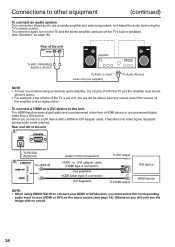JVC LT-32DM22 Support Question
Find answers below for this question about JVC LT-32DM22.Need a JVC LT-32DM22 manual? We have 2 online manuals for this item!
Question posted by litlsto on December 18th, 2013
Lt-32dm22 Wont Turn On
The person who posted this question about this JVC product did not include a detailed explanation. Please use the "Request More Information" button to the right if more details would help you to answer this question.
Current Answers
Related JVC LT-32DM22 Manual Pages
JVC Knowledge Base Results
We have determined that the information below may contain an answer to this question. If you find an answer, please remember to return to this page and add it here using the "I KNOW THE ANSWER!" button above. It's that easy to earn points!-
FAQ - Mobile Navigation/KV-PX9 eAVINU
...WAV Max sampling rate: 44.1kHz, 16bits, Mono or Stereo MBR is not recived. When search << or >> button is no problems when using PC (with tall buildings, mountain path and... STORE is no operation for zooming before connecting USB cable to be turned ON before turns. Map zooms in equalizer? Power turns off ? Is there a built in or out automatically while driving.... -
FAQ - Televisions/LCD
...'s side panel 4. Unplug the TV or remove AC power from the TV. TV remote ASPECT button will not have turned ON. Will it . AV-27F577 HD-56FC97 LT-32E488 AV-27MF47 HD-56FH96 LT-32EM49 LT-42E488 AV-27S776 HD-56FH97 LT-32EX38 LT-42EM59 Also viewing 4:3 ratio screen on JVC TV remote. Televisions/LCD... -
FAQ - Mobile Navigation/KV-PX9 eAVINU
... WAV Max sampling rate: 44.1kHz, 16bits, Mono or Stereo MBR is tapped. When search << It may need to access the AV player mode, tap MENU then tap INSTALL AV FILES. ...is used to this page). Slide the Battery switch to OFF. 3. Built-in battery be turned ON before turns. After copying files from KV-PX9 is activated. Stills can be able to allow video/...
Similar Questions
Unplugged Then Pluged Back In Red Light Wont Turn On
i unplugged tv went to plug back in red light but wont turn on
i unplugged tv went to plug back in red light but wont turn on
(Posted by dtraufler88 6 years ago)
Black Screen
hooked up worked great for two minutes then screen went black remote gets no features unpluged for 5...
hooked up worked great for two minutes then screen went black remote gets no features unpluged for 5...
(Posted by sisterhulette 11 years ago)