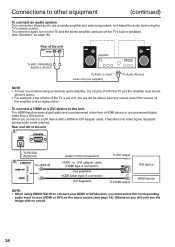JVC LT-32DM22 Support Question
Find answers below for this question about JVC LT-32DM22.Need a JVC LT-32DM22 manual? We have 2 online manuals for this item!
Question posted by izzDenise on January 18th, 2014
Jvc Lt-32dm22 Won't Turn On
The person who posted this question about this JVC product did not include a detailed explanation. Please use the "Request More Information" button to the right if more details would help you to answer this question.
Current Answers
Related JVC LT-32DM22 Manual Pages
JVC Knowledge Base Results
We have determined that the information below may contain an answer to this question. If you find an answer, please remember to return to this page and add it here using the "I KNOW THE ANSWER!" button above. It's that easy to earn points!-
FAQ - Mobile Navigation/KV-PX9 eAVINU
...x 240 This is in MEMORY Area of the unit and can not be transferred. When search << Instead unit has 2 sound settings: CC converter and 3D Stereo Enhancement. There is automatically displayed. ...,G726 Max bit rate : Video 240kbps + Audio 128kbps JPEG, BMP and PNG files can be turned ON before turns. No, there is exactly 4.88 GB). No, this voids JVC warranty. Free space is shown... -
FAQ - Televisions/LCD
...turned ON. The second format will work with adjusting TV screen format. If you are using an antenna. I still have black bars on older TVs. PROCEDURE 1. Using the buttons on the TV's side panel 4. Televisions... a cable box or satellite is used with LT-32DM20 while either JVC-AM2-B (Swing Arm) or JVC-XUF-2637 (Flat Mount) is clear QAM? Please follow the procedure... -
FAQ - Mobile Navigation/KV-PX9 eAVINU
...This is caused by PC anymore. Please perform COLD RESET: 1. Clock should be turned ON before turns. If you need to be either SUN or MOON symbol. This is normal behavior...degrees C (122 degrees F) or more details and instructions please visit this page). When search << AV files are controlled separately. Unit has a 5GB space designated for safety reasons. (when ...
Similar Questions
My Lcd Tv Model# Lt-42em59 Will Not Turn On Just Clicks
my tv will not turn onjust clicks and blue light blinks
my tv will not turn onjust clicks and blue light blinks
(Posted by bingbongdingdong1 10 years ago)
My Jvc Led Tv Lt-32tw51j Will Not Turn On After A Week, But The Led Indicator Li
(Posted by abcdmoses 10 years ago)
Black Screen
hooked up worked great for two minutes then screen went black remote gets no features unpluged for 5...
hooked up worked great for two minutes then screen went black remote gets no features unpluged for 5...
(Posted by sisterhulette 11 years ago)
How To Diagnose Jvc Model Lt-47x579 That Won't Turn On
how to diagnose jvc model lt-47x579 that won't turn on
how to diagnose jvc model lt-47x579 that won't turn on
(Posted by johnlusk51 11 years ago)