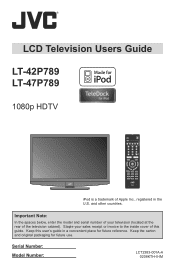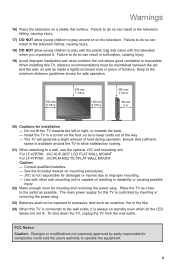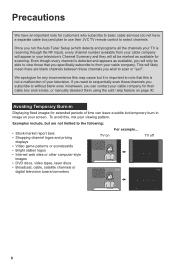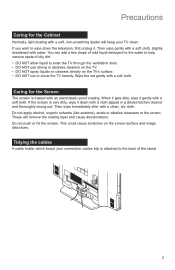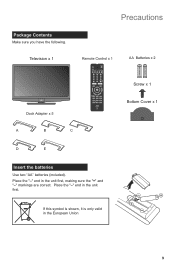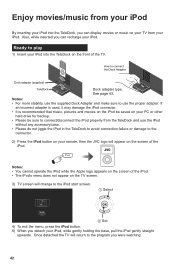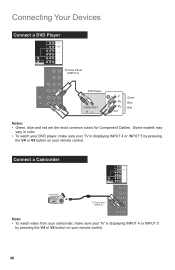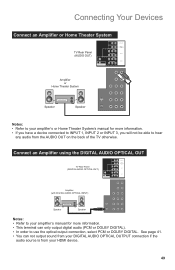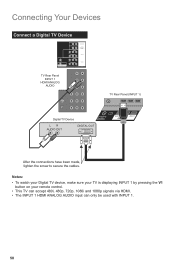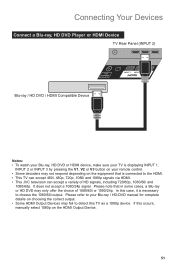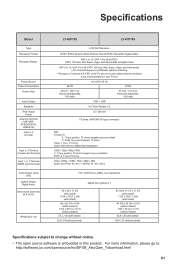JVC LT42P789 Support Question
Find answers below for this question about JVC LT42P789 - 42" LCD TV.Need a JVC LT42P789 manual? We have 1 online manual for this item!
Question posted by janeski836 on October 28th, 2010
Headphone Jack Location
where is the headphone jack located on my
LT-42P789 jvc tv
Current Answers
Related JVC LT42P789 Manual Pages
JVC Knowledge Base Results
We have determined that the information below may contain an answer to this question. If you find an answer, please remember to return to this page and add it here using the "I KNOW THE ANSWER!" button above. It's that easy to earn points!-
FAQ
Compatibility Service Policies Parts and Accessories Headphones Glossary Terms Mobile Audio/Video Audio/Components & Home Theater Systems Mobile Navigation: KW-...HD300,GZ-HD320) Picsio GC-FM1 Everio/High Definition (Archived and General Questions) Televisions/LCD Everio/Standard Definition Televisions/HD-ILA Projection Camcorders/ Mini DV VCR (VCR/DVD Player Combos) Camcorders/Windows 7™ -
FAQ - Televisions/LCD
... LT-32XM57 LT-42X899 AV-48P775 HD-61FB97 LT-37E478 LT-42XM48 AV-48P776 HD-61FC97 LT-37E488 LT-46FH97 AV-48P777 HD-61FH96 LT-37X688 LT-46FN97 AV-48P786 HD-61FH97 LT-37X776 LT-46SL89 AV-48P787 HD-61FN97 LT-37X787 LT-47EM59 Unplug the TV or remove AC power from the TV. If the Blue LED on older TVs. Televisions/LCD Is my TV a digital TV... -
FAQ - Televisions/HD-ILA Projection
... of the TV. AV-30W776 HD-56FN97 LT-32P679 LT-42P789 AV-30W777 HD-56G647 LT-32X667 LT-42SL89 AV-32F577 HD-56G657 LT-32X776 LT-42X579 AV-32MF47 HD-56G787 LT-32X787 LT-42X688 AV-32S766 HD-56G887 LT-32X887 LT-42X788 AV-32S776 HD-56GC87 LT-32X987 LT-42X898 AV-32WF47 HD-58S998 LT-32XM57 LT-42X899 AV-48P775 HD-61FB97 LT-37E478 LT-42XM48 AV...
Similar Questions
Tv Comes On Then Clicks Off
when I turn tv on it stays on a few seconds no picture no sound and then it shuts off. Even if I tur...
when I turn tv on it stays on a few seconds no picture no sound and then it shuts off. Even if I tur...
(Posted by wardbarker7 6 years ago)
I Need Help On Fixing My Jvc Lt-37x688 - 32' Lcd Tv
My firmware is mastup and I used another firmware on my tv to see if it would fix it or not and it d...
My firmware is mastup and I used another firmware on my tv to see if it would fix it or not and it d...
(Posted by Raiden262412 10 years ago)
My Jvc Lcd Tv (model Lt-19d200) Is Unable To Access Pc Mode. Lost Remote.
My JVC LCD TV (model LT-19D200) is unable to access PC mode. Lost remote.
My JVC LCD TV (model LT-19D200) is unable to access PC mode. Lost remote.
(Posted by sarahmerrill 12 years ago)
Tv Will Not Switch On At Button Have Red & Green Lights Flassing & A Clicking
(Posted by patterbury 12 years ago)
I Have Had The Tv For About A Year And The Sound Suddenly Went Off?
(Posted by jbalthazor001 14 years ago)