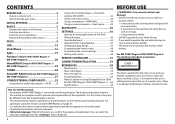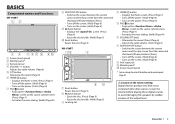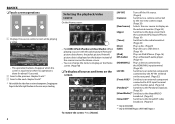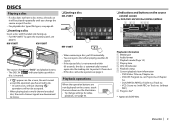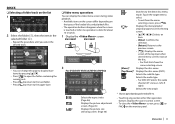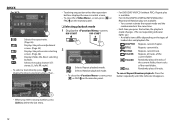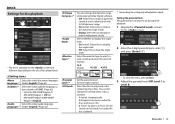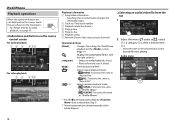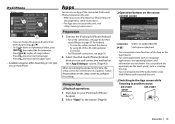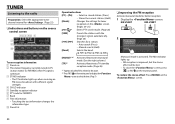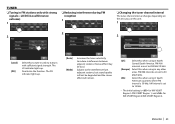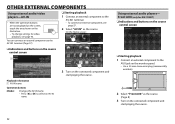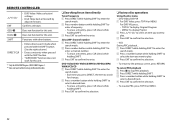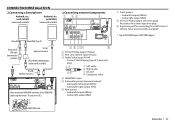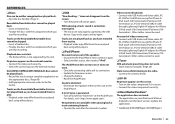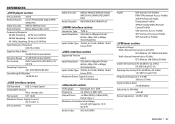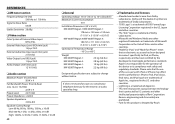JVC KW-V50BT Support Question
Find answers below for this question about JVC KW-V50BT.Need a JVC KW-V50BT manual? We have 1 online manual for this item!
Question posted by rubenalvarez83 on December 12th, 2020
How To Update Stereo?
Current Answers
Answer #1: Posted by Odin on December 12th, 2020 6:52 PM
If the issue persists or if you require further advice--or if the instructions don't seem to apply--you'll have to consult the company; use the contact information at https://www.contacthelp.com/jvc/customer-service.
Hope this is useful. Please don't forget to click the Accept This Answer button if you do accept it. My aim is to provide reliable helpful answers, not just a lot of them. See https://www.helpowl.com/profile/Odin.
Related JVC KW-V50BT Manual Pages
JVC Knowledge Base Results
We have determined that the information below may contain an answer to this question. If you find an answer, please remember to return to this page and add it here using the "I KNOW THE ANSWER!" button above. It's that easy to earn points!-
FAQ - Mobile Navigation: KD-NX5000/KW-NX7000
... following website here. I use my car speed sensor with KDNX5000. It is required Bluetooth support built in memory will be retained (PREVIOUS, HOME, FAVORITE for iPod ® Depending on /Sport Mobile Navigation: KD-NX5000/KW-NX7000 Newest software update for KD-NX5000 Car Navigation for US/CANADA model, Version 1.400 is offered in... -
FAQ - Mobile Navigation/KV-PX9 eAVINU
...audio, video or still image files must be deleted using built-in manual or the help in the memory area of the hard drive. Updates are stored in those updates...Stereo Enhancement. There is available (in navigation mode when using only navigation section power will not work...? Volume of car may also suffer...models. It is possible that maps are INSTALLED, another during music/video... -
FAQ - Mobile Navigation/KV-PX9 eAVINU
...work indoors or on bottom right. The breakdown of the battery reaches 0 degrees C (32 degrees F or less). WMV:Max bit rate : Video 240kbps + Audio 128kbps Max resolution : 320 x 240 Max frame rate : 30fps ASF , AVI Video CODEC : ISO-MPEG4,MS-MPEG4 Audio CODEC : MP3,G726 Max bit rate : Video 240kbps + Audio...old and updates may happen...in MEMORY Area of car may need to ... Mono or Stereo MBR is ...
Similar Questions
i was trying to update my radio but ran out of battery, now it is saying, fails to update, please re...
Having trouble connecting av thru usb
When I turn on my 2002 BMW X5 my JVC KW-V21BT stereo turns on and then switches to a different input...
I had JVC KW-V50BT and rear panel display, when I play video from USB head unit play no problem but ...
How do I connect my Ipod Nano 7g on my radio JVC KW- V50BT ?