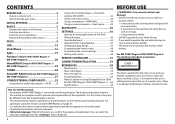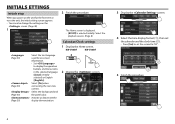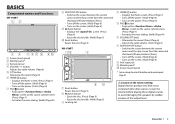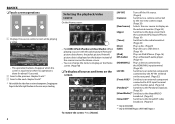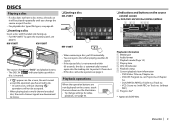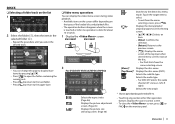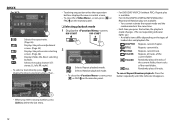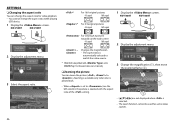JVC KW-V50BT Support Question
Find answers below for this question about JVC KW-V50BT.Need a JVC KW-V50BT manual? We have 1 online manual for this item!
Question posted by jasonvo2000 on July 26th, 2015
Usb Video Can't Display On Rear Source Panel
I had JVC KW-V50BT and rear panel display, when I play video from USB head unit play no problem but rear panel couldn't display. I try DVD and rear panel work just fined. I opened rear source and it only show Mirror (same as front) DVD, AV-in and AV-off but no USB show up, I did select Mirror but nothing happen. Please help
Current Answers
Related JVC KW-V50BT Manual Pages
JVC Knowledge Base Results
We have determined that the information below may contain an answer to this question. If you find an answer, please remember to return to this page and add it here using the "I KNOW THE ANSWER!" button above. It's that easy to earn points!-
FAQ - Mobile Navigation/KV-PX9 eAVINU
... I can be played. What music files can play files in battery? SD card ejected from PC to this unit as of October 27, 2006 ***Problem where positioning cannot work . AUTO DIMMER must be used to ON. You can only be transferred. Street numbers or business locations are shown one or both audio and video files were transferred... -
FAQ - Mobile Audio/Video
... this problem check the main data cable connection between the radio and the CD changer. It will not work with one another. Press and hold the [SEL] button to exit basic settings menu. Check to see if the CD is no Loud button on them. Mobile Audio/Video I am unable to select "FM" as a source on... -
FAQ - Mobile Navigation/KV-PX9 eAVINU
... AV files from the memory area of A/V files from PC, why? Select audio, video ...work . Problem with a delay This is off then back on the built in battery indicator shows less then 100% The unit can be deleted using built-in MEMORY AREA can be played. APPLICATION file to 512MB. For more ). Map colors changed automatically. The physical location of other then audio, video...
Similar Questions
Help Some Buttons Quit Working
My jvc kw-hdr720 has an issue of only playing cds or USB only . Also wont go to regular screen and s...
My jvc kw-hdr720 has an issue of only playing cds or USB only . Also wont go to regular screen and s...
(Posted by damterajoe 5 years ago)
Jvc Digital Theater System Th-d60 Not Detecting Cd-r When Placed.
Recently, I was given this model by my parents and it is apparently from 2007. Everything has been h...
Recently, I was given this model by my parents and it is apparently from 2007. Everything has been h...
(Posted by agny2k 7 years ago)
Dvd Player Drawer Will Not Open
i have a vcr/dvd player and when i try to open the dvd it says no disc but drawer will not open
i have a vcr/dvd player and when i try to open the dvd it says no disc but drawer will not open
(Posted by Anonymous-129040 10 years ago)
Bt Phone Display/audio Cutting In And Out
My stereo (JVC KDR530) will flash BT PHONE on the display when I'm listening to music. When this hap...
My stereo (JVC KDR530) will flash BT PHONE on the display when I'm listening to music. When this hap...
(Posted by Mikelatour6 11 years ago)
My Kd-hdr50 Stopped Playing Back My Ipod.
It was working just fine. My iPod works on other car sterios, but now when I connect it the display ...
It was working just fine. My iPod works on other car sterios, but now when I connect it the display ...
(Posted by preese 12 years ago)