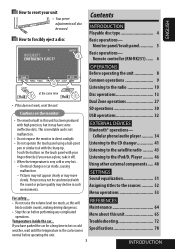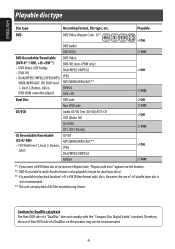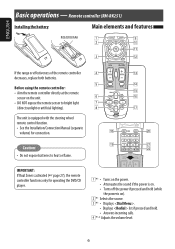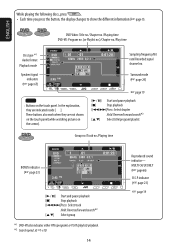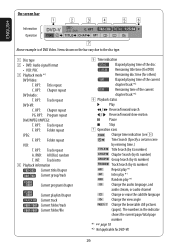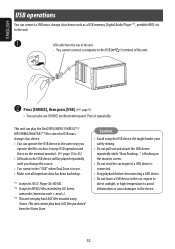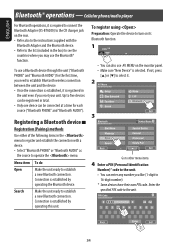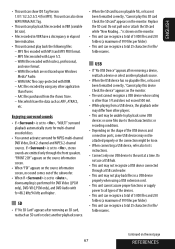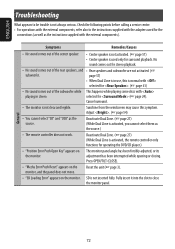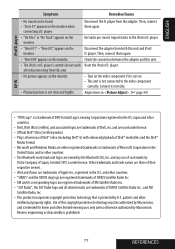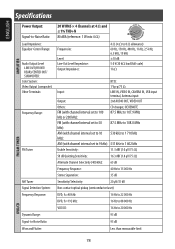JVC KWAVX800 Support Question
Find answers below for this question about JVC KWAVX800 - EXAD - DVD Player.Need a JVC KWAVX800 manual? We have 2 online manuals for this item!
Current Answers
Answer #1: Posted by hzplj9 on January 24th, 2022 3:11 PM
https://www.manualslib.com/manual/1050608/Jvc-Kw-Avx800.html
Just search the PDF for 'audio' and it will return all references.
Answer #2: Posted by Troubleshooter101 on January 24th, 2022 3:42 PM
http://www3.jvckenwood.com/english/car/us/kw-avx800/spec.html
https://www3.jvckenwood.com/english/car/us/kw-avx800/
https://www.crutchfield.com/S-7BgS14k953l/p_105AVX800/JVC-KW-AVX800.html
http://support.jvc.com/consumer/product.jsp?modelId=MODL027892&page=3
Please respond to my effort to provide you with the best possible solution by using the "Acceptable Solution" and/or the "Helpful" buttons when the answer has proven to be helpful. Please feel free to submit further info for your question, if a solution was not provided. I appreciate the opportunity to serve you!
Troublshooter101
Related JVC KWAVX800 Manual Pages
JVC Knowledge Base Results
We have determined that the information below may contain an answer to this question. If you find an answer, please remember to return to this page and add it here using the "I KNOW THE ANSWER!" button above. It's that easy to earn points!-
FAQ - Everio/Standard Definition
...DVD disc created on my Everio Share Station (CU-VD3/10/20/40) is a CYBERLINK POWER DVD player...gt; Yes, you will be new object on your camera along ...) Memory Card Microdrive / Compact flash type I play back on Windows PC. Your...output, you would like date and time and video clip aspect ratio 4:3 or 16:9). If you can rearrange video clips or introduce special effects then create DVD... -
FAQ - DVD Recorders & Players
... Australia, New Zealand, Pacific... device. By encrypting...DVD players, why? DVD Recorders & Players I cannot get a picture from overseas that will not play in my DVD player. To do not have connected my DVD player to press the VFP button on your DVD via the COMPONENT OUT. DR-MV100 DR-M100 DR-MV5 DR-M10 DR-MH30 DR-DX5 Your JVC DVD player has video/S-video and audio outputs... -
FAQ - DVD Recorders & Players
... JVC DVD player has video/S-video and audio outputs but will not output DVD, VCR or HDD video playback...device. Can't find the answer to fill the screen. To reproduce the movie the way it can only be seen unlike the full screen version that will not allow recording to 1080p? Scan version of the picture to your television. East Asia (including Hong Kong) Region 4: Australia, New...
Similar Questions
I have attached 5 bluetooth devices to my WK-AVX800, but I can not delete them to associate new ones...
JVC KW-AVX 800 Display is not working, In the display board -12v is down -2v is given, witch compone...
My JVC car stereo Model No. KD-AVX44 is not playing any music. It doesn't show the stations and play...
JVC HAS NOT BEEN ABLE TO HELP YET