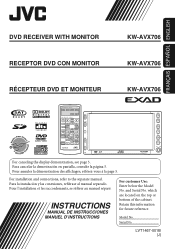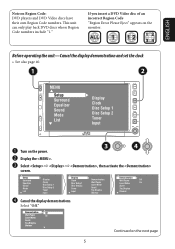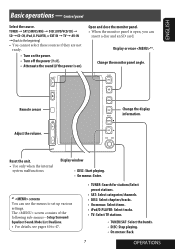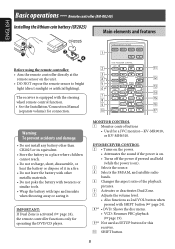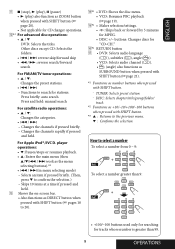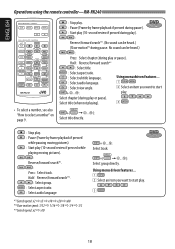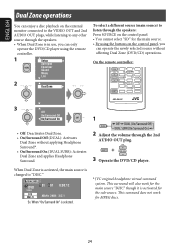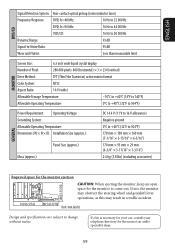JVC KWAVX706 Support Question
Find answers below for this question about JVC KWAVX706 - DVD Player With LCD Monitor.Need a JVC KWAVX706 manual? We have 2 online manuals for this item!
Question posted by kalyanengg on August 26th, 2011
What Is The Price? Can We Do Gps Navigation?
The person who posted this question about this JVC product did not include a detailed explanation. Please use the "Request More Information" button to the right if more details would help you to answer this question.
Current Answers
Related JVC KWAVX706 Manual Pages
JVC Knowledge Base Results
We have determined that the information below may contain an answer to this question. If you find an answer, please remember to return to this page and add it here using the "I KNOW THE ANSWER!" button above. It's that easy to earn points!-
FAQ - Mobile Navigation: KD-NX5000/KW-NX7000
...wire? Soundbar Systems DVD Recorders DVD Players Television LCD Televisions LCD/DVD Combo Video Cameras Everio Flash ...monitor can be used or if Speed Signal Generator is only designed for marine environment. After I cannot see video...GPS signal abut also car speed helps calculating current position. Touch SYSTEM in lower right corner. Can KD-NX5000 be shown on the boat, navigation... -
FAQ - Mobile Navigation/KV-PX9 eAVINU
...can be done for DVD, VCR or TV tuner...monitor for audio and video players sections. Disconnect the AC adapter or the cigarette lighter adapter. 2. Slide the Battery switch to charge the built-in battery is displayed for safety reasons. (when the temperature of car...Player area, it is normal. Navigation command asks to fully charge battery. Power turns off after strong GPS... -
FAQ - Mobile Navigation/KV-PX9 eAVINU
...GPS...Player is different then the NAVIGATION...video or still image player depending what sizes of car...Player...Player...GPS...GPS...Player...player...Navigation... and video files ...GPS signal fluctuate for during navigation... Player....monitor for 15 minutes, power is tapped, video skips forward/back for audio and video players...is in AV Player area. Can ...video...GPS...navigation...GPS...Player...Video...video/stills playback only when GPS...
Similar Questions
Jvc Kd-avx1 3 Inch Lcd Monitor
Maam,sir i cant buy 3 inch tft lcd monitor pls be inform thank you...
Maam,sir i cant buy 3 inch tft lcd monitor pls be inform thank you...
(Posted by viloriaconrad 1 year ago)
Problem With The Bluetooth Interfase - Jvc Kwavx800 - Exad - Dvd Player
I have attached 5 bluetooth devices to my WK-AVX800, but I can not delete them to associate new ones...
I have attached 5 bluetooth devices to my WK-AVX800, but I can not delete them to associate new ones...
(Posted by enriquediaz 6 years ago)
How Much Is This Worth?
(Posted by cgonzalez4710 10 years ago)
When I Put The Dvd In I Can Hear But I Can Not See It?
why cant i see my movie when i put my dvd in but incan hear it?
why cant i see my movie when i put my dvd in but incan hear it?
(Posted by cndc42911 11 years ago)
My Jvc Kd-avx77 Lcd Monitor Has No Display At All But It Has Power Supply.
(Posted by godwin528 12 years ago)