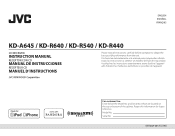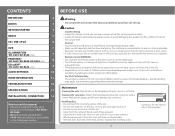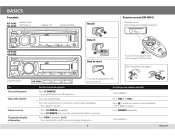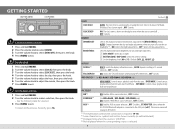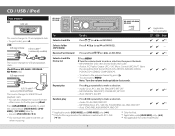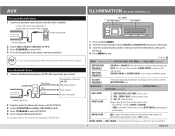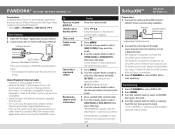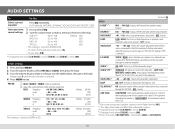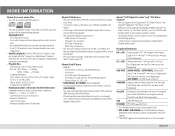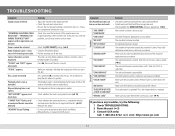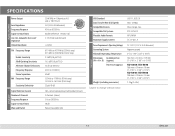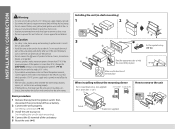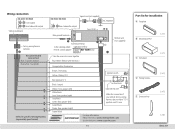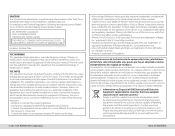JVC KD-R640 Support Question
Find answers below for this question about JVC KD-R640.Need a JVC KD-R640 manual? We have 1 online manual for this item!
Question posted by Louiefirlotte on January 31st, 2021
Trying To Power Up My Cd Player But Can't Get The Wiring Sorted Out.
The person who posted this question about this JVC product did not include a detailed explanation. Please use the "Request More Information" button to the right if more details would help you to answer this question.
Current Answers
Related JVC KD-R640 Manual Pages
JVC Knowledge Base Results
We have determined that the information below may contain an answer to this question. If you find an answer, please remember to return to this page and add it here using the "I KNOW THE ANSWER!" button above. It's that easy to earn points!-
FAQ - Everio/Standard Definition
...the camera is recommended). MPEG2-PS and Audio: Dolby Digital AC-3) and MOI file (data... -date Leopard OSX (version 10.5.2 is a CYBERLINK POWER DVD player. You can I need an SD Everio with a...try to my PC? This will also affect the quality of EVERIO? If PC has a DLA(Drive Letter Access) CD...? How do I do I try another reason for smooth video playback in Windows XP. What can... -
FAQ - Everio/Standard Definition
... player. This software can accept a standard SD (Secure Digital) Memory Card Microdrive / Compact flash type I do I try another reason for editing. EVERIO cameras records video in GZ-MC100/200/500 (2004). First disconnect power source (both MENU and MODE buttons. If PC has a DLA(Drive Letter Access) CD/DVD burning software installed (few examples are... -
FAQ - Mobile Audio/Video
... any additional Kits, Wiring Harnesses or Parts to install a radio into my unit, it in for example Sportster, Starmate or JVC KT-SR2000 models). If the problem still exist it is no Loud button on them. Mobile Audio/Video I am unable to select "FM" as a source on my KD-R610/KD-A615/KD-R618, how can...
Similar Questions
What Do I Hook The Brown Tel Muting Wire To?
where do I hook the brown tel muting wire to in a Honda civic?
where do I hook the brown tel muting wire to in a Honda civic?
(Posted by Manhater84 7 years ago)
Cd Player, Ejects,don't Know Control's
Im having problems playing my cds. It takes it. And then dispays play but tben ejects. Tried over an...
Im having problems playing my cds. It takes it. And then dispays play but tben ejects. Tried over an...
(Posted by sidneyainsworth 8 years ago)
Wiring?
I have a JVC Car Stereo. I have had it put up with other numerous Car Stereo's. I have accidentally ...
I have a JVC Car Stereo. I have had it put up with other numerous Car Stereo's. I have accidentally ...
(Posted by bkstreet 8 years ago)
Jvc Kd-g161 Radio Cd Player
I have a JVC KD-G161 cd radio player which is removable when I am not using my car. What can I do to...
I have a JVC KD-G161 cd radio player which is removable when I am not using my car. What can I do to...
(Posted by gilliestearn 9 years ago)
How To Find The Treble Mid And Bass On A Jvc Kd Pdr80 Cd Player
how to find the treble mid and bass on a jvc kd pdr80 cd player
how to find the treble mid and bass on a jvc kd pdr80 cd player
(Posted by allencunningham842002 12 years ago)