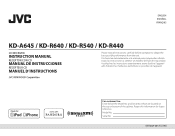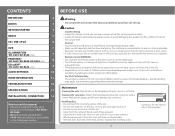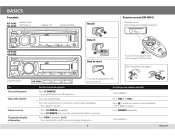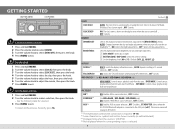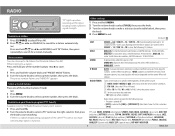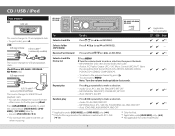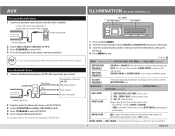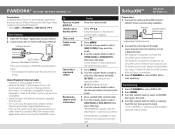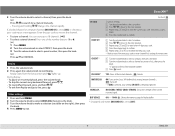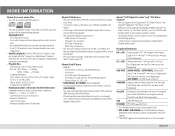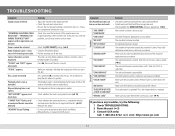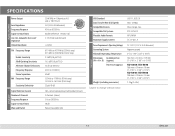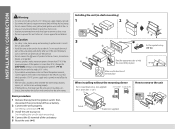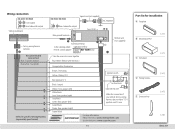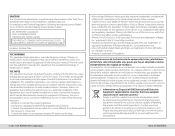JVC KD-R640 Support and Manuals
Get Help and Manuals for this JVC item

Most Recent JVC KD-R640 Questions
Que Año Es El Jvc Kd-640
no encuentro el año de este estereo en la web para ver si podrían ayudarme que alguien con...
no encuentro el año de este estereo en la web para ver si podrían ayudarme que alguien con...
(Posted by lg901393 1 year ago)
Trying To Power Up My Cd Player But Can't Get The Wiring Sorted Out.
(Posted by Louiefirlotte 3 years ago)
What Do I Hook The Brown Tel Muting Wire To?
where do I hook the brown tel muting wire to in a Honda civic?
where do I hook the brown tel muting wire to in a Honda civic?
(Posted by Manhater84 7 years ago)
Wiring?
I have a JVC Car Stereo. I have had it put up with other numerous Car Stereo's. I have accidentally ...
I have a JVC Car Stereo. I have had it put up with other numerous Car Stereo's. I have accidentally ...
(Posted by bkstreet 8 years ago)
I Have The Kd-r640 And I Can See The Screven To Turn On The Sub.w
(Posted by wildride18 10 years ago)
JVC KD-R640 Videos
Popular JVC KD-R640 Manual Pages
JVC KD-R640 Reviews
We have not received any reviews for JVC yet.