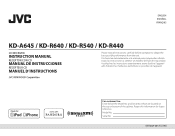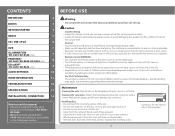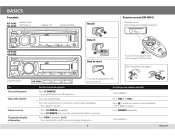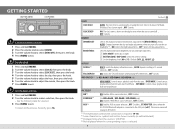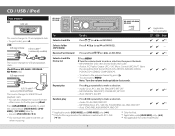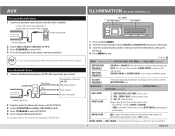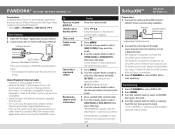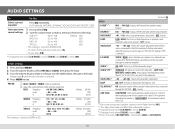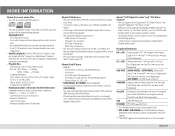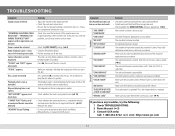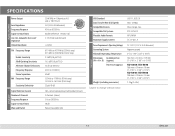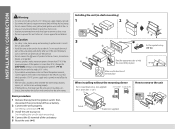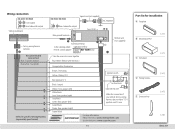JVC KD-R640 Support Question
Find answers below for this question about JVC KD-R640.Need a JVC KD-R640 manual? We have 1 online manual for this item!
Question posted by Manhater84 on September 4th, 2016
What Do I Hook The Brown Tel Muting Wire To?
where do I hook the brown tel muting wire to in a Honda civic?
Current Answers
Answer #1: Posted by ruksha on September 6th, 2016 11:13 AM
All of the speaker wires match up great, no problem there. there are a few things that i am not sure of between the JVC unit and the harness.
1. The JVC unit has a red wire labeled "accessory". The harness has a red wire labeled "12V Switched power". I am assuming these should go together, but wanted to be sure.
2. The JVC unit has a brown wire labeled "Tel Muting". Apparently it has something to do with cellphones? I was planning on leaving this unconnected.
3. The Honda Harness has two orange wires. Solid Orange for illumination and Orange/White for dimmer. There are no orange wires on the JVC unit so i am assuming these will remain unconnected.
4. I have blue wires on both the harness (labeled "power antenna turn on") and the JVC unit (labeled "remote"). I'm assuming these match up, although i dont have an antenna that moves up and down, if that's what this is referring to. What's confusing me is the funky tip on the end of the JVC unit's blue wire. It's got this metal thing on the end of it sort of covering the tip of the wire. can i just take this off and crimp the blue wires together or does that thing have a purpose?
and my last question is
5. Do i have to disconnect the battery to do all this, or is that just a safety precaution. because the negative lead on the battery doesnt just slip off, it needs to be loosened and i'd rather not deal with it. unless i have to. but i dont want to get jolted when i connect the ground and power wires.
1. The JVC unit has a red wire labeled "accessory". The harness has a red wire labeled "12V Switched power". I am assuming these should go together, but wanted to be sure.
2. The JVC unit has a brown wire labeled "Tel Muting". Apparently it has something to do with cellphones? I was planning on leaving this unconnected.
3. The Honda Harness has two orange wires. Solid Orange for illumination and Orange/White for dimmer. There are no orange wires on the JVC unit so i am assuming these will remain unconnected.
4. I have blue wires on both the harness (labeled "power antenna turn on") and the JVC unit (labeled "remote"). I'm assuming these match up, although i dont have an antenna that moves up and down, if that's what this is referring to. What's confusing me is the funky tip on the end of the JVC unit's blue wire. It's got this metal thing on the end of it sort of covering the tip of the wire. can i just take this off and crimp the blue wires together or does that thing have a purpose?
and my last question is
5. Do i have to disconnect the battery to do all this, or is that just a safety precaution. because the negative lead on the battery doesnt just slip off, it needs to be loosened and i'd rather not deal with it. unless i have to. but i dont want to get jolted when i connect the ground and power wires.
I try my level best to answer your question.if you got little bit information please rate my answer.
Thank you so much
Related JVC KD-R640 Manual Pages
JVC Knowledge Base Results
We have determined that the information below may contain an answer to this question. If you find an answer, please remember to return to this page and add it here using the "I KNOW THE ANSWER!" button above. It's that easy to earn points!-
FAQ - Mobile Navigation: KD-NX5000/KW-NX7000
... KS-U30 to second page and select VERSION. Also there is recommended. No, external monitor can use KD-NX5000 without connecting the speed sensor wire? The speed sensor wire is shown, SCROLL UP to radio Enable Audio Video input If vehicle speed sensor is not compatible with your unit would have to check the... -
FAQ - Audio/Components & Home Theater Systems
...use 220-240 volts at 60 Hz. You can also connect the audio/video outputs from your VCR directly to the audio/video inputs on your Television. JVC Americas Corporation does not recommend using the ...Hz. Check the user manual for audio output setting. Or, you hook up a Cable Box/Satellite Box so the sound comes through the left and right audio outputs of the equipment. Many other... -
FAQ - Mobile Audio/Video
... card can I set hour. You can download a firmware update that ground, constant power (yellow wire), and ignition wire (red wire) are using an external amplifier, be either , upside down, dirty, or severely scratched. One ... menu. Some of my radio. Mobile Audio/Video I am unable to select "FM" as a source on my KD-R610/KD-A615/KD-R618, how can I turn off the 'DEMO' feature on ...
Similar Questions
Trying To Power Up My Cd Player But Can't Get The Wiring Sorted Out.
(Posted by Louiefirlotte 3 years ago)
Wiring Hook Up
I have a 1995 saturn amd im trying to hook up JVC kw AV50 touch screen. How to i do it
I have a 1995 saturn amd im trying to hook up JVC kw AV50 touch screen. How to i do it
(Posted by 493hendersonj 6 years ago)
Jvc Kdsr80bt
can u give me a wire diagram for a jvc kd sr80bt for my honda civic ex 2000 that i bought from walma...
can u give me a wire diagram for a jvc kd sr80bt for my honda civic ex 2000 that i bought from walma...
(Posted by Joshuaebrito 7 years ago)
Wiring?
I have a JVC Car Stereo. I have had it put up with other numerous Car Stereo's. I have accidentally ...
I have a JVC Car Stereo. I have had it put up with other numerous Car Stereo's. I have accidentally ...
(Posted by bkstreet 8 years ago)
What Is The Orange W/white Wire For.and Were Do I Hook It Up..
(Posted by lilmuge 12 years ago)