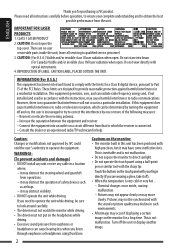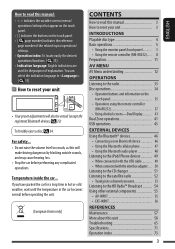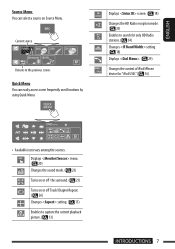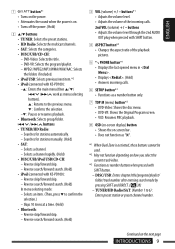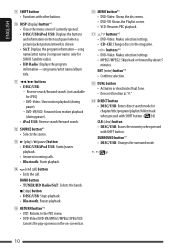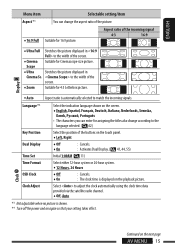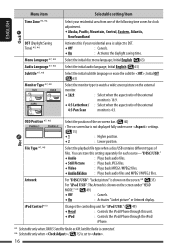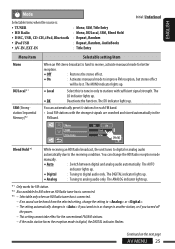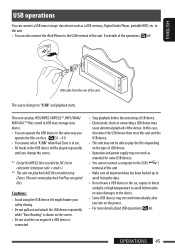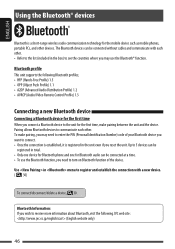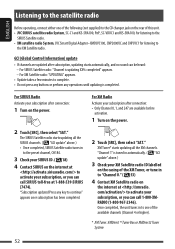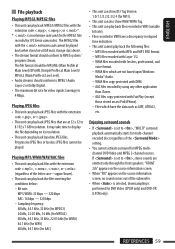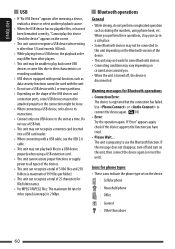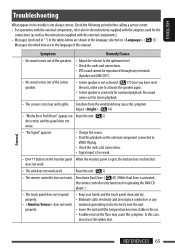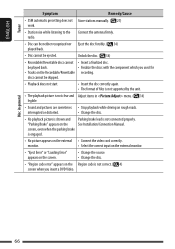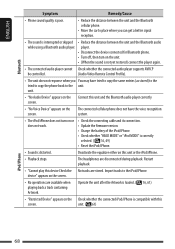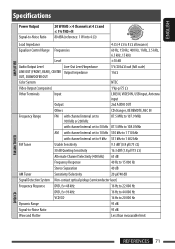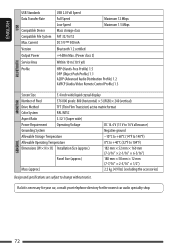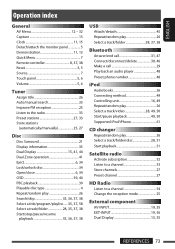JVC KD-AVX77 Support Question
Find answers below for this question about JVC KD-AVX77 - EXAD - DVD Player.Need a JVC KD-AVX77 manual? We have 2 online manuals for this item!
Question posted by Anonymous-115567 on July 7th, 2013
Radio Powers Off N On
I have akdavx77 worked fine for a bit then started powering off n on intermittently not sure there cause but noticed when I turn volume up screen flickers sound distorts then powers off n on
Current Answers
Related JVC KD-AVX77 Manual Pages
JVC Knowledge Base Results
We have determined that the information below may contain an answer to this question. If you find an answer, please remember to return to this page and add it here using the "I KNOW THE ANSWER!" button above. It's that easy to earn points!-
FAQ - DVD Recorders & Players
... restricted in the US when it was recorded on the top & Depending on home video in any other DVD players, why? DVD Recorders & Players I cannot get a picture from the recorder a composite, component, S-video, or HDMI cable must "Finalize" the DVD before it work? I have a progressive scan TV. You may come out on what you will pick up... -
FAQ - Mobile Navigation/KV-PX9 eAVINU
... prefer constant zoom level uncheck one year old, appears on your unit would appear on the screen. I use power adapter. How to do not work but when I turn on "Acquiring GPS Signal" is approx 60MB. Can this ? I cannot watch video or stills while driving. If you want t specific file playback order, please arrange file names... -
FAQ - DVD Recorders & Players
...DVD plays on a CPRM compliant device. Can't find the answer to be done. You can be distorted when output status is connected to a VCR, the VCR will not allow recording to your local Radio Shack, Circuit City, or Best Buy. When a DVD player...TV is distorted, press OUTPUT STATUS on home video in my DVD player. bottom...America only makes DVD players that will fill the TV screen but not on...
Similar Questions
Jvc Kd-avx77
hello I have the kid-avx77 and everything works fine except for the Bluetooth and usb , the Bluetoot...
hello I have the kid-avx77 and everything works fine except for the Bluetooth and usb , the Bluetoot...
(Posted by Mustanglou78 4 years ago)
Mancato Riconoscimento Usb3.
Nel mio apparecchio jvc kd-avx77 lettore dvd non viene riconosciuta una pen drive usb3. Le pen drive...
Nel mio apparecchio jvc kd-avx77 lettore dvd non viene riconosciuta una pen drive usb3. Le pen drive...
(Posted by sergioscattina 4 years ago)
Problem With The Bluetooth Interfase - Jvc Kwavx800 - Exad - Dvd Player
I have attached 5 bluetooth devices to my WK-AVX800, but I can not delete them to associate new ones...
I have attached 5 bluetooth devices to my WK-AVX800, but I can not delete them to associate new ones...
(Posted by enriquediaz 6 years ago)
Car Stereo Model No. Kd-avx44
My JVC car stereo Model No. KD-AVX44 is not playing any music. It doesn't show the stations and play...
My JVC car stereo Model No. KD-AVX44 is not playing any music. It doesn't show the stations and play...
(Posted by ccostapappas 8 years ago)
My Jvc Kd-avx77 Lcd Monitor Has No Display At All But It Has Power Supply.
(Posted by godwin528 12 years ago)