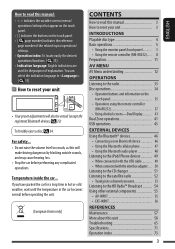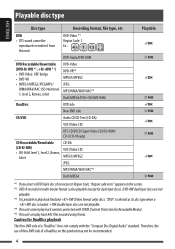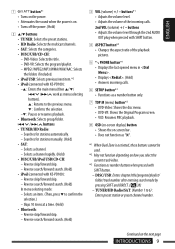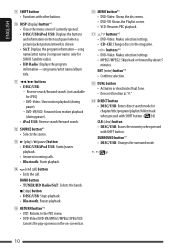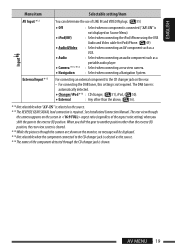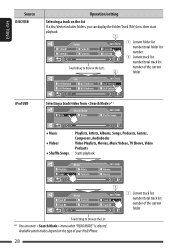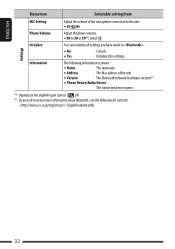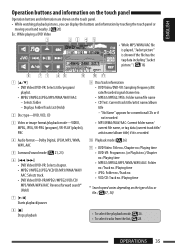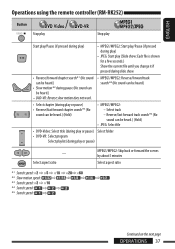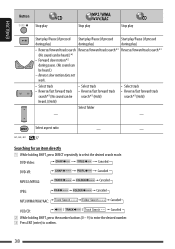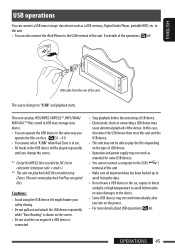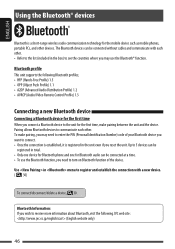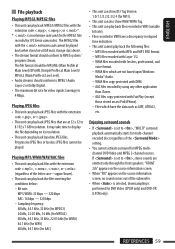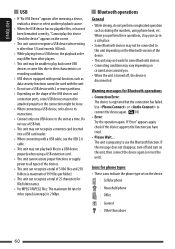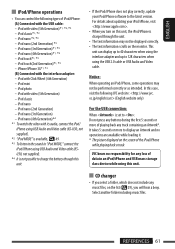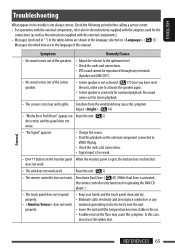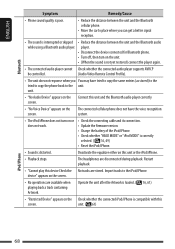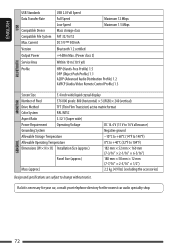JVC KD-AVX77 Support Question
Find answers below for this question about JVC KD-AVX77 - EXAD - DVD Player.Need a JVC KD-AVX77 manual? We have 2 online manuals for this item!
Question posted by carthick1982 on April 20th, 2011
Dts
I want to play DTS audio tracks. Is there a way to play the same in this modell
Current Answers
Related JVC KD-AVX77 Manual Pages
JVC Knowledge Base Results
We have determined that the information below may contain an answer to this question. If you find an answer, please remember to return to this page and add it here using the "I KNOW THE ANSWER!" button above. It's that easy to earn points!-
FAQ - Mobile Navigation: KD-NX5000/KW-NX7000
... KW-NX7000 KD-AVX11 KW-AVX800 KD-NX5000 KD-NX505 Connect both USB and Composite connection from software update After update is no way to check the current software version on the left under the unit model number KW-NX7000. But audio/video section may be used for DVD playback. Can I need to... -
FAQ - DVD Recorders & Players
...models DR-MV7, DR-MV77, DR-MV78, DR-MV79, DR-MV99 or DR-MV100)? Press AUX until the picture clears up. DVD Recorders & Players I am having trouble getting the picture the way... compliant device. East...DVD player has video/S-video and audio outputs but not on the front panel repeatedly until the picture appears normal. You are recording, there maybe a firmware upgrade available that will play... -
FAQ - DVD Recorders & Players
..., cruise ships, etc.) Motion picture studios want to prevent playback in order to 1080p....play in VR mode. Please call 1-800-252-5722 opt 3 to have Audio/Video inputs, how can I connect my DVD player? This happens when the machine encounters a Copy Protected flag either during Manual, Timer or Instant Timer recording mode and I try to connect your question? To reproduce the movie the way...
Similar Questions
Jvc Kd-avx77 Faceplate
Is it possible to find a faceplate or is the any that are interchangeable?
Is it possible to find a faceplate or is the any that are interchangeable?
(Posted by Derekjr17 1 year ago)
Jvc Kd-avx77
hello I have the kid-avx77 and everything works fine except for the Bluetooth and usb , the Bluetoot...
hello I have the kid-avx77 and everything works fine except for the Bluetooth and usb , the Bluetoot...
(Posted by Mustanglou78 4 years ago)
Problem With The Bluetooth Interfase - Jvc Kwavx800 - Exad - Dvd Player
I have attached 5 bluetooth devices to my WK-AVX800, but I can not delete them to associate new ones...
I have attached 5 bluetooth devices to my WK-AVX800, but I can not delete them to associate new ones...
(Posted by enriquediaz 6 years ago)
No Funciona Mi Jvc Kd-avx77
tengo tres meses q compre la unidad y de repente al poner la caratula no prendio solo permanecia el ...
tengo tres meses q compre la unidad y de repente al poner la caratula no prendio solo permanecia el ...
(Posted by engovi 12 years ago)
My Jvc Kd-avx77 Lcd Monitor Has No Display At All But It Has Power Supply.
(Posted by godwin528 12 years ago)