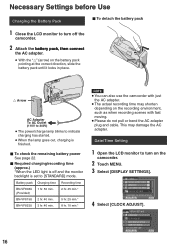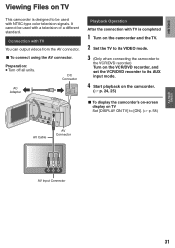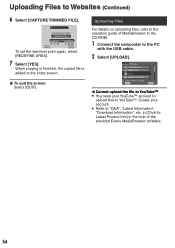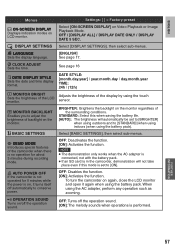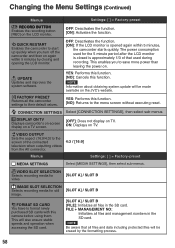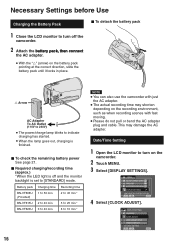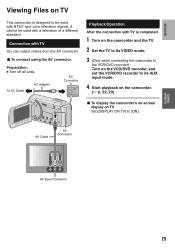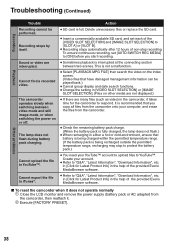JVC GZMS120BUS Support Question
Find answers below for this question about JVC GZMS120BUS - Everio Camcorder - 800 KP.Need a JVC GZMS120BUS manual? We have 2 online manuals for this item!
Question posted by FERDINANDSUDARIO on February 18th, 2011
Camcorder No Screen On Display
MY UNIT IS GZ-MS120BU CAMCORDER. NO VIDEO ON SCREEN.
Current Answers
Related JVC GZMS120BUS Manual Pages
JVC Knowledge Base Results
We have determined that the information below may contain an answer to this question. If you find an answer, please remember to return to this page and add it here using the "I KNOW THE ANSWER!" button above. It's that easy to earn points!-
FAQ - Everio/Standard Definition
... Care Center at 1-800-252-5722. Close the box displaying the software information by Pixela company itself , why? Select “check the latest version online” 8. message saying “the latest version is the video format EVERIO records with some camcorders, then upload directly... -
FAQ - Picsio GC-FM1
...display and HDMI output are ready for Yes, JVC recommends the PowerBlock Dual Universal adapter by the software. Make sure that specializes in iMovie and are normal, how can I increase the volume? iMovie 6 is turned off. camcorder. 6. Files should access the Video/Photo using the cameras... is created when recording video? The unit has 128MB built-in ... -
FAQ - Everio/Standard Definition
... allowed. What computer interface is via USB. Will my JVC Camcorder be purchased separately from EVERIO camera, it is recommended). Which JVC share station can rearrange video clips or introduce special effects then create DVD disc or MPG files. GZ-MS230 > GZ-MG670 > GZ-MG630 > About PowerCinema NE for transfer of corresponding manual...
Similar Questions
On Pc Not Showing The Photos And Videos, But In The Camra Si. Qude I Do??
in the pc does not appear the photos and videos, but the camera itself. Qude should I do? Are as ...
in the pc does not appear the photos and videos, but the camera itself. Qude should I do? Are as ...
(Posted by episa 10 years ago)
Jvc Everio Gz Ms120bu Manualvcccc
How To Turn On Camcorder Where Is On Switch
(Posted by robinripperdan 10 years ago)
What Port Do You Plug The Charger In For The Jvc Everio Model Gz-ms120bu
(Posted by mrdtmckinney 12 years ago)
How Can I Get Online Operating Instructions For Jvc Everio Camcorder Gz-ms230?
(Posted by ernestorivera91 12 years ago)
Jvc Everio Gz-ms120bu Operating Manula
Looking for a jvc everio gz-ms120bu operating manula
Looking for a jvc everio gz-ms120bu operating manula
(Posted by JBakey 13 years ago)