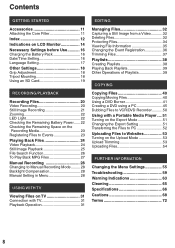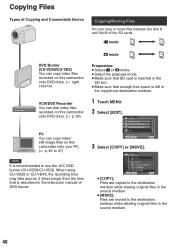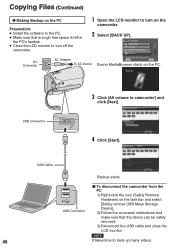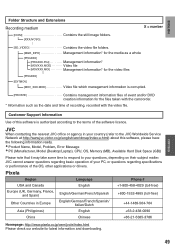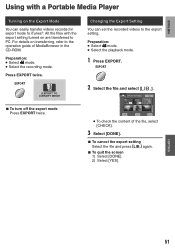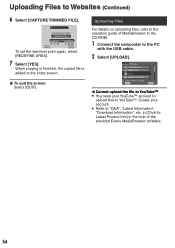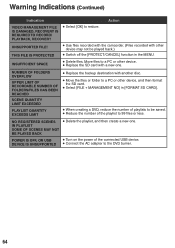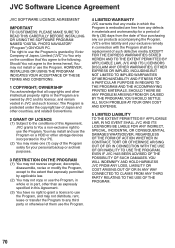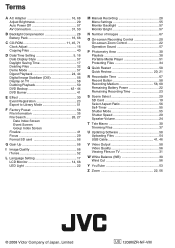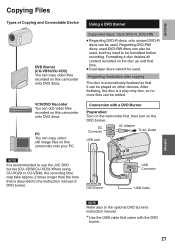JVC GZMS120BUS Support Question
Find answers below for this question about JVC GZMS120BUS - Everio Camcorder - 800 KP.Need a JVC GZMS120BUS manual? We have 2 online manuals for this item!
Question posted by episa on November 6th, 2013
On Pc Not Showing The Photos And Videos, But In The Camra Si. Qude I Do??
in the pc does not appear the photos and videos, but the camera itself. Qude should I do?
Are as hidden files.
Current Answers
Related JVC GZMS120BUS Manual Pages
JVC Knowledge Base Results
We have determined that the information below may contain an answer to this question. If you find an answer, please remember to return to this page and add it here using the "I KNOW THE ANSWER!" button above. It's that easy to earn points!-
FAQ - Everio/High Definition (Archived and General Questions)
...Everio camcorder. To edit HD Everio video with iMovie ’08, do this issue. on the i.Link cable to the JVC HD Everio...my Everio camera? DVD data discs created on Windows PC. Please check your video files are detailed instructions: Create a playlist with the video (only...appears. 9. GZ-HD500 > GZ-HM1 "Everio ... -
FAQ - Mobile Navigation/KV-PX9 eAVINU
...other then audio, video or still images? Version 1.016 as of car may vary slightly from PC? APPLICATION file to download is different then shown on your unit would appear on the map ... physical location of July 21, 2006) Database and Update Tool(maps) file to download is available (in battery indicator shows less then 100% The unit can be copied/installed into operation has ... -
FAQ - Everio/High Definition (Archived and General Questions)
...GZ-HD5 / GZ-HD6? With i.Link, you can I play HD Everio video on Windows PC. Please also see Instruction Book pages: GZ-HD7 from High Definition to computer for i.Link ...file format) HD Everio video with its own remotes. Those can be edited with iMovie ’08. The camera menu has two settings for HD content editing only scenes recorded with JVC camcorders...
Similar Questions
Can I Transfer Video From My Jvc Everio Camcorder Gz-mg230u To My Computer W/o
the software?
the software?
(Posted by writtes 9 years ago)
Jvc Everio Gz Ms120bu Manualvcccc
How To Turn On Camcorder Where Is On Switch
(Posted by robinripperdan 10 years ago)
My Laptop Doesnot Recognise The Usb Code Of Jvc Gz-mg630a - Everio Camcorder
MY LAPTOP DOESNOT RECOGNISE THE USB OFJVC GZ-MG630A - Everio CamcorderWHEN I TRIED TO UPLOAD MY PHOT...
MY LAPTOP DOESNOT RECOGNISE THE USB OFJVC GZ-MG630A - Everio CamcorderWHEN I TRIED TO UPLOAD MY PHOT...
(Posted by sumianils 11 years ago)
How Can I Get Online Operating Instructions For Jvc Everio Camcorder Gz-ms230?
(Posted by ernestorivera91 12 years ago)
Camcorder No Screen On Display
MY UNIT IS GZ-MS120BU CAMCORDER. NO VIDEO ON SCREEN.
MY UNIT IS GZ-MS120BU CAMCORDER. NO VIDEO ON SCREEN.
(Posted by FERDINANDSUDARIO 13 years ago)