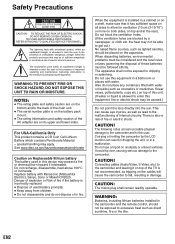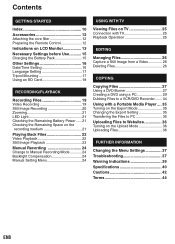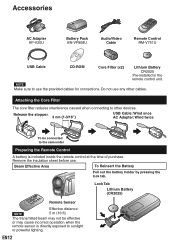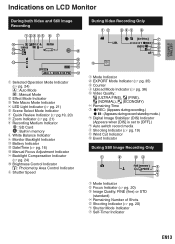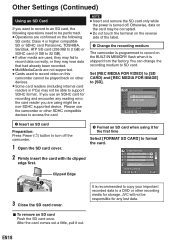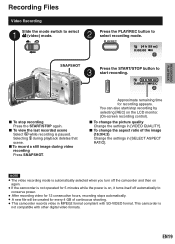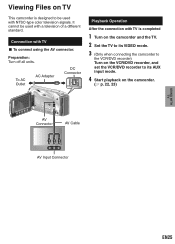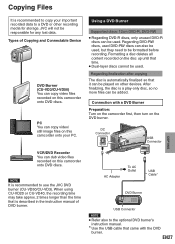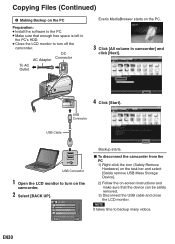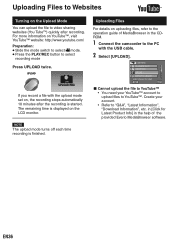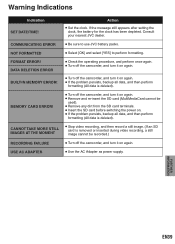JVC GZ-MS120BU Support Question
Find answers below for this question about JVC GZ-MS120BU - Everio Camcorder - 800 KP.Need a JVC GZ-MS120BU manual? We have 1 online manual for this item!
Question posted by viccijones on May 29th, 2012
How To Download Video Off Of The Card Onto My Computer
The person who posted this question about this JVC product did not include a detailed explanation. Please use the "Request More Information" button to the right if more details would help you to answer this question.
Current Answers
Related JVC GZ-MS120BU Manual Pages
JVC Knowledge Base Results
We have determined that the information below may contain an answer to this question. If you find an answer, please remember to return to this page and add it here using the "I KNOW THE ANSWER!" button above. It's that easy to earn points!-
FAQ - Camcorders/ Mini DV
... the Zoom lever to store still images on an SD card? (DV Model Cameras) How do I no controls or adjustments of the process are included with Windows XP. To transfer video you download video to using JVC driver with JVC camcorders sold in the MENU while recording. Depending on the device you are no negative effects... -
FAQ - Everio/High Definition (GZ-HM200,GZ-HM400,GZ-HD300,GZ-HD320)
... find files carrying .MTS extension after connecting camera to a computer look for UXP mode GZ-HD300 & After connecting the HD Everio thru USB to the network." Included on SDHC/Micro SDHC card). Can I fix this camera to a DVD-R. AVCHD -> This software makes it to the main Pixela download website by APPLE. Where you... -
FAQ - Camcorders/ Mini DV
...feature OFF to adjust. Camcorders/ Mini DV Can you download video to PC via USB connection? (For 2007/2008 DV models) How do I record video on an SD card? (DV Model Cameras) How do an online... introduction of digital signal to the camcorder is not an Everio model you must use the USB interface between the camera and your camera dosen't have an SD memory card slot you will not be continuous....
Similar Questions
What Port Do You Plug The Charger In For The Jvc Everio Model Gz-ms120bu
(Posted by mrdtmckinney 12 years ago)
Downloading Video To My Computer
how do I download videos from my jvc GZ-MS230AU to my computer?
how do I download videos from my jvc GZ-MS230AU to my computer?
(Posted by bestsocialbunny 13 years ago)
Download Video From Memory Card
How do you download video from the memory card?
How do you download video from the memory card?
(Posted by knowens 13 years ago)
Jvc Everio Gz-ms120bu Operating Manula
Looking for a jvc everio gz-ms120bu operating manula
Looking for a jvc everio gz-ms120bu operating manula
(Posted by JBakey 13 years ago)