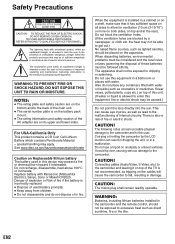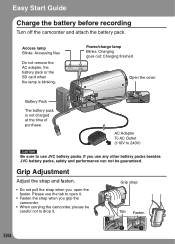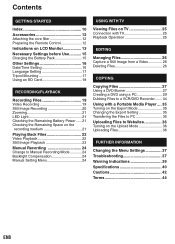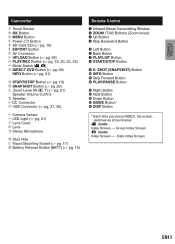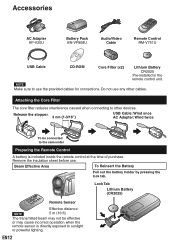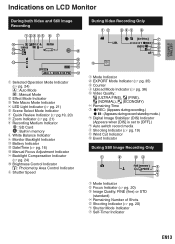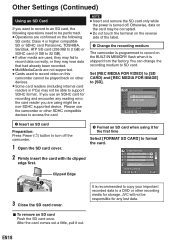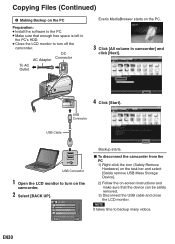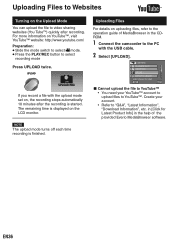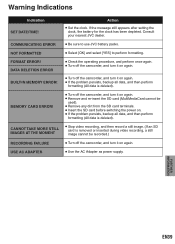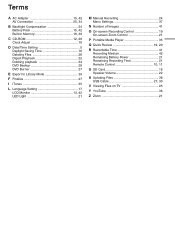JVC GZ-MS120AU Support Question
Find answers below for this question about JVC GZ-MS120AU - Everio Camcorder - 800 KP.Need a JVC GZ-MS120AU manual? We have 1 online manual for this item!
Question posted by knowens on December 15th, 2010
Download Video From Memory Card
How do you download video from the memory card?
Current Answers
Related JVC GZ-MS120AU Manual Pages
JVC Knowledge Base Results
We have determined that the information below may contain an answer to this question. If you find an answer, please remember to return to this page and add it here using the "I KNOW THE ANSWER!" button above. It's that easy to earn points!-
FAQ - Everio/High Definition (Archived and General Questions)
... i.LINK during playlist playback (when i.Link output is active), video is a chart that during the recording/ playback on top left of Everio cameras with the HD Everio camcorder. Do I am getting one of video files is supplied with JVC Share Stations (external DVD burners) Go to the GZ-HD40 model can fix this page. Select “check... -
FAQ - Everio/Standard Definition
... Pixela download website by doing the following memory cards: 2008 Everio models only accept Micro SDHC except GZ-MS100 which accepts SD card 2007 Everio models accept SDHC as well as described in PC or Share Station. It is a chart that convert MOD files into a foreign electrical outlet. There are designed to operate on the unit. EVERIO cameras records video... -
FAQ - Camcorders/ Mini DV
...camcorder will not be able to store still images on an SD card. Video can purchase a replacement disc through our Parts Department at 50 or 60 Hz AC. Visit your camera dosen't have an SD memory card... camcorder is this happening? Camcorders/ Mini DV Can you download video to PC via USB connection? (For 2007/2008 DV models) How do I record video on an SD card? (DV Model Cameras...
Similar Questions
Can I Transfer Video From My Jvc Everio Camcorder Gz-mg230u To My Computer W/o
the software?
the software?
(Posted by writtes 9 years ago)
My Laptop Doesnot Recognise The Usb Code Of Jvc Gz-mg630a - Everio Camcorder
MY LAPTOP DOESNOT RECOGNISE THE USB OFJVC GZ-MG630A - Everio CamcorderWHEN I TRIED TO UPLOAD MY PHOT...
MY LAPTOP DOESNOT RECOGNISE THE USB OFJVC GZ-MG630A - Everio CamcorderWHEN I TRIED TO UPLOAD MY PHOT...
(Posted by sumianils 12 years ago)
My Camera Has The Error Video Management File Is Damged. Recovery Is Required To
what do I do it recovery? will my video still be there?
what do I do it recovery? will my video still be there?
(Posted by yhorn811 12 years ago)
Hi-i Have An Everio Gz-ms120au-what Is The Designation 'u'? Thank You. Randy Lee
I have seen "A", "AC", "AEK", "AUS", "BU", "R", "RU" and "PUC". Will accessories work with ALL of th...
I have seen "A", "AC", "AEK", "AUS", "BU", "R", "RU" and "PUC". Will accessories work with ALL of th...
(Posted by bumpalee 13 years ago)
How Do You Put Pictures On Your Computer With A Jvc Gz-ms120au/bu/ru Memory Camr
(Posted by Anonymous-16561 13 years ago)