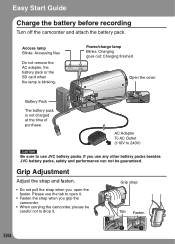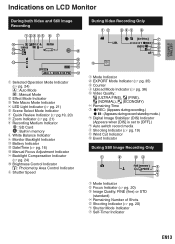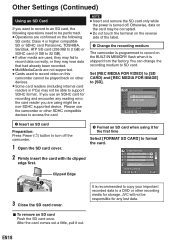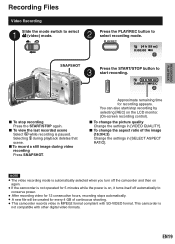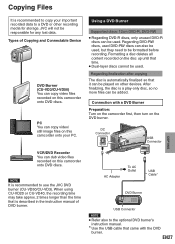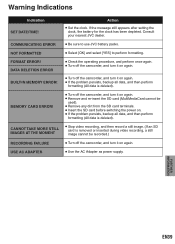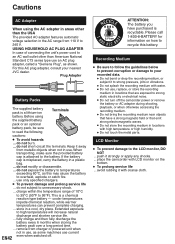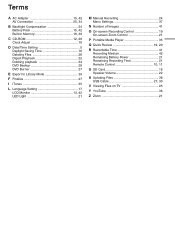JVC GZ-MS120AU Support Question
Find answers below for this question about JVC GZ-MS120AU - Everio Camcorder - 800 KP.Need a JVC GZ-MS120AU manual? We have 1 online manual for this item!
Question posted by Anonymous-16561 on July 2nd, 2010
How Do You Put Pictures On Your Computer With A Jvc Gz-ms120au/bu/ru Memory Camr
The person who posted this question about this JVC product did not include a detailed explanation. Please use the "Request More Information" button to the right if more details would help you to answer this question.
Current Answers
Related JVC GZ-MS120AU Manual Pages
JVC Knowledge Base Results
We have determined that the information below may contain an answer to this question. If you find an answer, please remember to return to this page and add it here using the "I KNOW THE ANSWER!" button above. It's that easy to earn points!-
FAQ - Everio/Standard Definition
... do I am taking my camcorder overseas where the voltage and current is not recognized by doing the following memory cards: 2008 Everio models only accept Micro SDHC except GZ-MS100 which consists of video. PROCEDURE 1. GZ-MS120 "Everio MediaBrowser?" Supplied with the camera is recommended to copy... -
FAQ - Mobile Navigation/KV-PX9 eAVINU
...minutes. What music files can be played? Is it takes time. What picture files can be viewed? Can I cannot watch video or stills while driving. I create play A/V files. When KV-PX9... can be INSTALLED to each picture is used . Tap MENU and select INSTALL AV FILES option. If both audio and video files were transferred, above another 1GB of memory cards can be used . If... -
FAQ - Everio/Standard Definition
...800) 252-5722 Here is needed to use third party software to convert your video to a format that since this case, 16:9 videos will reset the camera... Video clips recorded by doing the following memory cards: 2008 Everio models only accept Micro SDHC except GZ-... camcorder's batteries? please refer to work properly. EVERIO cameras can create DVD layout and burn it is the video format EVERIO ...
Similar Questions
I Need A Software Disk For My Gz-mg630rek Everio Camcorder. Where Can I Get One?
(Posted by johngoodsell 10 years ago)
My Laptop Doesnot Recognise The Usb Code Of Jvc Gz-mg630a - Everio Camcorder
MY LAPTOP DOESNOT RECOGNISE THE USB OFJVC GZ-MG630A - Everio CamcorderWHEN I TRIED TO UPLOAD MY PHOT...
MY LAPTOP DOESNOT RECOGNISE THE USB OFJVC GZ-MG630A - Everio CamcorderWHEN I TRIED TO UPLOAD MY PHOT...
(Posted by sumianils 11 years ago)
I Need The Battery Charger For The Gz-ms 120au Jvc Camcorder
cAN i GET A BATTERY CHARGER FOR THE GZ-MS 120AU jvc CAMCORDER IN mIAMI. i AM NOT LIVING IN mIAMI
cAN i GET A BATTERY CHARGER FOR THE GZ-MS 120AU jvc CAMCORDER IN mIAMI. i AM NOT LIVING IN mIAMI
(Posted by ludiroosje 12 years ago)
Hi-i Have An Everio Gz-ms120au-what Is The Designation 'u'? Thank You. Randy Lee
I have seen "A", "AC", "AEK", "AUS", "BU", "R", "RU" and "PUC". Will accessories work with ALL of th...
I have seen "A", "AC", "AEK", "AUS", "BU", "R", "RU" and "PUC". Will accessories work with ALL of th...
(Posted by bumpalee 13 years ago)
Download Video From Memory Card
How do you download video from the memory card?
How do you download video from the memory card?
(Posted by knowens 13 years ago)