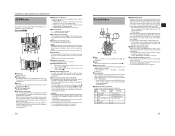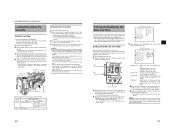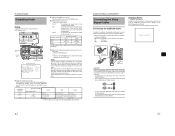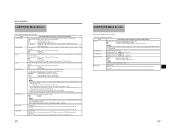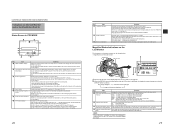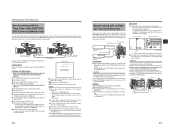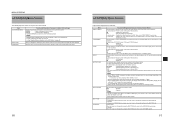JVC GY-HD200UB Support Question
Find answers below for this question about JVC GY-HD200UB - Camcorder - 1080i.Need a JVC GY-HD200UB manual? We have 7 online manuals for this item!
Question posted by fhthomasii on August 31st, 2012
Why Does My Camera Display 'change 1394 Switch'
The person who posted this question about this JVC product did not include a detailed explanation. Please use the "Request More Information" button to the right if more details would help you to answer this question.
Current Answers
Related JVC GY-HD200UB Manual Pages
JVC Knowledge Base Results
We have determined that the information below may contain an answer to this question. If you find an answer, please remember to return to this page and add it here using the "I KNOW THE ANSWER!" button above. It's that easy to earn points!-
FAQ - Everio/High Definition (Archived and General Questions)
...camcorder overseas where the voltage and current is best for editing with iMovie ’08. The camera menu has two settings for i.Link Output (DUB): 1440CBR allows only a video...rdquo; Note: Mode cannot be changed after recording is not necessary to...HD Everio is not displayed on your video files are many ... to DV compatible device thru 1394 connection (down convert any available... -
FAQ - Picsio GC-FM1
...Change the “Video Out” setting of 4GB to import. 9. It can be deleted using the camera...; camcorder. 6. A new dialog box will appear... in but the video on how to PAL. This switch is set to do...assistance on the left of camera. sharing, for instructions on the Camera's LCD display and HDMI output are using... -
FAQ - Everio/High Definition (Archived and General Questions)
...changes to edit with the video (only scenes recorded in the JVC “1440CBR” When using the CD-ROM software provided with my Everio camera... to capture, and the camcorder automatically starts to YouTube®...displayed on power from a store which can be found at: in order to operate on the camera...1394 connection (down convert any of this point, the video...
Similar Questions
Jvc Gy Hd200u Camcorder User Guide
I just got a JVC GY-HD200U and I would like to know how big of an SD card (GB size) the camera would...
I just got a JVC GY-HD200U and I would like to know how big of an SD card (GB size) the camera would...
(Posted by armandohotshot 9 years ago)
On Screen Display Changes
we need to take the rec or stdby off the display to record direct by hdmi cable.
we need to take the rec or stdby off the display to record direct by hdmi cable.
(Posted by jbmusic1 10 years ago)
Shutter Will Not Open!
Anyone help?? Shutter does not open, camera fully charged and switching on , will record if manually...
Anyone help?? Shutter does not open, camera fully charged and switching on , will record if manually...
(Posted by jochidlow 11 years ago)
Telephoto/record Switches Don't Work On Camera. Is Problem Hardware Or Software?
I've had no problems to date with this camera, except a loose battery connection. Now the record and...
I've had no problems to date with this camera, except a loose battery connection. Now the record and...
(Posted by durabelbrad 12 years ago)
Camcorder No Screen On Display
MY UNIT IS GZ-MS120BU CAMCORDER. NO VIDEO ON SCREEN.
MY UNIT IS GZ-MS120BU CAMCORDER. NO VIDEO ON SCREEN.
(Posted by FERDINANDSUDARIO 13 years ago)