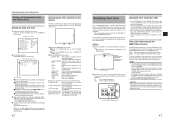JVC GY-HD200UB - Camcorder - 1080i Support and Manuals
Get Help and Manuals for this JVC item

View All Support Options Below
Free JVC GY-HD200UB manuals!
Problems with JVC GY-HD200UB?
Ask a Question
Free JVC GY-HD200UB manuals!
Problems with JVC GY-HD200UB?
Ask a Question
Most Recent JVC GY-HD200UB Questions
Jvc Gy Hd200u Camcorder User Guide
I just got a JVC GY-HD200U and I would like to know how big of an SD card (GB size) the camera would...
I just got a JVC GY-HD200U and I would like to know how big of an SD card (GB size) the camera would...
(Posted by armandohotshot 9 years ago)
Why Does My Camera Display 'change 1394 Switch'
(Posted by fhthomasii 11 years ago)
Head Cleaning Of Jvc Gy Hd 200u
Can I clean the heads with 70% ISOPROPYL and a cotten swab. Or is the head cleaner tape the best
Can I clean the heads with 70% ISOPROPYL and a cotten swab. Or is the head cleaner tape the best
(Posted by burnsfilms 12 years ago)
JVC GY-HD200UB Videos
Popular JVC GY-HD200UB Manual Pages
JVC GY-HD200UB Reviews
We have not received any reviews for JVC yet.