JVC GY-DV5100U - 3-ccd Professional Dv Camcorder Support and Manuals
Get Help and Manuals for this JVC item
This item is in your list!

View All Support Options Below
Free JVC GY-DV5100U manuals!
Problems with JVC GY-DV5100U?
Ask a Question
Free JVC GY-DV5100U manuals!
Problems with JVC GY-DV5100U?
Ask a Question
Most Recent JVC GY-DV5100U Questions
Popular JVC GY-DV5100U Manual Pages
Instruction Manual - Page 1
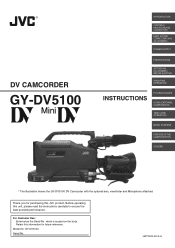
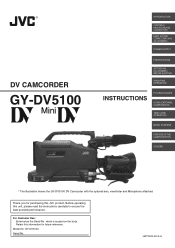
....
Before operating this JVC product.
GY-DV5100 Serial No. which is located on the body. Model No. DV CAMCORDER
GY-DV5100
INTRODUCTION
CONTROLS, INDICATORS AND CONNECTORS
BASIC SYSTEM CONNECTIONS AND ADJUSTMENTS
POWER SUPPLY
PREPARATIONS
SETTING AND ADJUSTMENTS BEFORE SHOOTING
SHOOTING OPERATION
INSTRUCTIONS
PLAYBACK MODE
USING EXTERNAL COMPONENTS
TIME CODE OPERATION
MENU SCREENS...
Instruction Manual - Page 4


...JVC cannot assume liabilities that may appear during playback due to tracking errors.
● This unit records and plays back in the unit.
● Recording check function for convenient recording review...DV Camcorder GY-DV5100. LINK) connector DV connector (4-pin) provided.
The following phenomena may occur when tapes recorded on other units (including another GY-DV5100) are for GY-DV5100U....
Instruction Manual - Page 7


...to the running time. INTRODUCTION
1-2 Routine and Periodical Maintenance
The GY-DV5100 incorporates precision mechanical parts, which will collect dirt, wear out and deteriorate as the... other than four times at your nearest JVC-authorized service agent.
1-3 Precautions for a while. As the replacement, adjustment and servicing of parts require advanced skill and equipment, please consult...
Instruction Manual - Page 16
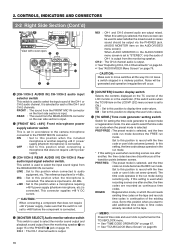
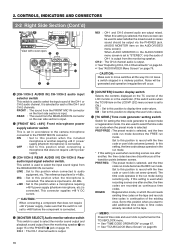
... COMPRESS
MODE VTR
CAM
CH-1
AUDIO LEVEL
CH-2
LCD BRIGHT
FRONT REAR
CH-1
CH-2
AUDIO INPUT
AUDIO SELECT
CH-1
CH-2
AUTO MANUAL
DISPLAY PULL OPEN
POWER
VTR
VieON w with the time code or user's bits set anew (preset). CH-2 : The CH-2 channel audio is used when recording scenes one after another , the time...
Instruction Manual - Page 26
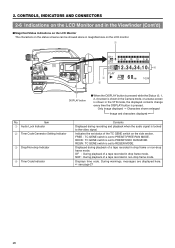
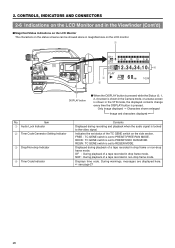
... LEVEL
CH-2
LCD BRIGHT
FRONT REAR
CH-1
CH-2
AUDIO IN
AUDIO SELECT
CH-1
CH-2
AUTO MANUAL
DISPLAY PULL OPEN
CH1 48k L - ∞ 40 30
CH2
20 10
OVER
0 dB
OVER...and characters displayed ←
No. Item
1 Audio Lock Indicator
2 Time Code Generator Setting Indicator
3 Drop/Non-drop Indicator
4 Time Code Indicator
Contents
Displayed during playback of a tape recorded in the VTR mode...
Instruction Manual - Page 31
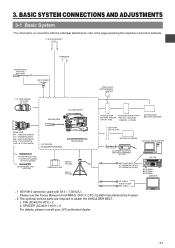
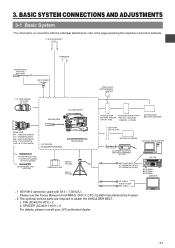
...-P116
DV CAMCORDER
ZOOM LENS S14 ×...GY-DV5100 STANDARD PACKAGE
TRIPOD BASE
FOCUS MANUAL UNIT
*1 HZ-FM13 (FUJINON)
HZ-FM15 (CANON)
ZOOM SERVO UNIT HZ-ZS13B
TRIPOD TP-P300
CARRYING CASE
DOLLY TP-P205
ANTON BAUER
ANTON BAUER BATTERY
BATTERY HOLDER (PRO PAC, MAGNUM,
(QR JVC... the Focus Manual Unit (FMM-8, CHF-3, CFC-12-990) manufactured by Fujinon.
* 2 The optional service parts are required ...
Instruction Manual - Page 35
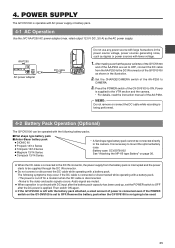
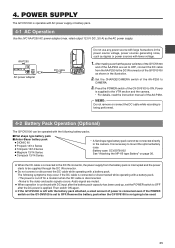
...instruction manual of the GY-DV5100 to ON.
Battery case: SCV2978-002 See "Attaching the NP-1B type Battery" on the GY-DV5100 is continued with DC input after the DC power is not going to OFF. Audio signal are set...9679; When operation is set the POWER switch to...AA-P250. Set the CHARGE...GY-DV5100 is applied. After making sure that the power switches of the GY-DV5100
and of the GY-DV5100...
Instruction Manual - Page 38
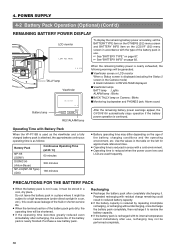
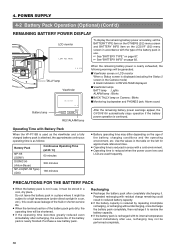
... or shorten service life.
● When the ...
To display the remaining battery power accurately, set the
LCD monitor
BATTERY TYPE item on the...time is reduced when the power zoom lens and
LCD are used as follows:
Battery...the remaining battery power warnings appear, the GY-DV5100 automatically stops operation if the battery power ... SELECT
CH-1
CH-2
AUTO MANUAL
DISPLAY PULL OPEN
10.5V
...
Instruction Manual - Page 55


... the tape for about 2 seconds (back-spacing).
9. Also, the time code does not continue. (Some overlap may pick up the sound of recording.
VTR...set the POWER switch to the
tape protect mode. ☞ See "LONG PAUSE TIME item on the OTHERS (1/2) menu screen" on the lens section again. When the camera is pressed, the viewfinder REC indicator lamp may blink and the GY-DV5100...
Instruction Manual - Page 59
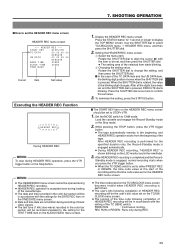
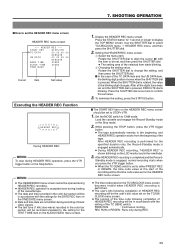
... dial to the beginning, and
HEADER REC operation starts from the beginning of HEADER REC
recording will be the time code value set on the HEADER REC menu screen.
● The time code preset on the TC/UB/CLOCK menu screen
becomes invalid when HEADER REC recording is
performed.
● The user's bits...
Instruction Manual - Page 68
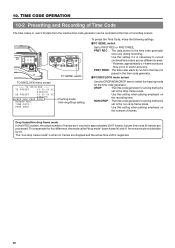
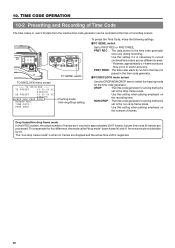
... mode called "drop mode" drops frame 00 and 01 for this setting when placing emphasis on
the recording time. TIME CODE OPERATION
10-2 Presetting and Recording of recording scenes. TIME/DATE..
Drop...48V
FRONT REAR
CH-1
CH-2
AUDIO IN
AUDIO SELECT
CH-1
CH-2
AUTO MANUAL
COUNTER TC UB
TC GENE. Use this setting if it is necessary to PRST REC or PRST FREE.
switch
TC/UB/...
Instruction Manual - Page 90
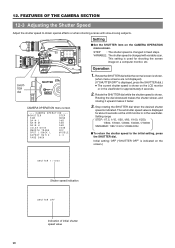
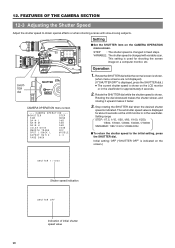
...The shutter speed is indicated.
POWER
VTR
ON
OFF
Operation
SHUTTER dial
SHUTTER STA MENU
CAMERA OPERATION menu screen
---
Setting range STEP: 1/7.5, 1/15, 1/30, 1/60, 1/100, 1/250,
1/500, 1/1000, 1/2000, 1/...REAR
CH-1
CH-2
AUDIO IN
AUDIO SELECT
CH-1
CH-2
AUTO MANUAL
DISPLAY PULL OPEN
Setting
■ Set the SHUTTER item on the screen.)
SHUTTER 1/1000
Shutter speed ...
Instruction Manual - Page 93


... manual.
● The GAIN switch and WHT.BAL switch settings are defeated in the FAS mode.
● The LOLUX button setting is...lens is displayed to the lighting condition. NORMAL
: Normal black gain.
However, the ALC and EEI are defeated in the LOLUX mode, in backlit conditions. FEATURES OF THE CAMERA SECTION
12-6 Switch Setup According to Illumination and Subject
Various switch settings...
Instruction Manual - Page 97


Error Code
Error Details
0201
Indicates dew formation
CONDENSATION ON DRUM (condensation)
GY-DV5100 Operation
Operation stops.
Please consult the person in the VCR.
97 Press the EJECT button to less than 3 minutes.
● Tape has run out. ● Irregularity has occurred in charge of professional video equipment at your nearest JVC-authorized service agent.
7101 CAP MOTOR...
Instruction Manual - Page 101


... Tripod base Hexagon wrench Instruction Manual
: × 1 (SCV2987-004)* : × 1 (SCV3021-001)* : × 1 (LW40409-001A)* : ×1
* Service parts number For details, consult your JVC dealer.
Vertical: 2 ... change without notice.
101 Design and specifications are subject to 20 kHz (in SSG)
Lens mount
: Bayonet system (compatible with lens (S14 ×
7.3B12U), viewfinder...
JVC GY-DV5100U Reviews
Do you have an experience with the JVC GY-DV5100U that you would like to share?
Earn 750 points for your review!
We have not received any reviews for JVC yet.
Earn 750 points for your review!
