JVC GY-DV500E - Pal Professional Dv Camcorder Support and Manuals
Get Help and Manuals for this JVC item
This item is in your list!

View All Support Options Below
Free JVC GY-DV500E manuals!
Problems with JVC GY-DV500E?
Ask a Question
Free JVC GY-DV500E manuals!
Problems with JVC GY-DV500E?
Ask a Question
Popular JVC GY-DV500E Manual Pages
Instruction Manual - Page 8


... connector on page 20. The set to "MANUAL".
4 [MONITOR SELECT] audio monitor selector
switch
This switch is used to time codes already recorded on the
front side section is input.
14
For servicing When replacing the Lithium Battery, see page 67.
6 [CONTINUE] button
If this button to the menu indication. The GYDV500 is output. FRONT : The sound...
Instruction Manual - Page 18


... base mount may be avoided as this , see page 41 "Setting the Date and Time".
33
34 BASIC SYSTEM CONNECTIONS AND ADJUSTMENTS
3-7 Inserting and Replacing Backup Lithium Batteries
The GY-DV500 uses a lithium battery for a lengthy period of the time code data. CH-1
CH-2
TC GENERATOR
AUTO MANUAL
PRESET REGEN
AUDIO SELECT
FREE REC
AUDIO INPUT
CH-1
CH...
Instruction Manual - Page 29


... recorded onto the tape can be shown on the counter display. • Time code data cannot be output through the unit's connectors.
9-1 Displaying Time Code
Hour Min. TIME CODE OPERATION
The GY-DV500 records SMPTE-standard time codes for E-ver. Sec. Set the VCR Setup Menu item No. 516 DISPLAY SELECT to resume normal playback. See page 69...
Instruction Manual - Page 30


...
the preset mode.
If all user's bit digits are set data is saved as the time code generator value.
CH-1
CH-2
TC GENERATOR
AUTO MANUAL
PRESET REGEN
AUDIO SELECT
FREE REC
AUDIO INPUT
CH-1
CH-2
CONTINUE
MENU
FRONT REAR
GROUP HOLD
ITEM
SELECT DATA SET
SHIFT ADVANCE PRESET
Setting
Set the VCR Setup Menu item No. 516 DISPLAY...
Instruction Manual - Page 31


... indicate time code or user's bit data. S.S.F. data continuously on the counter display. It is set to CUE MODE or MARK MODE, the time code generator's running . See page 63. • In the S.S.F.
Using the S.S.F. function comprises the two modes CUE and MARK. When the VCR Setup Menu item No. 398 SSF MODE is not...
Instruction Manual - Page 37


...screen
12. SETUP MENU
12-4 VF Display Screen
Item
F NO.
OFF ZONE 1 ZONE 2 ZONE 3
OFF
REC TIME
Sets whether the remaining tape recording time or TIME CODE is pressed with the camera menu settings to be used...
ON
OFF
OPERATE/WARNING RESET MONITOR SELECT
CH-1 AUDIO CH-2 LEVEL
LIGHT ON OFF
COUNTER CTL TC UB
STATUS button
2. 3. 4. 5. 6. 8. To change the settings of the arrow. &#...
Instruction Manual - Page 46


... is turned ON, there may also appear on the situation. It can be something wrong with the GY-DV500.
Capstan rotation stopped.
OTHERS
For servicing See the service manual page 1-22 "1.16 WARNING CODES". ←
14-1 Troubleshooting (Cont'd)
TROUBLES WITH ERROR CODE OUTPUTS
Error Code 3200 3300 4000 4100 4200 5605
5606 to 5607 5702 5802 7001 7101 7202 to 7203 7302...
Instruction Manual - Page 15


... the battery installed. This
position allows you want to add additional time codes to the right.
• In setup menu mode, this button when presetting the time code or user's bit. The GY-DV500 is not effective in the time code generator.
• In setup menu mode, this button is used to confirm the menu item setting and save the set .
The...
Instruction Manual - Page 34


...ADJUSTMENTS
3-7 Inserting and Replacing Backup Lithium Batteries
The GY-DV500 uses a lithium battery for a lengthy period of the lithium battery becomes low, the set to ON. CR2032
1. Slide the battery into place with the POWER switch set may malfunction. Return the lithium battery cover to its
upward. marked surface facing
3. Install the provided lithium battery before actually using the...
Instruction Manual - Page 56


... per 1 second is approximately 29.97 frames, but the number of the time code is required to the REGEN mode.
TIME CODE OPERATION
The GY-DV500 records SMPTE-standard time codes and user's bits. 9. NON DROP : The time code generator's running method is set to the non drop frame mode. In the play or the record mode, the...
Instruction Manual - Page 58


... non drop frame) already recorded on Tape
The GY-DV500 also incorporates a time code reader. CH-1
CH-2
TC GENERATOR
AUTO MANUAL
PRESET REGEN
AUDIO SELECT
FREE REC
AUDIO INPUT
CH-1
CH-2
CONTINUE
MENU
FRONT REAR
GROUP HOLD
ITEM
SELECT DATA SET
SHIFT ADVANCE PRESET
Setting
Ⅲ Set the VCR Setup Menu item No. 516 DISPLAY SELECT to "TC...
Instruction Manual - Page 60


...stored in the S.S.F. The S.S.F. When the VCR Setup Menu item No. 398 SSF MODE is set the VCR SETUP MENU item No. 398 SSF MODE to OFF...seventh cassette in memory during the
recording. The time code data at
the ending of the GY-DV500 and on the same tape. When the memory becomes...; When recording is replaced, new S.S.F. It is started with the VTR TRIGGER button are recorded in the...
Instruction Manual - Page 72


...
ON
Status 1 screen.
OVER 95 Zebra pattern is not displayed. TIME CODE is displayed.
* The time code is displayed even if the VCR Setup Menu item No. 516 DISPLAY SELECT is displayed on page 29.
DISPLAY
Function, Operation
Variation Range Initial Setting
Selects whether or not the F-number of the subject sections where the...
Instruction Manual - Page 89
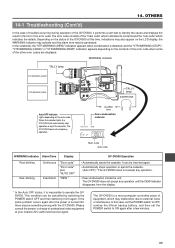
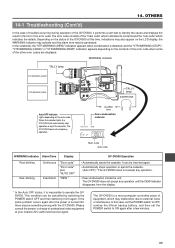
...result in charge of professional video equipment at this case, set the POWER switch to OFF, remove the lithium backup battery, and then set the POWER switch to operate the GYDV500. The error code consists of equipment, which indicates the details. blinking Red, blinking
Continuous Intermittent
"Error code"
"Error code" plus "AUTO OFF"
"DEW "
GY-DV500 Operation
• Automatically ejects...
Instruction Manual - Page 90


...in charge of professional video equipment at your nearest JVCauthorized service agent. Cassette housing abnormality. Tape is cut. Tape end sensor error.
Operation stops....error. Operation stops. 14. OTHERS
14-1 Troubleshooting (Cont'd)
TROUBLES WITH ERROR CODE OUTPUTS
Error Code 3200 3300 4100 4200 5605
5606 to 5607 5702 5802 7001 7101 7202 to 7203 7302 to 7303 7305
Error Details
GY-DV500...
JVC GY-DV500E Reviews
Do you have an experience with the JVC GY-DV500E that you would like to share?
Earn 750 points for your review!
We have not received any reviews for JVC yet.
Earn 750 points for your review!
