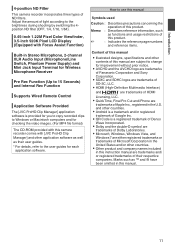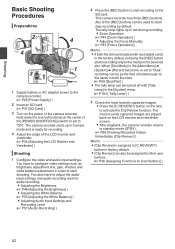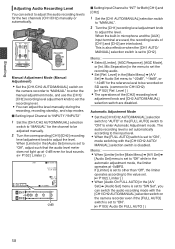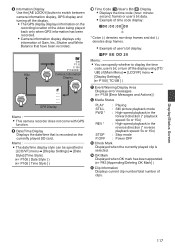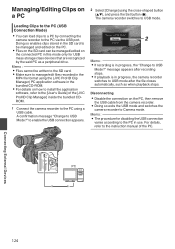JVC GY-HM600U Support and Manuals
Get Help and Manuals for this JVC item

View All Support Options Below
Free JVC GY-HM600U manuals!
Problems with JVC GY-HM600U?
Ask a Question
Free JVC GY-HM600U manuals!
Problems with JVC GY-HM600U?
Ask a Question
Most Recent JVC GY-HM600U Questions
On Screen Display Changes
we need to take the rec or stdby off the display to record direct by hdmi cable.
we need to take the rec or stdby off the display to record direct by hdmi cable.
(Posted by jbmusic1 10 years ago)
JVC GY-HM600U Videos
Popular JVC GY-HM600U Manual Pages
JVC GY-HM600U Reviews
We have not received any reviews for JVC yet.