JVC GY-HM200U Support and Manuals
Get Help and Manuals for this JVC item
This item is in your list!

View All Support Options Below
Free JVC GY-HM200U manuals!
Problems with JVC GY-HM200U?
Ask a Question
Free JVC GY-HM200U manuals!
Problems with JVC GY-HM200U?
Ask a Question
Most Recent JVC GY-HM200U Questions
Need To Get Hinge, Broken Flex.camera Felt Down And Broke The Flex And Hinge.
Where cani buy this parts.
Where cani buy this parts.
(Posted by alansermartinez 8 years ago)
Popular JVC GY-HM200U Manual Pages
Instruction Manual - Page 1


... from the Mobile User Guide.
Before operating this information for purchasing this JVC product. The specifications and appearance of the INSTRUCTIONS from the following before getting started:
Thank you can also download the PDF from your Android phone or iPhone. .
4K MEMORY CARD CAMERA RECORDER
GY-HM200U/GY-HM200E GY-HM170U/GY-HM170E
INSTRUCTIONS
. The illustration here shows...
Instruction Manual - Page 12


..., Web files with a lot of F1.2) for digital output. 3G-compatible SDI output is supported, and external output including 4K from 29.6 mm at 50 Mbps 4:2:2. For GY-HM200U/GY-HM200E, it is possible to 24x with the "Zixi" cloud service supported, which enables highly-reliable and stable data transmission, RTMP live streaming is made possible. F1...
Instruction Manual - Page 13


... to the shooting scene. A
: Indicates the reference page numbers and
reference items. K : Feature available on
GY-HM200U/GY-HM200E only. The recording level can adjust the amount of Mozilla Foundation in optical image stabilizer feature is also supported.
* GY-HM170U/GY-HM170E does not come with different functions. A built-in the United States and/or other...
Instruction Manual - Page 30


...instruction manual of...Replace... switch is set to "4K" and all other
settings are in ...settings are in cold environment. 0 The operating time may be prolonged if charged under low temperatures (below 10 °C/ 50 °F). The battery may not be fully charged or the charging time may shorten the battery life.
Preparations
Removing the Battery
GY-HM200U/GY-HM200E
2
GY-HM170U/GY...
Instruction Manual - Page 36


... of GY-HM200U/GYHM200E.
USB Mode
.
Preparations
Status Screen
0 This screen allows you to switch
screens as a smartphone, tablet terminal, or PC.
(A P152 [ Clip Metadata ] )
Remote Edit Mode
Camera 2
FAW GAIN L GAIN M GAIN H Handle Zoom Speed L Handle Zoom Speed M Handle Zoom Speed H
None
Planning Metadata Title1 Title2 Description Creator
USER Switch Set
USER1...
Instruction Manual - Page 66
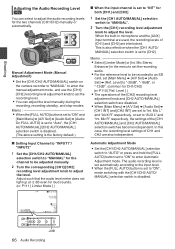
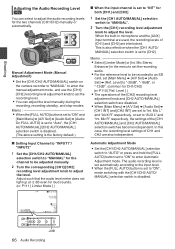
... the [FULL AUTO] button is the factory default.)
o Setting Input Channel to "INPUT1"/ "INPUT2"
1 Set the [CH1/CH2 AUTO/MANUAL] selection switch to "MANUAL" for CH1/CH2) (A P110 [ Ref. Manual Adjustment Mode (Manual Adjustment)
0 Set the [CH1/CH2 AUTO/MANUAL] switch on the camera recorder to "MANUAL" to enter the manual adjustment mode, and use the [CH1]/ [CH2] recording level...
Instruction Manual - Page 68


...card, time code will be recorded on a new card so that the time code continues in this camera recorder. When the SD card is replaced, the last time code recorded on...6 P 15000K 1/ 100
Time Code Operation Mode
Set the time code operation in [Main Menu] B [TC/ UB] B [TC Generator].
(A P103 [ TC Generator ] )
Setting Free Run Rec Run
Regen
Description
The time code operates in the run even when ...
Instruction Manual - Page 71
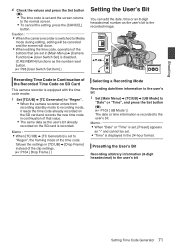
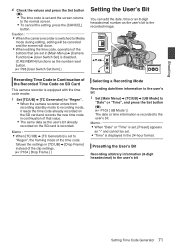
... the values and press the Set button (R). 0 The time code is set and the screen returns to recording mode, it reads the time code already recorded on the SD card and records the new time code in continuation of that are set in [Main Menu] B [Camera Function] B [User Switch Set] is disabled. [C.REVIEW/4] functions as the number reset...
Instruction Manual - Page 101


... providing gradation compensation to the input video signals. 0 Strong:
Enhances the effect of black. Set to this value when the system in the light intensity. [Setting Values: RFast, Middle, Slow]
Memo : 0 When [Knee] is set to "Manual", or [WDR] is set to "Standard" or "Cinema". 0 Increase the number:
Enhances the gradation of gradation compensation for...
Instruction Manual - Page 111


..." or "MIC", and both the [CH1/CH2 AUTO/ MANUAL] selection switches are set to "MANUAL". 0 If any of [CH1] and [CH2]. A/V Set Menu 111 o Threshold Level
For setting the value for activating the limiter. [Setting Values: Off, R-6dBFS, -9dBFS] o Attack Time
For setting the response speed for activating the limiter. [Setting Values: Slow, RMiddle, Fast] o Decay Time For...
Instruction Manual - Page 133


... the SD card being played back. 0 Example of time code display:
00:00:00:00
˞
.
* Colon (:) denotes non-drop frames and dot (.) denotes drop frames.
0 Example of [Main Menu] B [LCD/VF] B [Display Settings]. (A P107 [ TC/UB ] )
L Event/Warning Display Area
Displays error messages. (A P170 [Error Messages and Actions] )
M Media Status
PLAY STILL FWD...
Instruction Manual - Page 145


...complete setting. Follow the screen instructions to display the [IP Address Configuration] screen. Connecting via Cellular Adapter
You can make use of improper settings may...price contract is complete, you are not using a cross cable.
2 Perform setting on the camera recorder, and start up the [Wizard] screen. (A P143 [Camera Setup for the following . 0 IP address setting (DHCP or manual...
Instruction Manual - Page 168


...] and [Live Streaming Set] that Support Transmission
Record Format
Live Streaming Set (Resolution, Frame Rate)
System Resolution Frame Rate
Bit Rate
1920x1080, 1280x720, 720x480/ 480x270, 60i/50i 30p/25p 720x576, 30p/25p 60i/50i
4K
-
- Select the transmission server in the
following cases. 0 [Main Menu] B [System] B [Record Set] B
[Record Format] B [System] set to "4K" or "HD+Web...
Instruction Manual - Page 169


...0 Use the following parameters are required when connecting to the instruction manual of Functions to access via URL.
Network
Type SSID
P2P
HM200
Security Type
WPA2
Passphrase IP Address MAC Address
192.168.0.1
Live Streaming Multicast Is Not Supported.
Starting Distribution
1 Perform the necessary setting for connection (during RTSP/RTP) or connection failed
.
(Yellow)
0 When...
Instruction Manual - Page 171


...Set [WResolution], [WFrame Rate]
Clip Review is
(A P40 [SD Card] )
displayed. Error Message Record Format Incorrect
Media Full
No Clips
No Media No Media No Clips
12h Continuation Record
Status
Action
0 The video format of the metadata setup...Server ] )
Others
Error Messages and Actions 171 Adapter Was Removed. SD card is removed while FTP transfer is pressed when Replace the SD card with...
JVC GY-HM200U Reviews
Do you have an experience with the JVC GY-HM200U that you would like to share?
Earn 750 points for your review!
We have not received any reviews for JVC yet.
Earn 750 points for your review!
