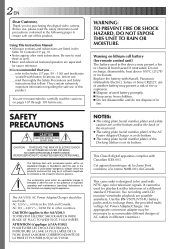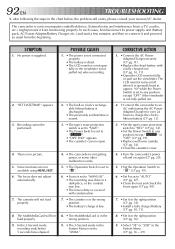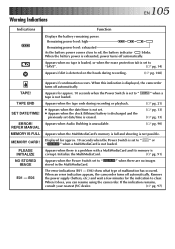JVC GR-DVM70U Support Question
Find answers below for this question about JVC GR-DVM70U - Digital Cybercam Camcorder.Need a JVC GR-DVM70U manual? We have 1 online manual for this item!
Question posted by tvz991 on June 2nd, 2011
Ramdom Error On Load/unload Tape. How Can I Fix It?
JVC GR-DVM70U
Current Answers
Related JVC GR-DVM70U Manual Pages
JVC Knowledge Base Results
We have determined that the information below may contain an answer to this question. If you find an answer, please remember to return to this page and add it here using the "I KNOW THE ANSWER!" button above. It's that easy to earn points!-
FAQ - Picsio GC-FM1
...to the MAC perform the following . Files should access the Video/Photo using the cameras preview mode and delete them using the cameras “delete” function. You may appear blurry.... PLEASE RESET FOR USE WITH PC" How can I fix this . Go to the network." setting of front face. Photos stored on the Camera's LCD display and HDMI output are ready for ... -
FAQ - Televisions/HD-ILA Projection
...I can be an image burn in but when viewing it will work with a camera (cell phone or video camera like EVERIO). Controlling audio devices while using the audio cables select ANALOG instead of ... HDMI source that your camera is placed, fan noise may be pointed at the back of DIGITAL-IN AUDIO from external source thru HDMI. Of course all video signal resolutions will accept 1080p... -
FAQ - VCR (VCR/DVD Player Combos)
...Combos) For VCR/DVD Combos, I am unable to dub a VHS tape to LINE 1 on your VCR/DVD Combo. If the tape you are trying to record is copy-protected, you will not be able... light flash on when it . The motion picture industry has encoded most DVD movies with a camera (cell phone or video camera like EVERIO). You must be done with a signal known as Macro-vision or copy guard. ...
Similar Questions
Power Adapter
I am trying to view old mini disk tapes but my original camcorder is not working. Have therefore bou...
I am trying to view old mini disk tapes but my original camcorder is not working. Have therefore bou...
(Posted by Emmaure 1 year ago)
Removing The Cassette Tape
i have lost the battery but still have a tape in my video camera - how do I get the cassette out
i have lost the battery but still have a tape in my video camera - how do I get the cassette out
(Posted by j9lane 10 years ago)
Video Recording Transfer To Computer Files.
I have a JVc digital video camera # GR-D770 and I want to transfer video tape recordigs to a compute...
I have a JVc digital video camera # GR-D770 and I want to transfer video tape recordigs to a compute...
(Posted by jedragon82 12 years ago)
Cleaning Head
WHAT TAPE WOULD I NEED TO CLEAN THE HEAD OF MY JVC CAMCORDER MODEL NUMBER GR-SXM37U
WHAT TAPE WOULD I NEED TO CLEAN THE HEAD OF MY JVC CAMCORDER MODEL NUMBER GR-SXM37U
(Posted by Anonymous-30268 12 years ago)
Memory Card?
What kind of memory card do I need for the JVC miniDV Digital Video Camera, model #: GR-D270U, Seria...
What kind of memory card do I need for the JVC miniDV Digital Video Camera, model #: GR-D270U, Seria...
(Posted by ArizonaJessika 12 years ago)