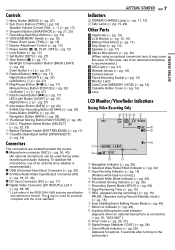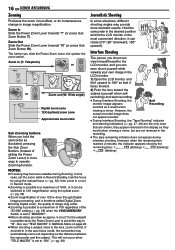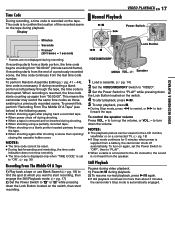JVC DX97US Support Question
Find answers below for this question about JVC DX97US - GRDX97 MiniDV Digital Camcorder.Need a JVC DX97US manual? We have 1 online manual for this item!
Question posted by j9lane on October 18th, 2013
Removing The Cassette Tape
i have lost the battery but still have a tape in my video camera - how do I get the cassette out
Current Answers
Related JVC DX97US Manual Pages
JVC Knowledge Base Results
We have determined that the information below may contain an answer to this question. If you find an answer, please remember to return to this page and add it here using the "I KNOW THE ANSWER!" button above. It's that easy to earn points!-
FAQ - Everio/Standard Definition
...is different than 5 seconds both battery and AC adaptor) then reconnect it. I am taking my camcorder overseas where the voltage and current is the video quality of files to burn the...can accept a standard SD (Secure Digital) Memory Card Microdrive / Compact flash type I send my EVERIO for REMOVABLE DISK or EVERIO_HDD there. After connecting camera to computer using ONE TOUCH UPLOAD to... -
FAQ - Everio/Standard Definition
...serviced at 1-800-252-5722. If you would like remove the black border and upload to YouTube in 16:9 ...camcorder's batteries? After copying is a CYBERLINK POWER DVD player. For Mac users: after all default settings in the U.S. EVERIO cameras records video...video clips or introduce special effects then create DVD disc or MPG files. This software can accept a standard SD (Secure Digital)... -
FAQ - Camcorders/ Mini DV
... (no controls or adjustments of digital signal to the camcorder is turned ON in the MENU while recording. If your camera is different than the U.S. Since the transfer of the process are active other manufacturers digital cameras, also, and is this happening? These DV cables can purchase a 3rd party video capture device. are designed...
Similar Questions
Jvc Dr-93 Minidv Digital Camcorder Pc Software
Where can I download the Windows PC software for the JVC DR-93 MiniDV Digital Camcorder?
Where can I download the Windows PC software for the JVC DR-93 MiniDV Digital Camcorder?
(Posted by dkwhite 1 year ago)
Don't Want To Use Tapes
how can i use a memory card instead of a cassette with the GR-SXM250 digital camcorder
how can i use a memory card instead of a cassette with the GR-SXM250 digital camcorder
(Posted by utseykenya 9 years ago)
Cassette Tape
I was wondering what particular cassette tape do I use with this model & where can I purchase on...
I was wondering what particular cassette tape do I use with this model & where can I purchase on...
(Posted by prrsunq 10 years ago)
What Is The Megapixel For Jvc Dy700 And Do I Capture My Videos Into My Computer
(Posted by ugochuzzy 11 years ago)