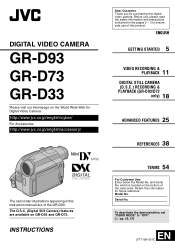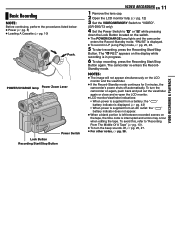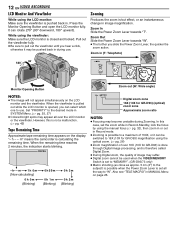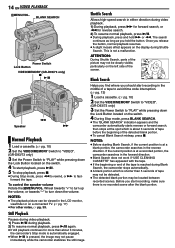JVC GR-D33 Support Question
Find answers below for this question about JVC GR-D33 - MiniDV Camcorder With 16x Optical Zoom.Need a JVC GR-D33 manual? We have 1 online manual for this item!
Question posted by jessieness61 on December 3rd, 2013
What Cassette/tape
What cassette/tape do I use with the gr-d33?
Current Answers
Related JVC GR-D33 Manual Pages
JVC Knowledge Base Results
We have determined that the information below may contain an answer to this question. If you find an answer, please remember to return to this page and add it here using the "I KNOW THE ANSWER!" button above. It's that easy to earn points!-
Glossary Terms
...Icon Playlist/Event Pre-registration Illuminated Disc Tray In-Camera File Editing (Partial Delete) Integrated Digital Terrestrial Receiver... Output Omni-Directional Surround Speaker One-Touch Dubbing (MiniDV S-VHS/VHS) One-Touch Expert Dubbing (VHS-->...Optical Zoom with 800x Digital Zoom 5-Disc Changer 6-Way Dubbing Accessory Shoe & Mic Input Active Bass Extension Active Hyper-Bass PRO Active Video... -
Glossary Terms
... Illuminated Disc Tray In-Camera File Editing (Partial Delete) Integrated Digital Terrestrial Receiver Intuitive Control with ID3 Tag/WMA Tag MPEG-2 Video Recording Multi-Color Display Multi... 3-Preset Timer 35x Optical Zoom with 800x Digital Zoom 5-Disc Changer 6-Way Dubbing Accessory Shoe & Mic Input Active Bass Extension Active Hyper-Bass PRO Active Video Calibration Adaptive Geometrical Chroma ... -
FAQ - VCR (VCR/DVD Player Combos)
... tuner. I am unable to dub a VHS tape to my VCR, why I am unable to a VHS tape. You will not be done with a camera (cell phone or video camera like EVERIO). The motion picture industry has encoded ... able to LINE 1. What is in any remote button while pointing the remote at the camera. I am having trouble getting a stable clear picture? If you want to automatically turn on when...
Similar Questions
Error Code E03 Unit In Safeguard Mode
I am showing an error code on my camera: error code e03 unit in safeguard mode. I figured out that I...
I am showing an error code on my camera: error code e03 unit in safeguard mode. I figured out that I...
(Posted by dickdfranklin 10 years ago)
Jvc Gz-s3 Compact Video Camera
Is It possible to connect the above camera with the computer??? If It is possssible : What are the a...
Is It possible to connect the above camera with the computer??? If It is possssible : What are the a...
(Posted by ahmedradwan18010 11 years ago)
Video Camera Problem
Sir my jvc video camera dv cable usb cable connecting problem iam cannecting camera to pc usb cab...
Sir my jvc video camera dv cable usb cable connecting problem iam cannecting camera to pc usb cab...
(Posted by sundarkkr 11 years ago)
Can The Video Camera Be Used To Broadcast Via Skype
I have an Everio GZ-MG35u HDD camcorder. Can I use it for vidoe broadcast via Skype? If so, is there...
I have an Everio GZ-MG35u HDD camcorder. Can I use it for vidoe broadcast via Skype? If so, is there...
(Posted by jmrbeamer 13 years ago)
No Video When Upload Video From gr-d290
(Posted by bunyipbilly 13 years ago)