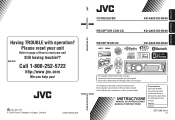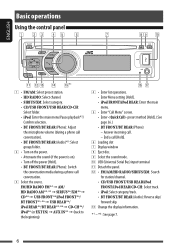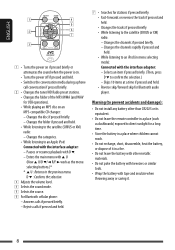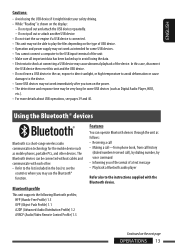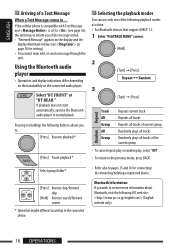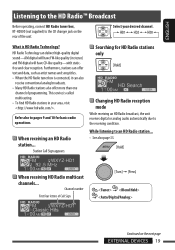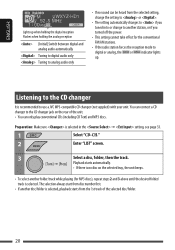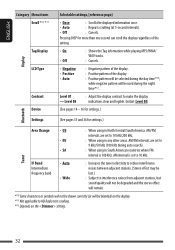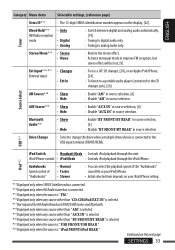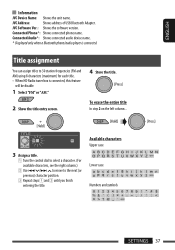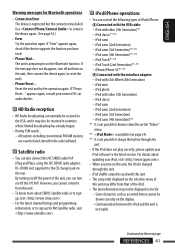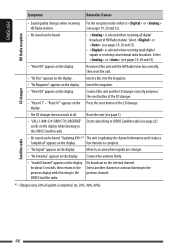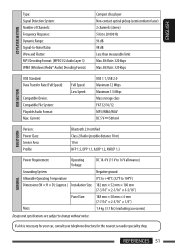JVC A805 Support Question
Find answers below for this question about JVC A805 - KD Radio / CD.Need a JVC A805 manual? We have 2 online manuals for this item!
Question posted by Anonymous-15787 on May 9th, 2010
What Phones Are Compatibly With The Bluetooth On This Radio?
The person who posted this question about this JVC product did not include a detailed explanation. Please use the "Request More Information" button to the right if more details would help you to answer this question.
Current Answers
Answer #1: Posted by jvaldez434 on May 10th, 2010 11:58 AM
Any phone that has bluetooth will work with this device, they might have different functionality but they should connect for hands free calling. Just insert he bluetooth adapter into the USB port and turn on the bluetooth on the phone. Then follow the pairing instructions in the manual.
Here is a copy of the manual, page 14 for bluetooth:
http://resources.jvc.com/Resources/00/01/15/GET0598-001A.pdf
Related JVC A805 Manual Pages
JVC Knowledge Base Results
We have determined that the information below may contain an answer to this question. If you find an answer, please remember to return to this page and add it here using the "I KNOW THE ANSWER!" button above. It's that easy to earn points!-
FAQ - Mobile Navigation: KD-NX5000/KW-NX7000
...to radio Enable Audio Video input Depending on motorcycle and local laws would benefit from map provider NAVTEQ. If vehicle speed sensor is not compatible with KD-NX5000...radio? The most likely reason is that this unit is recommended. While audio/Video section will need to connect my Bluetooth Cell Phone to connect your vehicle there may be calibrated again. But audio/video... -
FAQ - Mobile Navigation: KD-NX5000/KW-NX7000
...not compatible with your vehicle speed sensor to radio Enable Audio Video input Instructions and download are available from my iPod/iPod-Touch on my KW-NX7000 With map shown on your KD-NX5000 ... HOME, FAVORITE for 12 months: www.navigation.com/jvcactivation You need to connect my Bluetooth Cell Phone to be renewed there for example, are equipped with their own speed sensor, but ... -
FAQ - Mobile Audio/Video
... bringing it is a communication problem between the CD changer and the radio, make sure that may be sure the audio cables are good, and are compatible with one another. This error indicates that there is advisable to have a feature called BBE. compatible head unit or JVC Bluetooth® With CD inserted I hear a clicking noise in the Volume...
Similar Questions
Why Won't It Let Me Connect My Phone To Bluetooth?
I try to connect and it says connot connect forget device and try again. and it still doesn't work
I try to connect and it says connot connect forget device and try again. and it still doesn't work
(Posted by Anonymous-171934 1 year ago)
Jvc Kd-g161 Radio Cd Player
I have a JVC KD-G161 cd radio player which is removable when I am not using my car. What can I do to...
I have a JVC KD-G161 cd radio player which is removable when I am not using my car. What can I do to...
(Posted by gilliestearn 9 years ago)
Won't Play
Once I attach the faceplate to the radio all it does is scrolls through all the channels and won't p...
Once I attach the faceplate to the radio all it does is scrolls through all the channels and won't p...
(Posted by mwomack70 11 years ago)
How To Find The Treble Mid And Bass On A Jvc Kd Pdr80 Cd Player
how to find the treble mid and bass on a jvc kd pdr80 cd player
how to find the treble mid and bass on a jvc kd pdr80 cd player
(Posted by allencunningham842002 13 years ago)