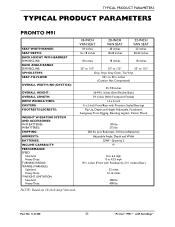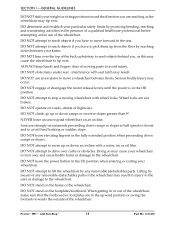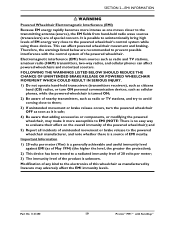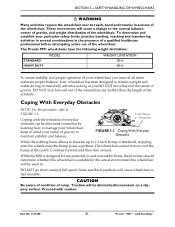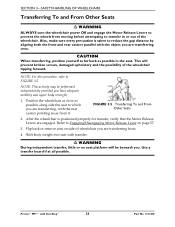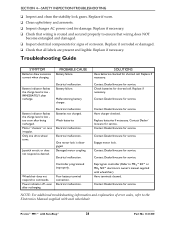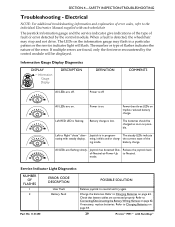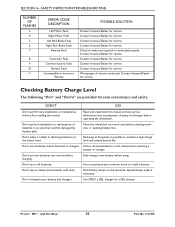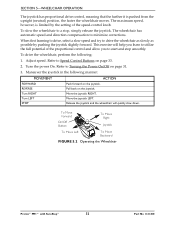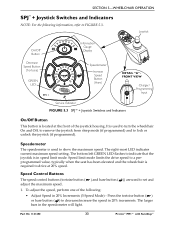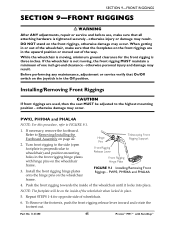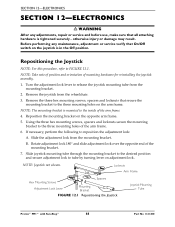Invacare M91 Support Question
Find answers below for this question about Invacare M91.Need a Invacare M91 manual? We have 1 online manual for this item!
Question posted by jewelight on February 11th, 2023
Joystick
Current Answers
Answer #1: Posted by Odin on February 11th, 2023 5:03 PM
If the issue persists or if you require further advice, you may want to consult the company: use the contact information at https://www.contacthelp.com/invacare.
Hope this is useful. Please don't forget to click the Accept This Answer button if you do accept it. My aim is to provide reliable helpful answers, not just a lot of them. See https://www.helpowl.com/profile/Odin.
Answer #2: Posted by SonuKumar on February 11th, 2023 6:09 PM
or
The Invacare M91 Joystick turning on after being turned off and left unattended could indicate an issue with the device. It may be due to a problem with the power supply, a malfunctioning switch, or a software issue.
To resolve the issue, you could try the following steps:
Check the power source: Ensure that the power source is functioning properly and that the device is properly plugged in.
Reset the device: Disconnect the power source, wait for a few minutes, and then reconnect it. This may help reset the device and resolve any software issues.
Contact the manufacturer: If the problem persists, it is best to contact the manufacturer of the device for assistance. They will be able to diagnose the issue and provide a solution.
If the device is under warranty, they may also be able to repair or replace the device for free.
Please respond to my effort to provide you with the best possible solution by using the "Acceptable Solution" and/or the "Helpful" buttons when the answer has proven to be helpful.
Regards,
Sonu
Your search handyman for all e-support needs!!
Related Invacare M91 Manual Pages
Similar Questions
i need to replace the seat and back cushions on my M91 chair
when you push the joystick forward to move it won't move and the lights flash from left to right
what does it mean when a orange light blinks on joystick box 7 times and chair don't move