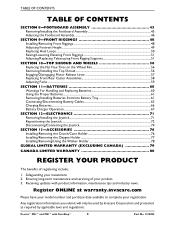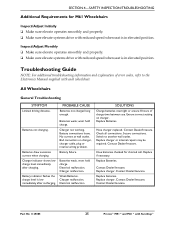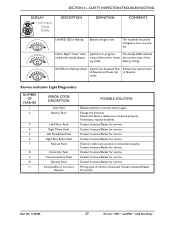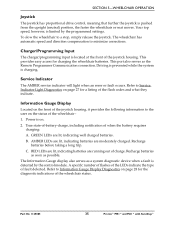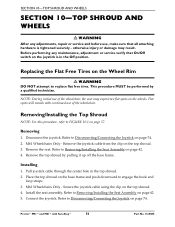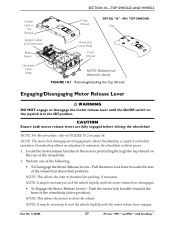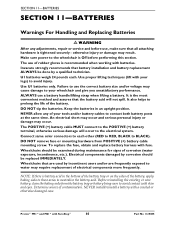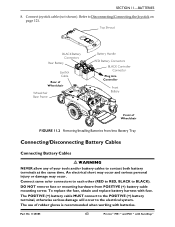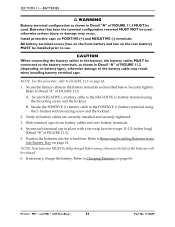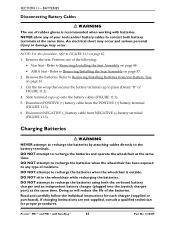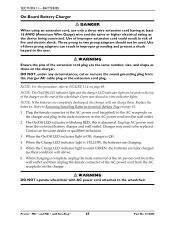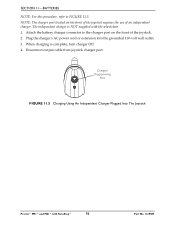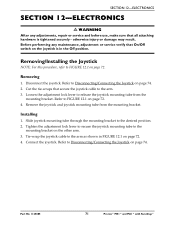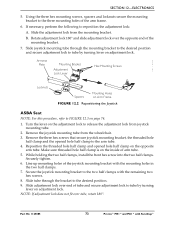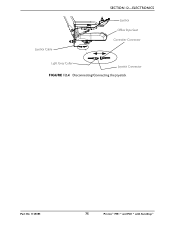Invacare M51P Support Question
Find answers below for this question about Invacare M51P.Need a Invacare M51P manual? We have 1 online manual for this item!
Question posted by lanesgrandma on September 30th, 2022
Cable That Goes From End Of Joystick Cable Into The Housing 2 The Battery?
The person who posted this question about this Invacare product did not include a detailed explanation. Please use the "Request More Information" button to the right if more details would help you to answer this question.
Current Answers
Answer #1: Posted by SonuKumar on September 30th, 2022 10:13 PM
NEVER attempt to recharge the batteries by attaching cables directly to the ... This toggle switch is located at the back of the joystick housing.
Please respond to my effort to provide you with the best possible solution by using the "Acceptable Solution" and/or the "Helpful" buttons when the answer has proven to be helpful.
Regards,
Sonu
Your search handyman for all e-support needs!!
Related Invacare M51P Manual Pages
Similar Questions
Joystick Clicks But Chair Doesn't Move But What Try What Could Be The Cause
(Posted by farfly511 11 months ago)
Losing Speed On Invacare M51p
My chair has been losing speed over the last several months, I just bought new batteries and had the...
My chair has been losing speed over the last several months, I just bought new batteries and had the...
(Posted by cathy45213 3 years ago)
M51 9 Flashes On Wrench Icon
I have a m51 that has sat for many years and is now i need again i originally figured it would need ...
I have a m51 that has sat for many years and is now i need again i originally figured it would need ...
(Posted by Thejordans 6 years ago)
Battery Dispay Light Flashes Left To Right.
what would cause the battery strength display lights to flash left to right? Have disengaged and ree...
what would cause the battery strength display lights to flash left to right? Have disengaged and ree...
(Posted by hewittjohn1 8 years ago)
3gtq-cg
I am looking for the following powered wheelchair of Invacare.Product ID 3GTQ-CGHCPCS Code : K0877HH...
I am looking for the following powered wheelchair of Invacare.Product ID 3GTQ-CGHCPCS Code : K0877HH...
(Posted by jaydnejhlee0628 8 years ago)