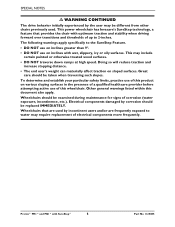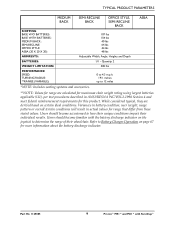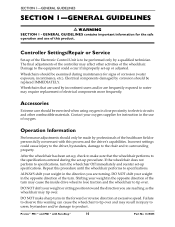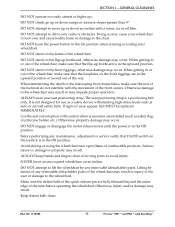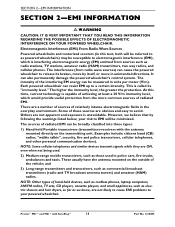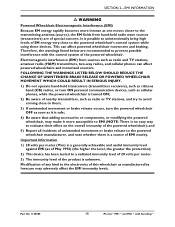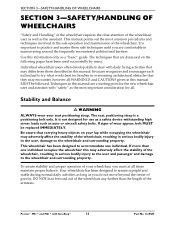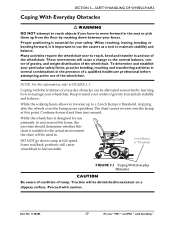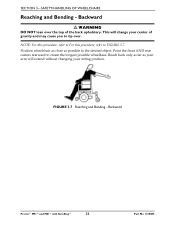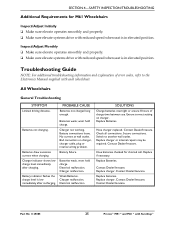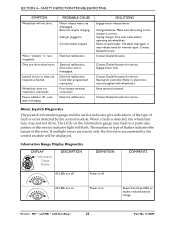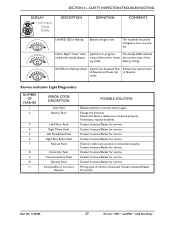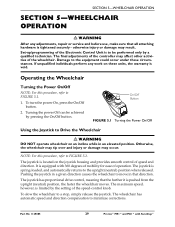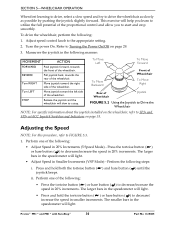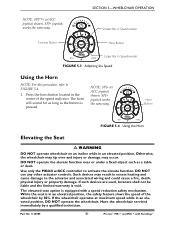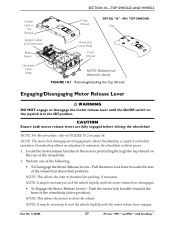Invacare M51P Support Question
Find answers below for this question about Invacare M51P.Need a Invacare M51P manual? We have 1 online manual for this item!
Question posted by farfly511 on June 4th, 2023
Joystick Clicks But Chair Doesn't Move But What Try What Could Be The Cause
The person who posted this question about this Invacare product did not include a detailed explanation. Please use the "Request More Information" button to the right if more details would help you to answer this question.
Current Answers
Answer #1: Posted by SonuKumar on June 4th, 2023 9:28 AM
If the joystick on your Invacare M51P power wheelchair clicks but the chair doesn't move, there could be several potential causes for this issue. Here are some troubleshooting steps you can try:
- Check the battery: Ensure that the wheelchair's battery is fully charged. If the battery is low, it may not have enough power to operate the chair. Connect the chair to the charger and allow it to charge for a sufficient amount of time before attempting to use it again.
- Verify the power connections: Make sure that all the power connections, including the battery cables, are securely connected. Loose or disconnected cables can prevent the power from reaching the chair's motor.
- Check the circuit breaker: Locate the circuit breaker or fuse box on your wheelchair (usually near the batteries) and check if any of the breakers have tripped or if any fuses have blown. Reset the circuit breaker or replace the fuse if necessary.
- Inspect the joystick and cables: Examine the joystick and its cables for any visible damage or loose connections. If you notice any issues, such as frayed wires or disconnected cables, you may need to repair or replace them.
- Check the motor connections: Ensure that the motor connections are secure and free from any debris or corrosion. Loose or dirty connections can prevent the motor from receiving the necessary power.
- Perform a reset: Some power wheelchairs have a reset button or sequence that you can try. Refer to the user manual for your specific model to see if there are any reset instructions provided.
- Seek professional assistance: If none of the above steps resolve the issue, it is recommended to contact Invacare customer support or a qualified technician who can diagnose and repair the problem. They will have the expertise and tools necessary to identify and fix any underlying issues with the chair.
Please respond to my effort to provide you with the best possible solution by using the "Acceptable Solution" and/or the "Helpful" buttons when the answer has proven to be helpful.
Regards,
Sonu
Your search handyman for all e-support needs!!
Related Invacare M51P Manual Pages
Similar Questions
Cable That Goes From End Of Joystick Cable Into The Housing 2 The Battery?
(Posted by lanesgrandma 1 year ago)
Chair Won't Move
when you push the joystick forward to move it won't move and the lights flash from left to right
when you push the joystick forward to move it won't move and the lights flash from left to right
(Posted by normalee25106039 2 years ago)
Problem With Chair
what does it mean when a orange light blinks on joystick box 7 times and chair don't move
what does it mean when a orange light blinks on joystick box 7 times and chair don't move
(Posted by hanifurquhart1473 7 years ago)
What Does It Mean When Chair Blinks 1 Red Light And 4 Green Lights On Joy Stick
chair has stopped working
chair has stopped working
(Posted by jonesgloria3 8 years ago)
Where Is The Circuit Breaker Located? Trying To Reset It
The chair suddenly turned off. Think it might me the circuit breaker, trying to reset it but can not...
The chair suddenly turned off. Think it might me the circuit breaker, trying to reset it but can not...
(Posted by Jlwask 9 years ago)