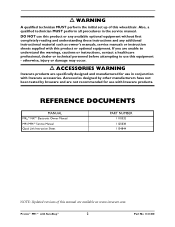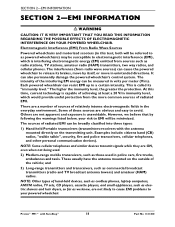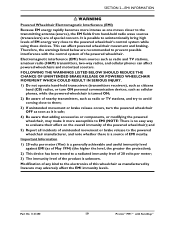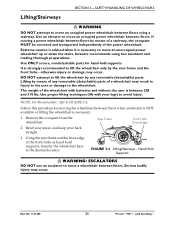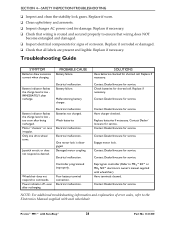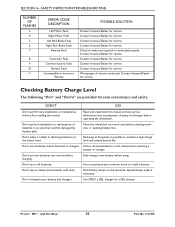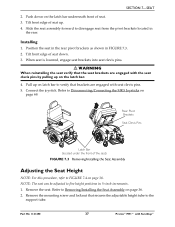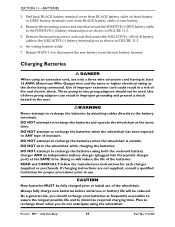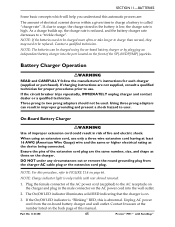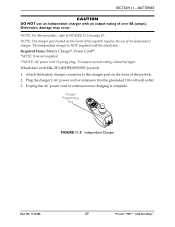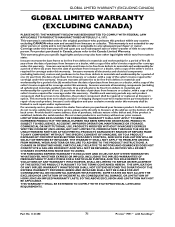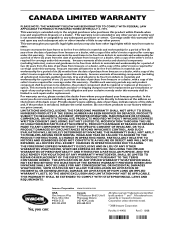Invacare M91 Support and Manuals
Get Help and Manuals for this Invacare item

View All Support Options Below
Free Invacare M91 manuals!
Problems with Invacare M91?
Ask a Question
Free Invacare M91 manuals!
Problems with Invacare M91?
Ask a Question
Most Recent Invacare M91 Questions
My Chair Under The Bottom Has A Red Light And A Orange Yellow Lightwhat Does Tha
(Posted by ggranny522 1 year ago)
The Battery Lights Are Not Staying Lit Moving? Why?
(Posted by Lashleykileykjl 2 years ago)
Lift Seat Remove To Change Batteries
How do I remove the seat on power lift equiped chair to remove upper shroud and replace batteries.
How do I remove the seat on power lift equiped chair to remove upper shroud and replace batteries.
(Posted by ThrockShots 2 years ago)
Seat Cushions
i need to replace the seat and back cushions on my M91 chair
i need to replace the seat and back cushions on my M91 chair
(Posted by daddyo1971 2 years ago)
Invacare M91 Videos
Popular Invacare M91 Manual Pages
Invacare M91 Reviews
We have not received any reviews for Invacare yet.