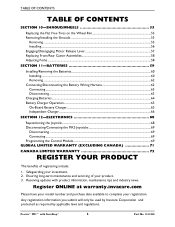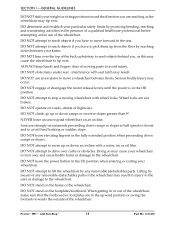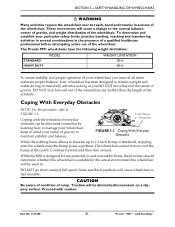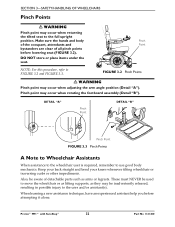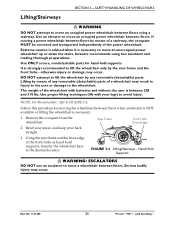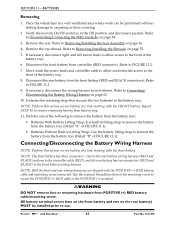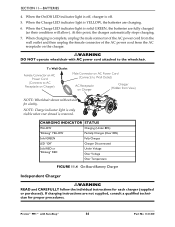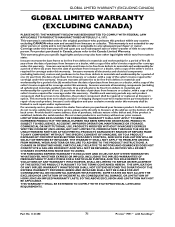Invacare M91 Support Question
Find answers below for this question about Invacare M91.Need a Invacare M91 manual? We have 1 online manual for this item!
Question posted by ThrockShots on November 26th, 2021
Lift Seat Remove To Change Batteries
How do I remove the seat on power lift equiped chair to remove upper shroud and replace batteries.
Current Answers
Answer #1: Posted by SonuKumar on November 26th, 2021 9:25 AM
Please respond to my effort to provide you with the best possible solution by using the "Acceptable Solution" and/or the "Helpful" buttons when the answer has proven to be helpful.
Regards,
Sonu
Your search handyman for all e-support needs!!
Related Invacare M91 Manual Pages
Similar Questions
The Battery Lights Are Not Staying Lit Moving? Why?
(Posted by Lashleykileykjl 2 years ago)
How Do I Replace The Batteries On My Ato Tdx Sp - Cg Invacare Wheelchair
(Posted by cwjohnsonjr55 2 years ago)
Seat Cushions
i need to replace the seat and back cushions on my M91 chair
i need to replace the seat and back cushions on my M91 chair
(Posted by daddyo1971 2 years ago)
My Wheelchair Displays -5 Only And Does Not Change.
when you press the remote it shows -5 and doesn't change not moving at all . its like its locked and...
when you press the remote it shows -5 and doesn't change not moving at all . its like its locked and...
(Posted by micheallnx 5 years ago)
Battery Replacement
Starting left to right on battery light indicater. The light are two red, Two amber, and four green....
Starting left to right on battery light indicater. The light are two red, Two amber, and four green....
(Posted by mike1man 9 years ago)