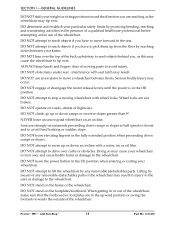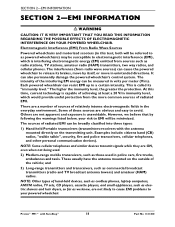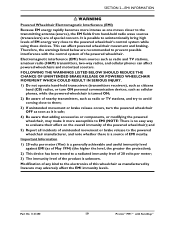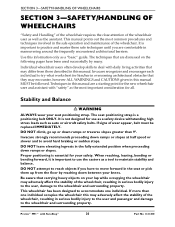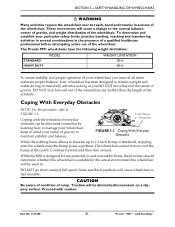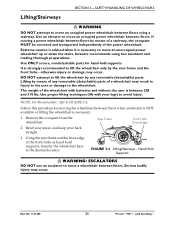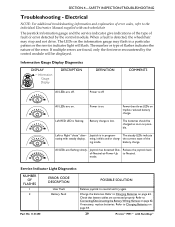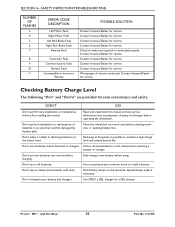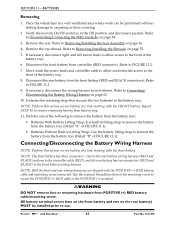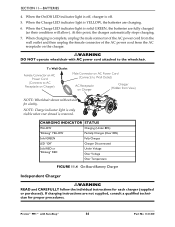Invacare M91 Support Question
Find answers below for this question about Invacare M91.Need a Invacare M91 manual? We have 1 online manual for this item!
Question posted by Lashleykileykjl on March 18th, 2022
The Battery Lights Are Not Staying Lit Moving? Why?
Current Answers
Answer #1: Posted by SonuKumar on March 18th, 2022 9:00 AM
118 page
https://www.youtube.com/watch?v=lD-O2rMWbs0
The red light is the power light and if the red light is blinking the charger is bad or the wiring is bad on the chair or the batteries are bad. Usually it's the charger.
https://www.fixya.com/support/t24935279-invacare_mean_when_light_charger
Please respond to my effort to provide you with the best possible solution by using the "Acceptable Solution" and/or the "Helpful" buttons when the answer has proven to be helpful.
Regards,
Sonu
Your search handyman for all e-support needs!!
Answer #2: Posted by Mybookie on March 18th, 2022 3:50 AM
Click the blue line below ?.for know how to fix it .
Related Invacare M91 Manual Pages
Similar Questions
How do I remove the seat on power lift equiped chair to remove upper shroud and replace batteries.
when you push the joystick forward to move it won't move and the lights flash from left to right
what would cause the battery strength display lights to flash left to right? Have disengaged and ree...
I have a pronto sure step m94 and the joystick will not turn on or display led lights but in the bac...
Starting left to right on battery light indicater. The light are two red, Two amber, and four green....