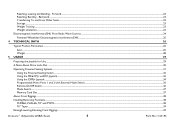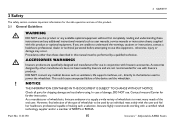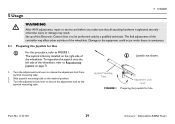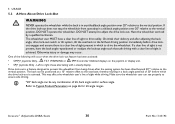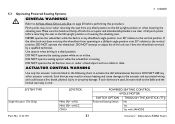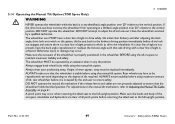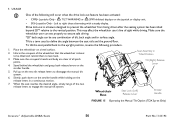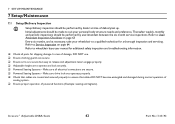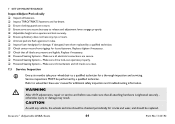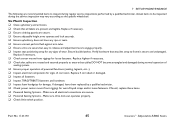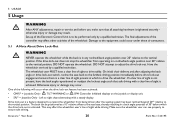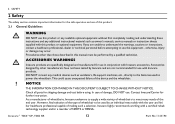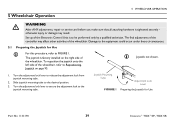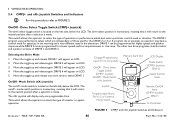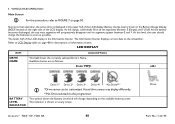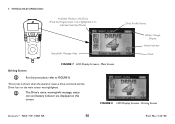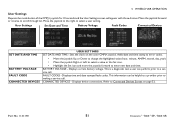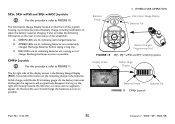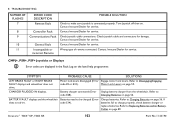Invacare TDXSP Support Question
Find answers below for this question about Invacare TDXSP.Need a Invacare TDXSP manual? We have 3 online manuals for this item!
Question posted by hewittjohn1 on March 30th, 2016
Battery Dispay Light Flashes Left To Right.
Current Answers
Answer #1: Posted by BusterDoogen on March 30th, 2016 1:42 PM
Joystick is in programming, inhibit and/or charging mode.
The steady LEDs indicate the current state of the battery charge.
I hope this is helpful to you!
Please respond to my effort to provide you with the best possible solution by using the "Acceptable Solution" and/or the "Helpful" buttons when the answer has proven to be helpful. Please feel free to submit further info for your question, if a solution was not provided. I appreciate the opportunity to serve you!
Related Invacare TDXSP Manual Pages
Similar Questions
when you push the joystick forward to move it won't move and the lights flash from left to right
My client has a Invacare ATO_TDXSP-CG and a few days ago it started displaying, "right motor fault"....
I have been searching the operators manual and cannot locate the required information please assist....