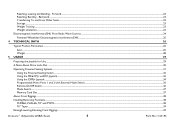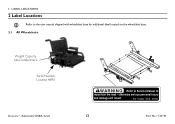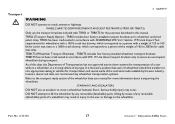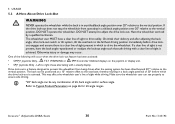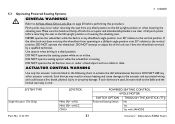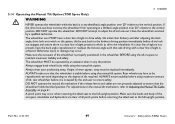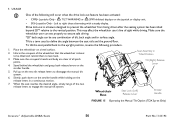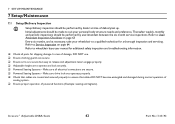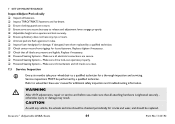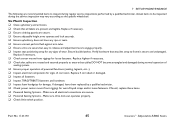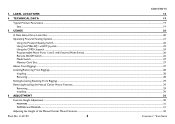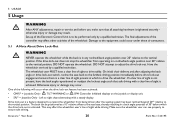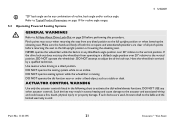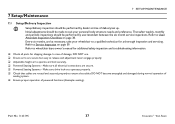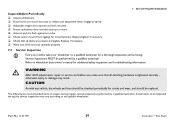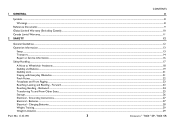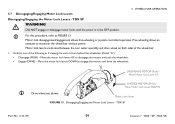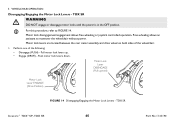Invacare TDXSP Support Question
Find answers below for this question about Invacare TDXSP.Need a Invacare TDXSP manual? We have 3 online manuals for this item!
Question posted by Jimlarson04 on March 29th, 2014
I Have Been Asked To Diagnose A 'drive Lockout' Condition On A Tdxsp. Any Idea?
I have been searching the operators manual and cannot locate the required information please assist. Thanks serial number 10DEC01154 TDXSP Drive lock out condition. thanks
Current Answers
Answer #1: Posted by waelsaidani1 on March 30th, 2014 7:23 AM
Allows choice for DRIVE LOCKOUT to be enabled or disabled in individual drives OFF =614; ON To disable Drive Lockout on Conventional Single Actuator Systems not operating through driver control, Choose “OFF” in Ca librations menu, under DCI FUNCTION” Determines method for Driver Control Operation of Actuators OFF =614; 4-SWITCH LATCH. 4SW 4 SW-2 LVL 4SW L -2 LVL MOM.1SW LATCH.1SW CAPS =623; OFF Disables driver control operation of t he Powered Seating for that drive only =623; 4 SW 4 Directions of driver command oper ate 4 Actuator Selection Choices =623; LATCH 4 S W : Same as 4SW , but in Latche d mod e. F irst command i nitiates a ctuator, repeated command stops actuator =623; 4SW – 2 Levels (Recommended for Head Controls in RIM Mode) Uses left & right commands only Turns off forward (occipital pad) command FOR USE AS HEAD REST. =623; 1 st Mode switch = level 1, Repeated mode switch = level 2 Level 1: Left command = “Forward” Actuator Selection Right Driver command = “Reverse” Actuator Selection Level 2: Left Driver command = “Left” Actuator Selection Right Driver command = “Rig ht” Actuator Selection =623; 4SWLatch – 2 Levels First command initiates actuator , repeated command stops actuator =623; 1swM: Intended primarily for Head Control drivers operating with RIM Mode switch cycles through actuator selection quadrants. Right command operates selected choice. =623; 1swL Right command operates the actuators in a la tched mode. The first command activates, repeated command releases =623; Standby Select bypasses mode switch requirement to enter powered seating mode (if turned on) in 4SW-2 Level mode: allows Left Command to cycle between 4SW Level 1 and level 2 (if turned on) in MOM 1SW mode: Left Command to cycle through Actuator choices, Right Command to operate choice. Please refer to pages 17 of the manual here: http://www.invacare.ca/canada/online_education/resources/Quicknotes.pdf
Related Invacare TDXSP Manual Pages
Similar Questions
My Tdx So Wheelchair Has A Red Screen That Says Please St Drive Configuration
what can I do to fi
what can I do to fi
(Posted by joebean6009 5 years ago)
Invacare Tdxsp Displaying Right Motor Fault And Will Not Drive
My client has a Invacare ATO_TDXSP-CG and a few days ago it started displaying, "right motor fault"....
My client has a Invacare ATO_TDXSP-CG and a few days ago it started displaying, "right motor fault"....
(Posted by smgoulding1 5 years ago)
Warning Drive Slow Won't Disappear From Screen
In yellow the words drive slow appear in my window. There is also a time that is increasing and an e...
In yellow the words drive slow appear in my window. There is also a time that is increasing and an e...
(Posted by fabrications2 6 years ago)
Battery Dispay Light Flashes Left To Right.
what would cause the battery strength display lights to flash left to right? Have disengaged and ree...
what would cause the battery strength display lights to flash left to right? Have disengaged and ree...
(Posted by hewittjohn1 8 years ago)
Invacare Pronto M61 Will Not Turn Off
My Invacare Pronto M61 with SureStep worked fine. It was left in storage for a year, after which it ...
My Invacare Pronto M61 with SureStep worked fine. It was left in storage for a year, after which it ...
(Posted by renthrak 9 years ago)