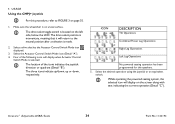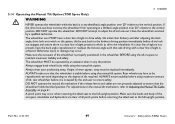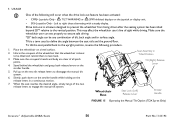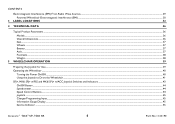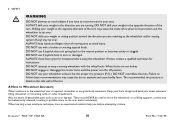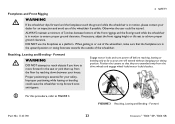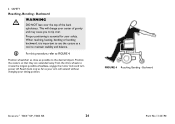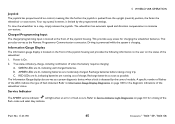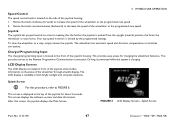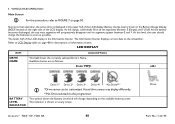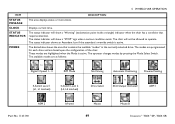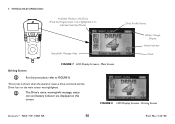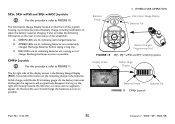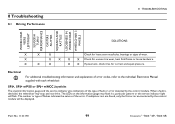Invacare TDXSP Support Question
Find answers below for this question about Invacare TDXSP.Need a Invacare TDXSP manual? We have 3 online manuals for this item!
Question posted by joebean6009 on October 15th, 2018
My Tdx So Wheelchair Has A Red Screen That Says Please St Drive Configuration
what can I do to fi
Current Answers
Answer #1: Posted by waelsaidani1 on October 16th, 2018 12:28 AM
Hello here is a video guide on how to solve this problem: https://www.youtube.com/watch?v=M0VFLknFlrY
Related Invacare TDXSP Manual Pages
Similar Questions
I Have A Thought Code On The Little Screen It Says Left Brake Fault
(Posted by Anonymous-171139 2 years ago)
How Do I Replace The Batteries On My Ato Tdx Sp - Cg Invacare Wheelchair
(Posted by cwjohnsonjr55 2 years ago)
Fault With Mk6i
hi when l turn on my mk6i controller l get the following PLEASE SET DATE/TIME Press RESETon set the ...
hi when l turn on my mk6i controller l get the following PLEASE SET DATE/TIME Press RESETon set the ...
(Posted by sjmudgway 5 years ago)
Warning Drive Slow Won't Disappear From Screen
In yellow the words drive slow appear in my window. There is also a time that is increasing and an e...
In yellow the words drive slow appear in my window. There is also a time that is increasing and an e...
(Posted by fabrications2 6 years ago)
Tdx Sp Electric Wheelchair.
Stopped in the middle of busy road, not a good situation to be in. Different messages appeared on co...
Stopped in the middle of busy road, not a good situation to be in. Different messages appeared on co...
(Posted by wonkysloth56 7 years ago)