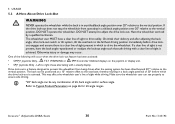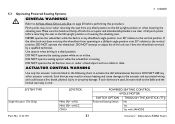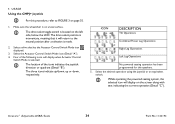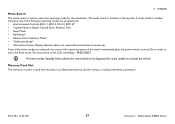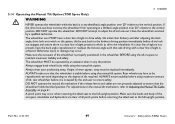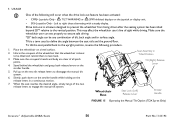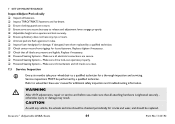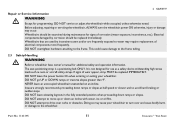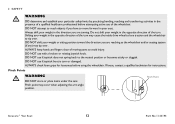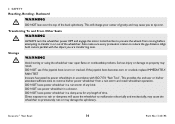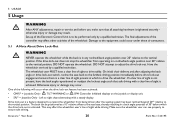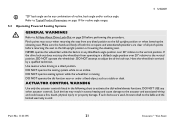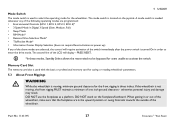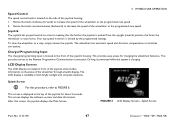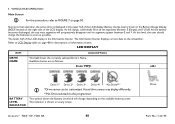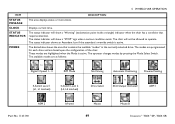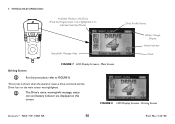Invacare TDXSP Support Question
Find answers below for this question about Invacare TDXSP.Need a Invacare TDXSP manual? We have 3 online manuals for this item!
Question posted by fabrications2 on September 5th, 2017
Warning Drive Slow Won't Disappear From Screen
In yellow the words drive slow appear in my window. There is also a time that is increasing and an exclamation point. Howe can I get rid of it? Please help. I am unable to receive emails at this unit . Could someone please call me at 508-244-9585? I am afraid to leave the condo. Thank you, LYNNE FRASER.
Current Answers
Related Invacare TDXSP Manual Pages
Similar Questions
My Tdx So Wheelchair Has A Red Screen That Says Please St Drive Configuration
what can I do to fi
what can I do to fi
(Posted by joebean6009 5 years ago)
Invacare Tdxsp Displaying Right Motor Fault And Will Not Drive
My client has a Invacare ATO_TDXSP-CG and a few days ago it started displaying, "right motor fault"....
My client has a Invacare ATO_TDXSP-CG and a few days ago it started displaying, "right motor fault"....
(Posted by smgoulding1 5 years ago)
How Much Does This Wheelchair Weigh, With And Without Foot Rests? Thanks.
Please reply to
Please reply to
(Posted by nolahackett 8 years ago)
I Have Been Asked To Diagnose A 'drive Lockout' Condition On A Tdxsp. Any Idea?
I have been searching the operators manual and cannot locate the required information please assist....
I have been searching the operators manual and cannot locate the required information please assist....
(Posted by Jimlarson04 10 years ago)