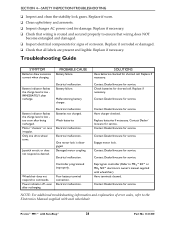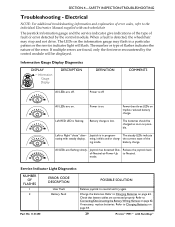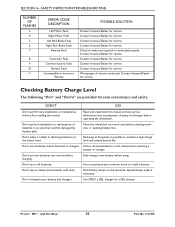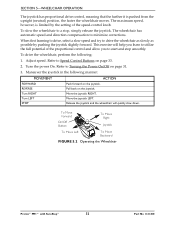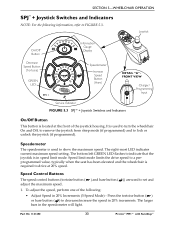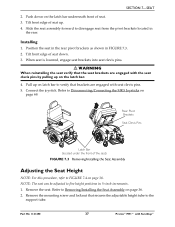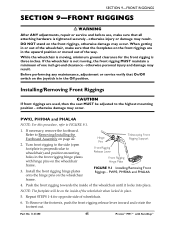Invacare M91 Support Question
Find answers below for this question about Invacare M91.Need a Invacare M91 manual? We have 1 online manual for this item!
Question posted by normalee25106039 on July 15th, 2021
Chair Won't Move
Current Answers
Answer #1: Posted by Odin on July 15th, 2021 7:13 AM
If the issue persists or if you require further advice, you may want to consult the company: use the contact information at https://www.contacthelp.com/invacare.
Hope this is useful. Please don't forget to click the Accept This Answer button if you do accept it. My aim is to provide reliable helpful answers, not just a lot of them. See https://www.helpowl.com/profile/Odin.
Answer #2: Posted by Technoprince123 on July 15th, 2021 8:17 AM
https://www.manualslib.com/manual/827111/Invacare-Pronto-M91.html?page=25
Please response if this answer is acceptable and solw your problem thanks
Answer #3: Posted by SonuKumar on July 19th, 2021 8:55 AM
https://www.youtube.com/watch?v=0XZCFBAr6MU
http://www.invacare.com/doc_files/1125038.pdf
A flash code of 9 indicates a communication fault. What this means is that there is a lack of communication between the joystick and the other electronic component, the controller module. In my experience, the usual culprit is that the charger plug makes bad contact inside the joystick housing causing it to heat up and burn. This can cause components inside the joystick to burn out. The other more common problem is that there is a break in the 4 wire harness going from the joystick down to the controller in the base. Sometimes it is just a matter of unplugging the connector, cleaning it, and pushing it back in. In other cases, the wire has been cut or broken along its length. Look for cuts along the black covering of the 4 wire harness (connecting cable)and twist and tape or splice and solder to repair the wires. These connecting harnesses are so inexpensive it is usually easier to replace, however a quick splice can get you going temporarily. If you smelled burning that would be an indication that the joystick assembly has burned out and I would replace that along with a new harness (connecting cable with a plug on each end) to the base electronic module.
The connecting cables have always been a weak link in this design and have had a history of failures over the years. For this reason I replace both the joystick assembly and connecting cable when servicing.
Please respond to my effort to provide you with the best possible solution by using the "Acceptable Solution" and/or the "Helpful" buttons when the answer has proven to be helpful.
Regards,
Sonu
Your search handyman for all e-support needs!!
Related Invacare M91 Manual Pages
Similar Questions
My Pronto® M61T82;with SureStep® has been in storage for a couple of years. I hooked up a ...
what does it mean when a orange light blinks on joystick box 7 times and chair don't move
what would cause the battery strength display lights to flash left to right? Have disengaged and ree...