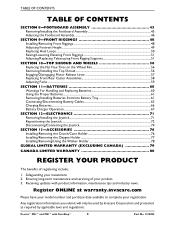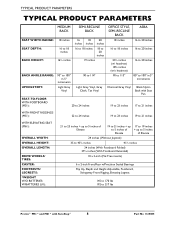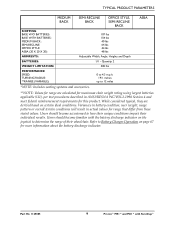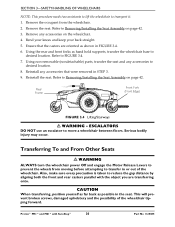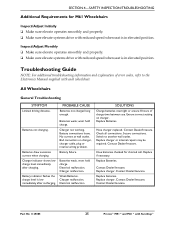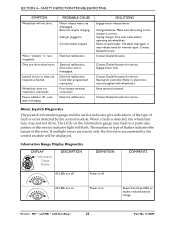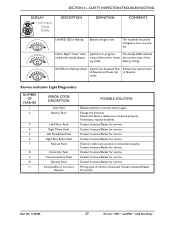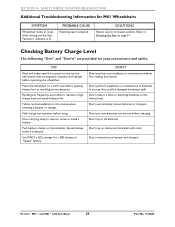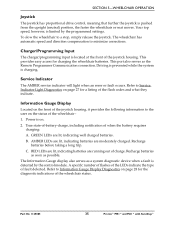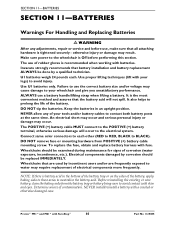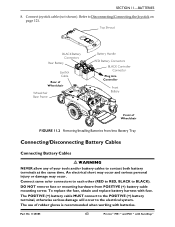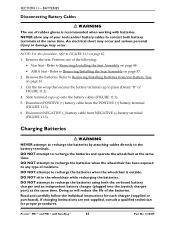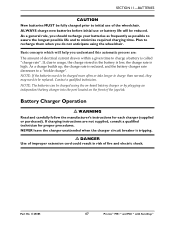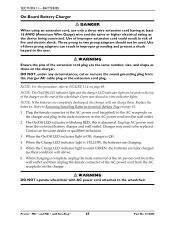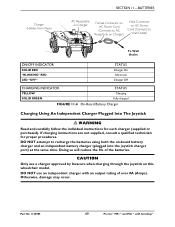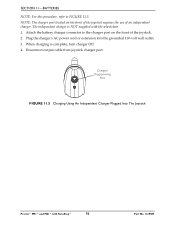Invacare M61 Support Question
Find answers below for this question about Invacare M61.Need a Invacare M61 manual? We have 1 online manual for this item!
Question posted by leanneceleste on June 30th, 2018
Battery Charger- Both Red And Yellow Light Is On
My Pronto® M61T82;with SureStep® has been in storage for a couple of years. I hooked up a brand new battery and charged the chair overnight for 12-hours. The key pad lights up but will not turn the chair on. The battery charger has both the red *and* yellow light on. Neither are flashing, both are constantly on. And the chair does not work. The user manual does not talk about a scenario when both the red and yellow lights are on, only one or the other. Do I replace the battery charger to see if this fixes my issue? Any advice is greatly appreciated.
Current Answers
Related Invacare M61 Manual Pages
Similar Questions
Joystick Clicks But Chair Doesn't Move But What Try What Could Be The Cause
(Posted by farfly511 10 months ago)
M61 Light Code Flashes 9 Or 10 Times
I have a friend that has an M61 and occasionally the error code will flash 9 or 10 times followed by...
I have a friend that has an M61 and occasionally the error code will flash 9 or 10 times followed by...
(Posted by gvjetski 2 years ago)
Where Can I Order The Key Pad For Pronto M61 Wheelchair. Thx
(Posted by sla52 2 years ago)
What Is The Value Of This Everything Works Fine Good Batteries
What is the value of this chair everything works well Chargers batteries are good
What is the value of this chair everything works well Chargers batteries are good
(Posted by Rutherford7110 6 years ago)
Invacare Pronto M61 Will Not Turn Off
My Invacare Pronto M61 with SureStep worked fine. It was left in storage for a year, after which it ...
My Invacare Pronto M61 with SureStep worked fine. It was left in storage for a year, after which it ...
(Posted by renthrak 9 years ago)