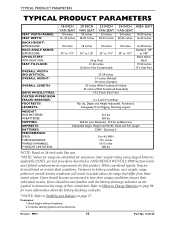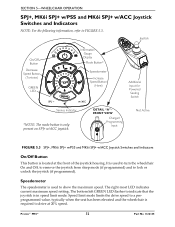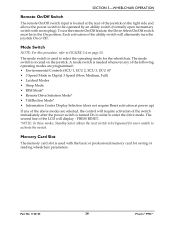Invacare M94 Support Question
Find answers below for this question about Invacare M94.Need a Invacare M94 manual? We have 1 online manual for this item!
Question posted by jeffcraig425 on December 14th, 2014
My M94 Won't Turn On
I have a pronto sure step m94 and the joystick will not turn on or display led lights but in the back it flashes orange and underneath it the light stays red. If I hold the power button down the one flashing orange turns green and flashes while I hold it and when I let it go it turns back to flashing orange. What could be the problem. Thank you
Current Answers
Related Invacare M94 Manual Pages
Similar Questions
I Can't Get My Wheel Chair To Turn On
I can't get my wheel chair to turn on
I can't get my wheel chair to turn on
(Posted by Anonymous-166018 4 years ago)
M51 9 Flashes On Wrench Icon
I have a m51 that has sat for many years and is now i need again i originally figured it would need ...
I have a m51 that has sat for many years and is now i need again i originally figured it would need ...
(Posted by Thejordans 6 years ago)
Can't Find Reset Button
it is lighting up a warning in red saying further action may cause it to not work properly. It says ...
it is lighting up a warning in red saying further action may cause it to not work properly. It says ...
(Posted by Tammycupp 7 years ago)
Invacare Pronto M61 Will Not Turn Off
My Invacare Pronto M61 with SureStep worked fine. It was left in storage for a year, after which it ...
My Invacare Pronto M61 with SureStep worked fine. It was left in storage for a year, after which it ...
(Posted by renthrak 9 years ago)
Replacment Power Cord
where can I get a replacement power cord for pronto sure step M91 electric chair
where can I get a replacement power cord for pronto sure step M91 electric chair
(Posted by mmak 10 years ago)