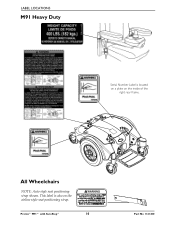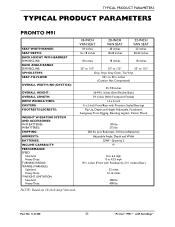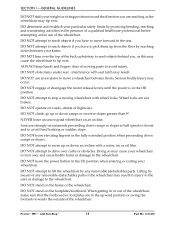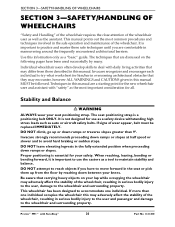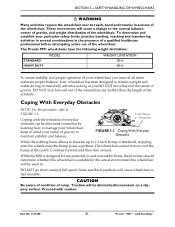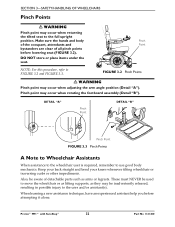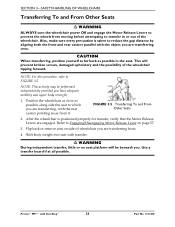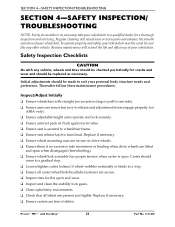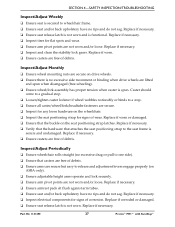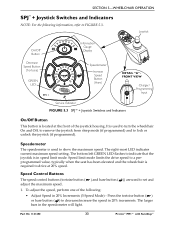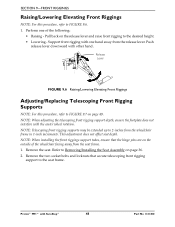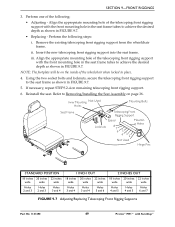Invacare M91 Support Question
Find answers below for this question about Invacare M91.Need a Invacare M91 manual? We have 1 online manual for this item!
Question posted by daddyo1971 on August 17th, 2021
Seat Cushions
i need to replace the seat and back cushions on my M91 chair
Current Answers
Answer #1: Posted by techyagent on August 18th, 2021 3:50 AM
When you're getting tired of your chair cushions and decide it's time for an upgrade, you can change them out to create a new and exciting design element. If your chairs have upholstered seat cushions, you can use simple household tools to recover them with new fabric.
https://homeguides.sfgate.com/change-cushions-chairs-32273.html
Thanks
Techygirl
Related Invacare M91 Manual Pages
Similar Questions
Lift Seat Remove To Change Batteries
How do I remove the seat on power lift equiped chair to remove upper shroud and replace batteries.
How do I remove the seat on power lift equiped chair to remove upper shroud and replace batteries.
(Posted by ThrockShots 2 years ago)
Brake Assembly
The handle for the left hand brake assembly has broken off. Need replacement.
The handle for the left hand brake assembly has broken off. Need replacement.
(Posted by mgaztambide 7 years ago)
Where Can I Find A Replacement Seat For This Chair?
I need to replace the seat upholstery on the Invacare LTTB19FR but am having problems finding where ...
I need to replace the seat upholstery on the Invacare LTTB19FR but am having problems finding where ...
(Posted by Jreich0412 9 years ago)
Battery Replacement
Starting left to right on battery light indicater. The light are two red, Two amber, and four green....
Starting left to right on battery light indicater. The light are two red, Two amber, and four green....
(Posted by mike1man 9 years ago)
Replacment Power Cord
where can I get a replacement power cord for pronto sure step M91 electric chair
where can I get a replacement power cord for pronto sure step M91 electric chair
(Posted by mmak 10 years ago)