Invacare M51P Support Question
Find answers below for this question about Invacare M51P.Need a Invacare M51P manual? We have 1 online manual for this item!
Question posted by Jlwask on September 7th, 2014
Where Is The Circuit Breaker Located? Trying To Reset It
The chair suddenly turned off. Think it might me the circuit breaker, trying to reset it but can not find it on the chair!
Current Answers
There are currently no answers that have been posted for this question.
Be the first to post an answer! Remember that you can earn up to 1,100 points for every answer you submit. The better the quality of your answer, the better chance it has to be accepted.
Be the first to post an answer! Remember that you can earn up to 1,100 points for every answer you submit. The better the quality of your answer, the better chance it has to be accepted.
Related Invacare M51P Manual Pages
Owners Manual - Page 3


...23 Troubleshooting Guide ...25 Checking Battery Charge Level...28 SECTION 5-WHEELCHAIR OPERATION 29 Operating the Wheelchair...29 Adjusting the Speed ...30 Using the Horn...31 Elevating ...CONTENTS
TABLE OF CONTENTS
REFERENCE DOCUMENTS 2 REGISTER YOUR PRODUCT 4 SPECIAL NOTES 5 LABEL LOCATION 7 TYPICAL PRODUCT PARAMETERS 8 SECTION 1-GENERAL GUIDELINES 10
Controller Settings/Repair or Service ...
Owners Manual - Page 7
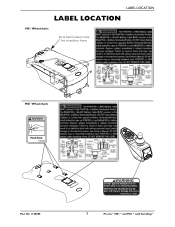
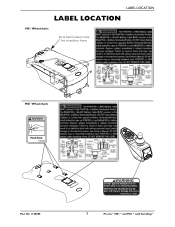
LABEL LOCATION
LABEL LOCATION
M51 Wheelchairs
Serial label located inside the wheelchair frame
M61 Wheelchairs
Part No 1125085
7
Pronto® M51™and M61™with SureStep®
Owners Manual - Page 10
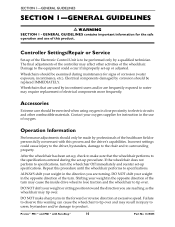
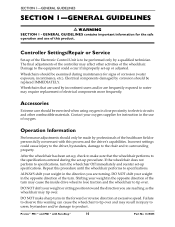
... performed only by professionals of the wheelchair. Repeat this warning can cause the wheelchair to tip over and may result in the direction you are turning.
Failure to observe this procedure until the wheelchair performs to the equipment could cause injury to the driver, bystanders, damage to the chair and to the specifications entered during...
Owners Manual - Page 15
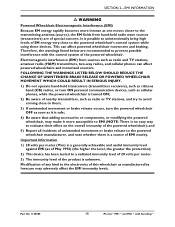
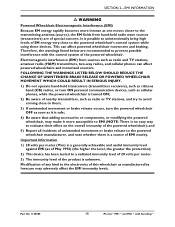
...radios, or turn ON personal communication devices, such as cellular phones, while the powered wheelchair is turned ON;
2) Be aware of nearby transmitters, such as radio or TV stations, and try to avoid...energy very close to them;
3) If unintended movement or brake release occurs, turn the powered wheelchair OFF as soon as one moves closer to prevent possible interference with SureStep®
...
Owners Manual - Page 16
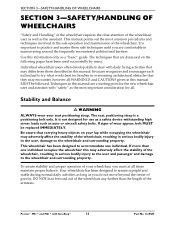
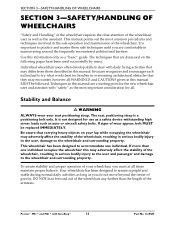
... WARNINGS and CAUTIONS given in serious bodily injury to the user and passenger and damage to try what works best for all times maintain proper balance. DO NOT lean forward out of the armrests. This wheelchair has been designed to remain upright and stable during normal daily activities as long as the...
Owners Manual - Page 20
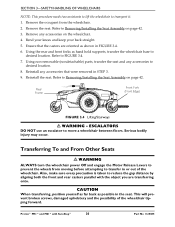
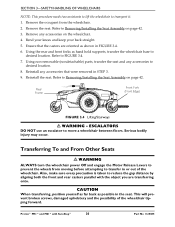
... page 42. 3. Reinstall any accessories that the casters are transferring onto. Refer to
desired location. 8. Rear Frame
Front Fork (Front Edge)
FIGURE 3.4 Lifting/Stairways
ƽ WARNING - Transferring To and From Other Seats
ƽ WARNING
ALWAYS turn the wheelchair power Off and engage the Motor Release Levers to reduce the gap distance by aligning...
Owners Manual - Page 26
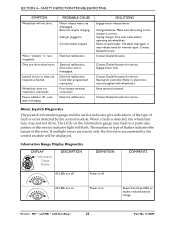
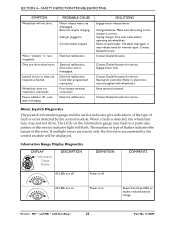
...does not respond as desired. Power indicator off .
Electrical malfunction.
Reset circuit breaker. Contact Dealer/Invacare. Contact Dealer/Invacare for service. The LEDs ...breaker trips again, it may stop and not drive.
One motor lock is detected, the wheelchair may indicate need for service. Engage motor lock. Reprogram controller (Refer to commands. Only one drive wheel turns...
Owners Manual - Page 29
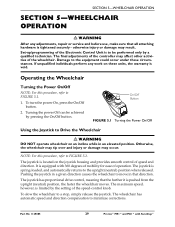
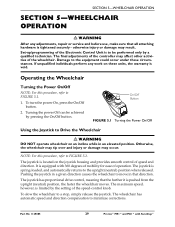
... before use, make sure that direction. Operating the Wheelchair
Turning the Power On/Off
NOTE: For this procedure, refer to FIGURE 5.1.
1. Turning the power Off can be performed only by a qualified technician. The joystick is located on the joystick housing and provides smooth control of the wheelchair. Pushing the joystick in a given direction causes the...
Owners Manual - Page 30
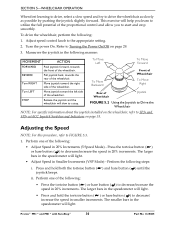
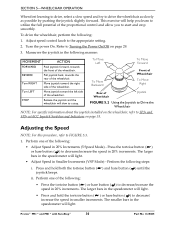
... will help you learn to start and stop . SECTION 5-WHEELCHAIR OPERATION
When first learning to drive, select a slow speed and try to a stop smoothly. REVERSE
Pull joystick back, towards the...the rear of Wheelchair
Joystick
FIGURE 5.2 Using the Joystick to Drive the Wheelchair
NOTE: For specific information about the joystick installed on the wheelchair, refer to Turning the Power On...
Owners Manual - Page 31
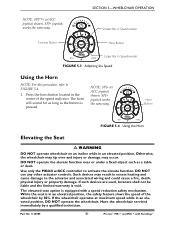
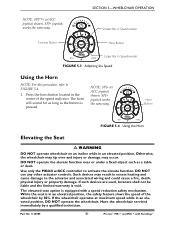
... of the speed indicator. Such devices may occur. While the seat is void. Have the wheelchair serviced immediately by 80%. NOTE: SPJ+ w/ ACC joystick shown.
The elevated seat option is...® M51™and M61™with a speed reduction safety mechanism. Press the horn button located in Speedometer
FIGURE 5.3 Adjusting the Speed
Using the Horn
NOTE: For this procedure, refer to ...
Owners Manual - Page 34
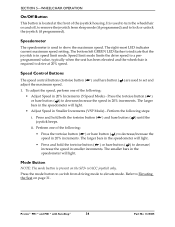
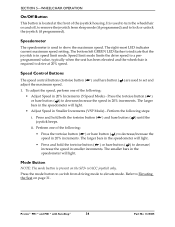
..., typically when the seat has been elevated and the wheelchair is in the speedometer will light.
• Press ... steps:
i.
Mode Button
NOTE: The mode button is used to turn the wheelchair on page 31.
Perform one of the joystick housing. The larger... M61™with SureStep®
34
Part No 1125085 SECTION 5-WHEELCHAIR OPERATION
On/Off Button
This button is used to show the...
Owners Manual - Page 35
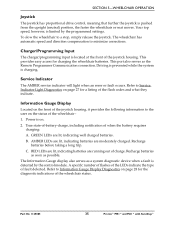
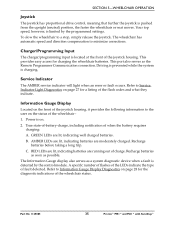
...™and M61™with SureStep® Driving is prevented while the system is located at the front of the joystick housing. True state‐of‐battery‐...batteries before taking a long trip.
This provides easy access for the diagnostic indications of the wheelchair status. Refer to minimize corrections. Your top speed, however, is detected by the programmed settings...
Owners Manual - Page 46
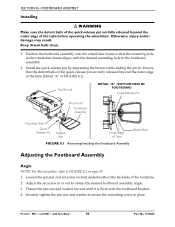
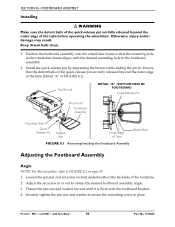
...the footboard assembly.
2. Otherwise, injury and/or damage may result. Adjust the set screw located underneath on page 47. 1.
Install the quick release pin by depressing the button while ... backside of FIGURE 8.1). Keep detent balls clean.
1. Ensure that the mounting hole in the wheelchair frame aligns with the desired mounting hole in place. Pronto® M51™and M61™...
Owners Manual - Page 57
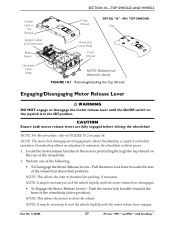
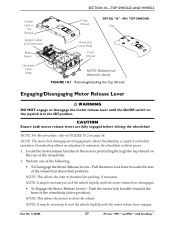
... lock disengagement/engagement allows freewheeling or joystick controlled operation. NOTE: This allows the chair to rock the wheels slightly until the motor release lever engages. NOTE: It may be ... Release Levers ‐ Push the motor lock handles towards the rear of the wheelchair (drive position). Locate the motor release handles on the motors protruding through the top shroud on page 58...
Owners Manual - Page 67
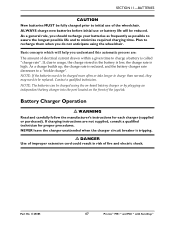
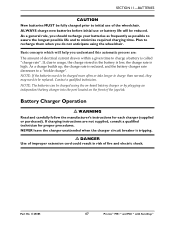
...time to usage, the charge stored in risk of the wheelchair. Basic concepts which will be charged using the wheelchair.
Plan to a "trickle charge". Battery Charger Operation
&#...battery charger or by plugging an independent battery charger into the port located on the front of improper extension cord could result in the ...circuit breaker is tripping.
Ꮨ DANGER
Use of the joystick.
Owners Manual - Page 68
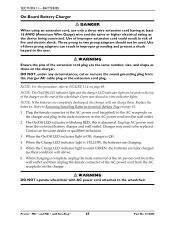
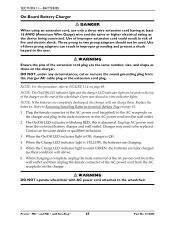
... to be used. NOTE: The On/Off LED indicator light and the charger LED indicator light are located on the top of the charger on the rear of the AC power cord (supplied) to Removing/...the charger. Use of improper extension cord could result in improper grounding and present a shock hazard to the wheelchair. NOTE: For this is solid GREEN, the batteries are the same number, size, and shape as ...
Owners Manual - Page 70
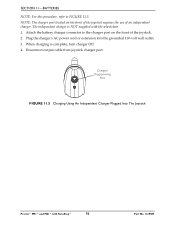
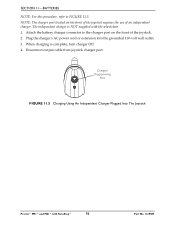
... port located on the front of an independent charger. The independent charger is complete, turn charger ...Off. 4. Attach the battery charger connector to FIGURE 11.5. Disconnect output cable from joystick charger port. Charger/ Programming
Port
FIGURE 11.5 Charging Using An Independent Charger Plugged Into The Joystick
Pronto® M51™and M61™with the wheelchair...
Owners Manual - Page 72


..., spacers and locknuts that secure the
mounting bracket to release the joystick mounting tube from the wheelchair. 3. Remove the joystick from the
mounting bracket. 2. NOTE: The mounting bracket is mounted...orientation of the arm frame. 4. Turn the adjustment lock lever to the three mounting holes on the opposite arm frame. TIE-WRAP LOCATIONS
Office Style Seat
Standard Arm
Mounting ...
Owners Manual - Page 76
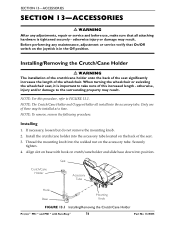
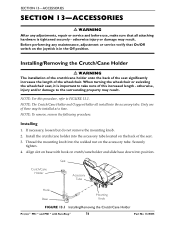
... WARNING
After any maintenance, adjustment or service verify that all install into the accessory tube located on the back of the seat. 3.
Before performing any adjustments, repair or service and... the mounting knob into position. otherwise injury or damage may result. When turning the wheelchair or swiveling the wheelchair seat, it is in the Off position.
NOTE: To remove, reverse ...
Owners Manual - Page 77
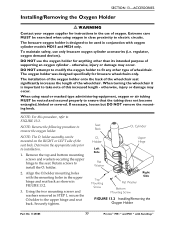
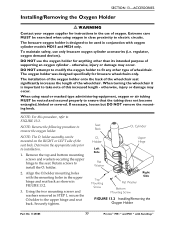
... holes in the upper hinge and seat back as shown in close proximity to electric circuits.
SECTION 13-ACCESSORIES
Installing/Removing the Oxygen Holder
ƽ WARNING
Contact your oxygen supplier...become entangled, kinked or severed. When turning the wheelchair it is designed to FIGURE 13.2.
DO NOT use the oxygen holder for Invacare wheelchairs only. The oxygen holder was designed ...
Similar Questions
Charged The Batteries All Up And It Will Ligh9t All Up But Not Move
(Posted by rstoy62 8 months ago)
Joystick Clicks But Chair Doesn't Move But What Try What Could Be The Cause
(Posted by farfly511 11 months ago)
Losing Speed On Invacare M51p
My chair has been losing speed over the last several months, I just bought new batteries and had the...
My chair has been losing speed over the last several months, I just bought new batteries and had the...
(Posted by cathy45213 3 years ago)
Can't Find Reset Button
it is lighting up a warning in red saying further action may cause it to not work properly. It says ...
it is lighting up a warning in red saying further action may cause it to not work properly. It says ...
(Posted by Tammycupp 7 years ago)

