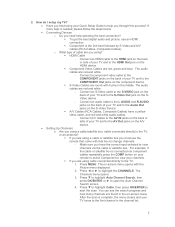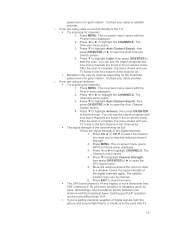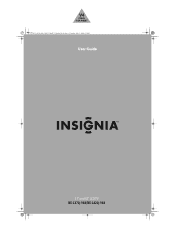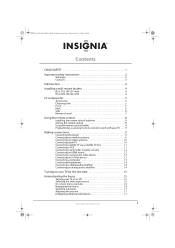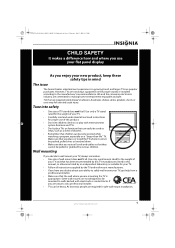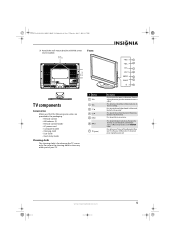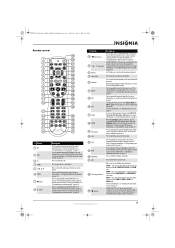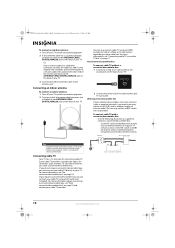Insignia NS-L42Q-10A Support Question
Find answers below for this question about Insignia NS-L42Q-10A - 42" LCD TV.Need a Insignia NS-L42Q-10A manual? We have 6 online manuals for this item!
Question posted by fdsf on August 15th, 2010
Tv Will Not Switch Inputs
The INPUT button the side of the TV seems to be disabled. So we went out and bought a universal remote, it works for everything else, changing the channel, volume, and even getting into the menu, however the TV will still not switch INPUTS.
This is preventing us from playing PS3 or XBOX360.
Any ideas? PS- We already made sure the "button lock" feature is disabled.
Current Answers
Related Insignia NS-L42Q-10A Manual Pages
Similar Questions
My Tv Turns On And Has Sound But No Picture.
The Screen Stays Black.
insignia NS-L320-10A about 4 yrs old. no storms or powre outages recently
insignia NS-L320-10A about 4 yrs old. no storms or powre outages recently
(Posted by nbdvm 10 years ago)
We Just Purchased An Insignia Tv And Cannot Get Our Directv Remote Programmed
Is there a company that makes the Insignia TV whcih may be listed to program our DirecTV remote to t...
Is there a company that makes the Insignia TV whcih may be listed to program our DirecTV remote to t...
(Posted by lbcllc 11 years ago)
Volume Stays At 0 With 1080p Flat Panel Lcd Hdtv.
Had a 1080p Flat Panel LCD HDTV for approx 5 years with no issues. Last few days volume goes to 0 ...
Had a 1080p Flat Panel LCD HDTV for approx 5 years with no issues. Last few days volume goes to 0 ...
(Posted by amroeker 11 years ago)
My 42' Lcd Tv Won't Go On It Takes About 20 To 30 Times To Turn It On
MY TV TAKES ABOUT 20 TO 30 TIMES TO TURN IT ON AFTER THAT IT WILL STAY ON IT IS FINE WHAT DO YOU THI...
MY TV TAKES ABOUT 20 TO 30 TIMES TO TURN IT ON AFTER THAT IT WILL STAY ON IT IS FINE WHAT DO YOU THI...
(Posted by muzzleloaderdeer 11 years ago)
Where Is The Power Button On The 42 Inch Insignia Tv?
(Posted by dixiepainter 12 years ago)