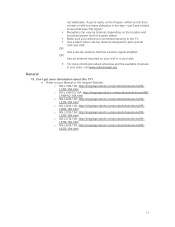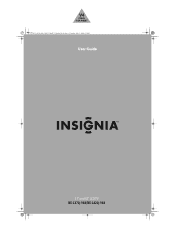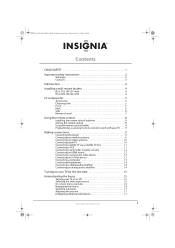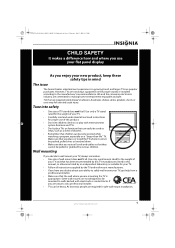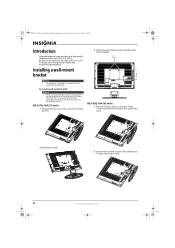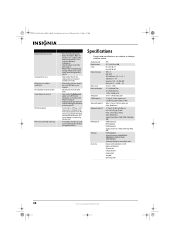Insignia NS-L42Q-10A Support Question
Find answers below for this question about Insignia NS-L42Q-10A - 42" LCD TV.Need a Insignia NS-L42Q-10A manual? We have 6 online manuals for this item!
Question posted by dixiepainter on October 10th, 2011
Where Is The Power Button On The 42 Inch Insignia Tv?
The person who posted this question about this Insignia product did not include a detailed explanation. Please use the "Request More Information" button to the right if more details would help you to answer this question.
Current Answers
Related Insignia NS-L42Q-10A Manual Pages
Similar Questions
The Room Where I Have My Insignia Tv Is Very Cold And Has Not Been Used In A Whi
Unplugged the TV and now the red light just blinks occasionally like it's trying to turn on.
Unplugged the TV and now the red light just blinks occasionally like it's trying to turn on.
(Posted by geverna 9 years ago)
How Do I Adjust The Color On My 42 Inch Tv
(Posted by pholtorf 11 years ago)
Volume Stays At 0 With 1080p Flat Panel Lcd Hdtv.
Had a 1080p Flat Panel LCD HDTV for approx 5 years with no issues. Last few days volume goes to 0 ...
Had a 1080p Flat Panel LCD HDTV for approx 5 years with no issues. Last few days volume goes to 0 ...
(Posted by amroeker 11 years ago)
How Do I Connect A Dvd Player To My 55 Inch Insignia Plasma Tv?
when i connect my dvd plaer there is sound and picture but no color.
when i connect my dvd plaer there is sound and picture but no color.
(Posted by ubsorry 11 years ago)
My 42' Lcd Tv Won't Go On It Takes About 20 To 30 Times To Turn It On
MY TV TAKES ABOUT 20 TO 30 TIMES TO TURN IT ON AFTER THAT IT WILL STAY ON IT IS FINE WHAT DO YOU THI...
MY TV TAKES ABOUT 20 TO 30 TIMES TO TURN IT ON AFTER THAT IT WILL STAY ON IT IS FINE WHAT DO YOU THI...
(Posted by muzzleloaderdeer 11 years ago)