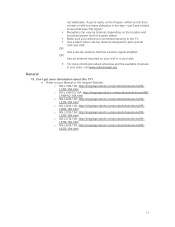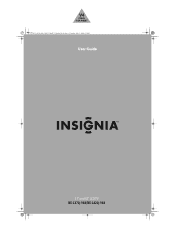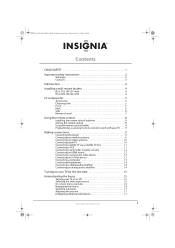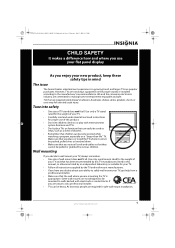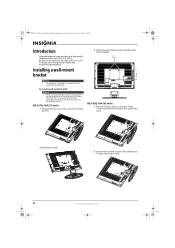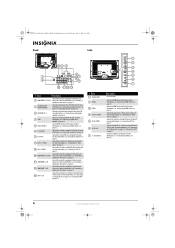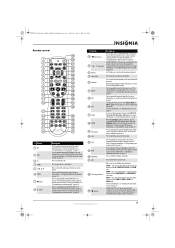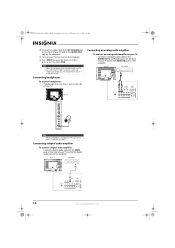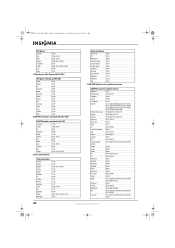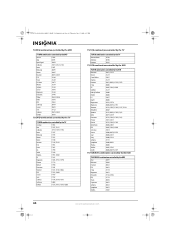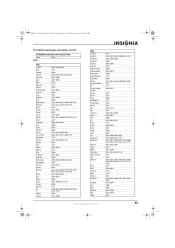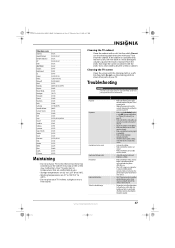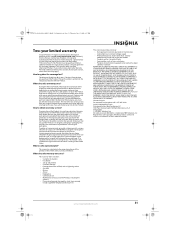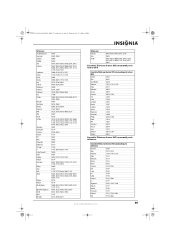Insignia NS-L42Q-10A Support Question
Find answers below for this question about Insignia NS-L42Q-10A - 42" LCD TV.Need a Insignia NS-L42Q-10A manual? We have 6 online manuals for this item!
Question posted by ubsorry on July 15th, 2012
How Do I Connect A Dvd Player To My 55 Inch Insignia Plasma Tv?
when i connect my dvd plaer there is sound and picture but no color.
Current Answers
Answer #1: Posted by JohnINSG on July 16th, 2012 8:26 AM
This answer is for the 50" Insignia Plasma TV (model NS-50P650A11) as a 55" is not offered. This problem usually occurs when a composite (RCA) device is improperly connected to component ports. Do this: ensure that your cables are connected to the port set labeled AV IN on the back of your TV and that the yellow video cable is in the port marked Y/VIDEO. This should correct the problem.
John
Best Buy Exclusive Brands Support
Related Insignia NS-L42Q-10A Manual Pages
Similar Questions
My 42' Lcd Tv Won't Go On It Takes About 20 To 30 Times To Turn It On
MY TV TAKES ABOUT 20 TO 30 TIMES TO TURN IT ON AFTER THAT IT WILL STAY ON IT IS FINE WHAT DO YOU THI...
MY TV TAKES ABOUT 20 TO 30 TIMES TO TURN IT ON AFTER THAT IT WILL STAY ON IT IS FINE WHAT DO YOU THI...
(Posted by muzzleloaderdeer 11 years ago)
Dvd Player & Vcr Connection To Ns-l322q-10a
How do I connect a Zenith XBV613 (DVD Player & VCR) to NS-L322Q-10A
How do I connect a Zenith XBV613 (DVD Player & VCR) to NS-L322Q-10A
(Posted by pkrosney 12 years ago)
Where Is The Power Button On The 42 Inch Insignia Tv?
(Posted by dixiepainter 12 years ago)
How Do I Connect A Dvd Player To The Back Of Insignia Ns-l32 Q-10a
(Posted by hcmiller3 12 years ago)