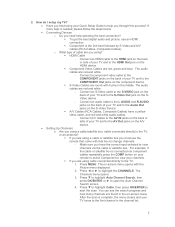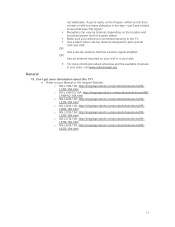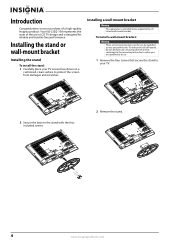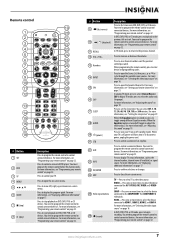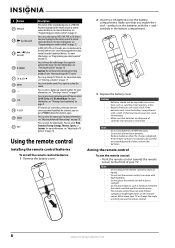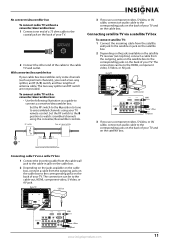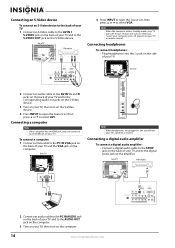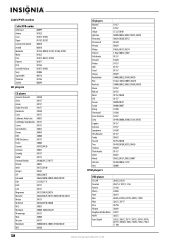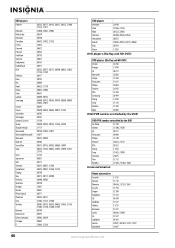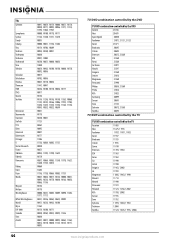Insignia NS-L32Q-10A Support Question
Find answers below for this question about Insignia NS-L32Q-10A - 32" LCD TV.Need a Insignia NS-L32Q-10A manual? We have 6 online manuals for this item!
Question posted by hcmiller3 on August 9th, 2011
How Do I Connect A Dvd Player To The Back Of Insignia Ns-l32 Q-10a
The person who posted this question about this Insignia product did not include a detailed explanation. Please use the "Request More Information" button to the right if more details would help you to answer this question.
Current Answers
Related Insignia NS-L32Q-10A Manual Pages
Similar Questions
Can I Pair The Ns-l32q09-10a With An Android Smartphone?
(Posted by gragg22 10 years ago)
Can You Connect Insignia Tv Model Ns-55l260a13 To Wireless Internet
can you connect insignia tv model ns-55l260a13 to wireless internet
can you connect insignia tv model ns-55l260a13 to wireless internet
(Posted by mike2dotcom 10 years ago)
How Do I Connect A Dvd Player To My 55 Inch Insignia Plasma Tv?
when i connect my dvd plaer there is sound and picture but no color.
when i connect my dvd plaer there is sound and picture but no color.
(Posted by ubsorry 11 years ago)
Dvd Player & Vcr Connection To Ns-l322q-10a
How do I connect a Zenith XBV613 (DVD Player & VCR) to NS-L322Q-10A
How do I connect a Zenith XBV613 (DVD Player & VCR) to NS-L322Q-10A
(Posted by pkrosney 12 years ago)